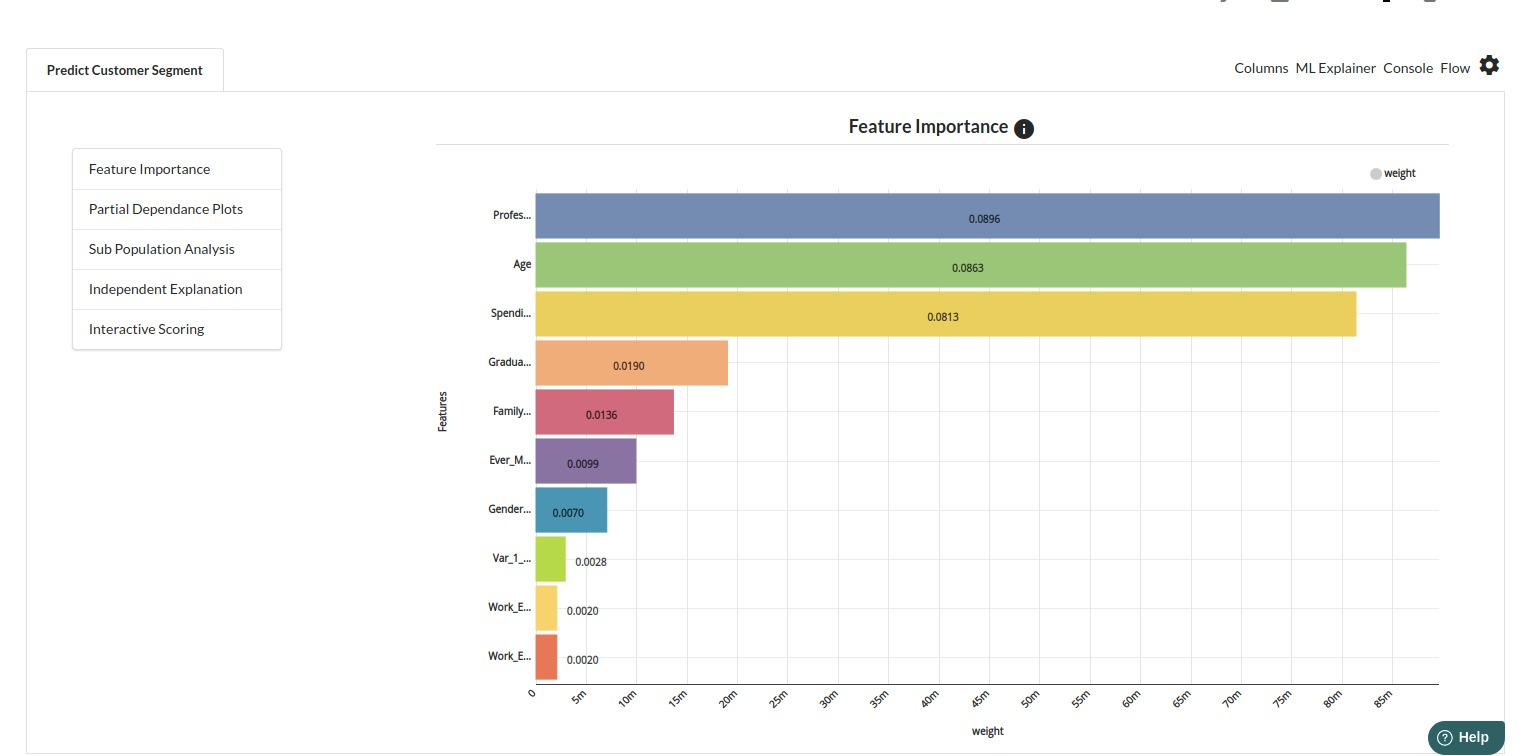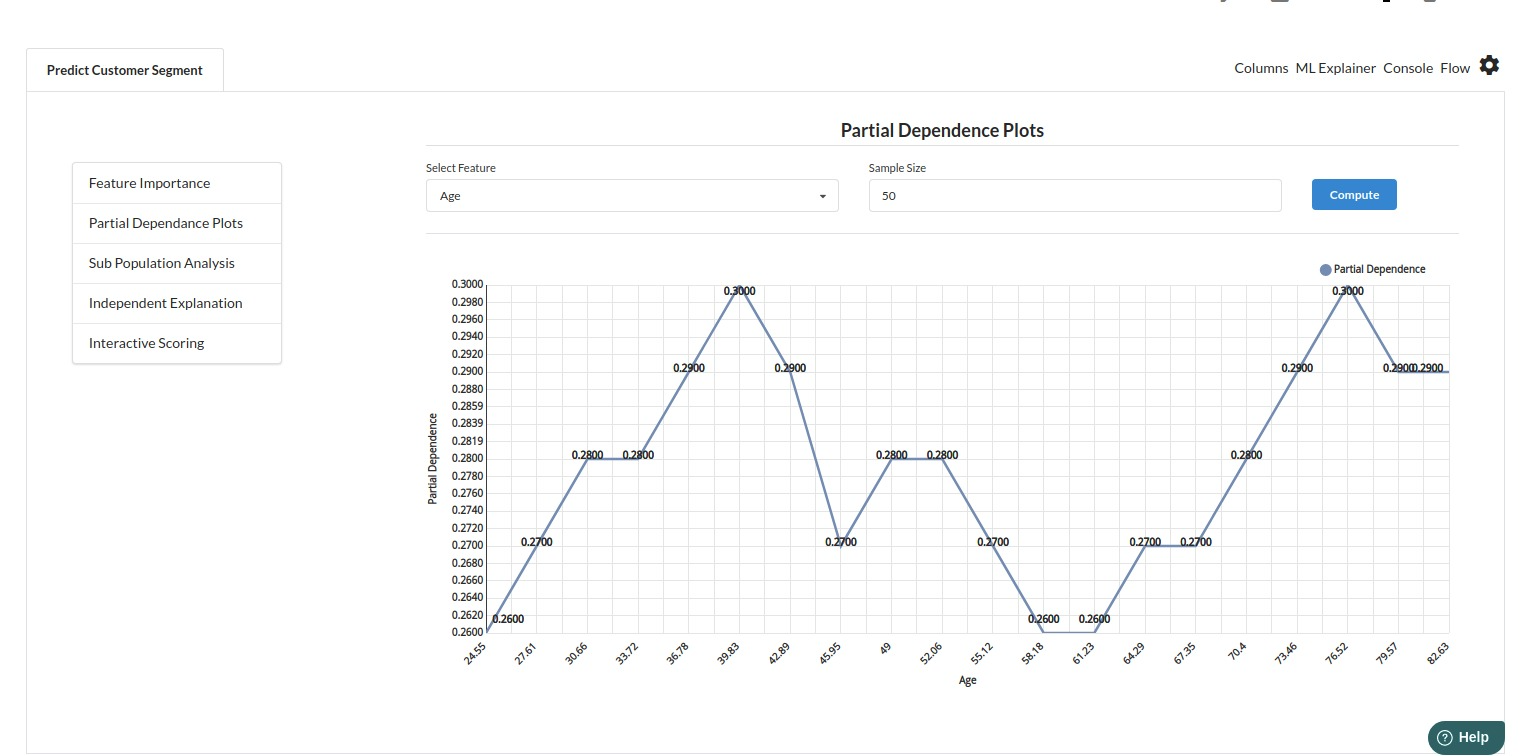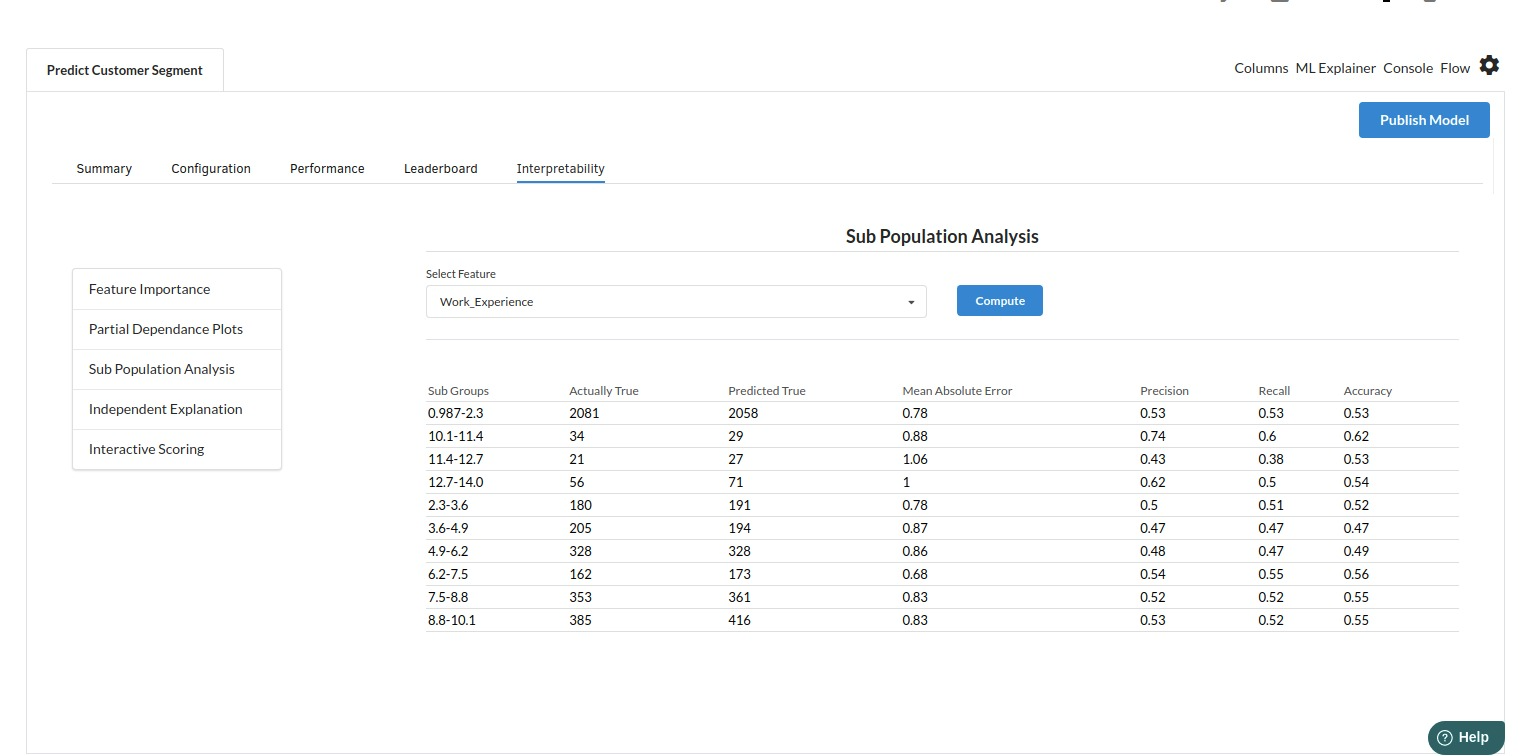Customer Segmentation

Background
Customer segmentation is the practice of dividing up your customer base into groups based on shared traits, including behaviors or demographics, so you can market to those customers more efficiently.Customer segmentation enables a business to customize its relationships with the customers.When you segment your customer base,customers with similar traits in behaviours and needs are classified into groups in order to respond to demands in diverse ways. Additionally, those tactics could be a component of the:
- marketing campaigns with a specific population in mind
- release of features that respond to user demand
- creating the product roadmap
Customer segmentation is a powerful tool that firms can use to more closely align their strategy and tactics with their customers and more effectively target them. Since every customer is unique and every customer journey is unique, a single strategy frequently won't be effective for everyone. This is when consumer segmentation proves to be an effective strategy.The concept of developing a marketing persona can also be introduced using these customer segmentation groups. This is because, in order for marketing personas to be effective, they must be closely related to the consumer groups that are often used to drive a brand's messaging, positioning, and efforts to increase sales.Customer segmentation is beneficial because it makes marketing and sales more successful. It helps you have a better grasp on what your customers want and need.This has even greater financial implications, and using efficient customer segmentation will help you raise customer lifetime value. This implies that they will spend more money and stay longer. As a result of their greater interaction with the firm, there is a rise in customer loyalty.
Types of Customer Segmentation
-
Customer segmentation based on demographics
Demographics are often the main emphasis of the customer understanding process. This will take into account aspects like:
- Age / gender
- Region/ geography
- City / rural
- Income
- Family / Relationship status
- Type of profession
-
Customer segmentation based on behaviour
Customers can also be divided into groups according to their proportion of wallet, frequency of purchases, and product preferences (to increase spend). This has a stronger behavioral focus.
Benefits of Customer segmentation
- Better marketing
- Higher sales
- Enhanced customer services
- Increased customer satisfaction
- Growing customer loyalty
- Focusing on the right set of target customers
- Improved customer connections with the business
- Greater customer retention / lower customer churn rate
- Right set of customers help improve the product or service through feedbacks
- Boost profitability
- Employ superior strategies
Insights and patterns can be discovered by studying customer data using machine learning approaches. Models using machine learning are effective tools for decision-makers. They are able to recognize customer groups, which is far more difficult to achieve manually or using traditional analytical techniques.
Objective
The objective of this usecase is to analyze and determine the ideal group of new customers for a firm so that it may tailor a proven marketing plan to each of them and increase its commercial success.Customers are classified into groups based on various factors.
Relevance of Xceed
Xceed Analytics provides a single integrated data and AI platform that reduces friction in bring data and building machine models rapidly. It further empowers everyone including Citizen Data Engineers/Scientist to bring data together and build and delivery data and ml usecases rapidly. It's Low code/No code visual designer and model builder can be leveraged to bridge the gap and expand the availability of key data science and engineering skills.
This usecase showcases how to create, train/test and deploy a customer segmentation classification model. The dataset was collected from Kaggle.It includes a customer segmentation classification dataset. Xceed will provide a NO-CODE environment for the end-to-end implementation of this project, starting with the uploading of datasets from numerous sources to the deployment of the model at the end point. All of these steps are built using Visual Workflow Designer, from analyzing the data to constructing a model and deploying it.
Data Requirements
We will be using the following dataset for this usecase:
- Customer segmentation classification dataset: This dataset includes customer demographics and behavioural information.
Columns of interest in the dataset :
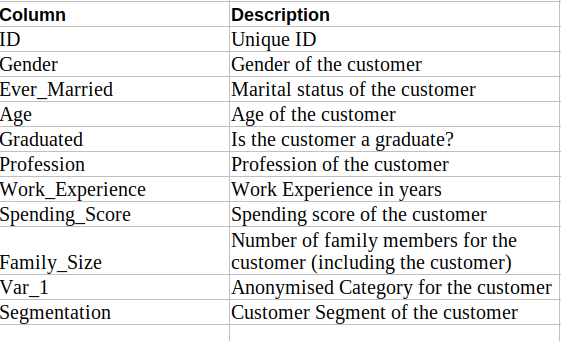
Model Objectives
Understanding and analyzing the customer's data and predicting which of the customers will be the right target,grouping them accordingly by constructing a classification machine learning model, and implementing it after defining the model's major features to group different segments of customers.
Steps followed to develop and deploy the model
- Upload the data to Xceed Analytics and create a dataset
- Create the Workflow for the experiment
- Perform initial exploration of data columns.
- Perform Cleanup and Tranform operations
- Build/Train a Classification Model
- Review the model output and Evaluate the model
- Improve on the metrics which will be useful for the productionizing
- Deploy/Publish the model
Upload the data to Xceed Analytcs and Create the dataset
- From the Data Connections Page, upload the the dataset to Xceed Analytics. For more information on Data Connections refer to Data Connections
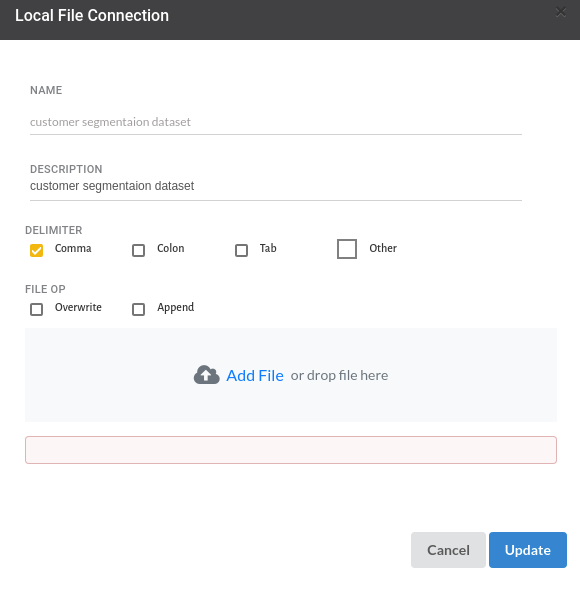
- Create a dataset for each dataset from the uploaded datasource in the data catalogue. Refer to Data Catalogue for more information on how to generate a dataset.
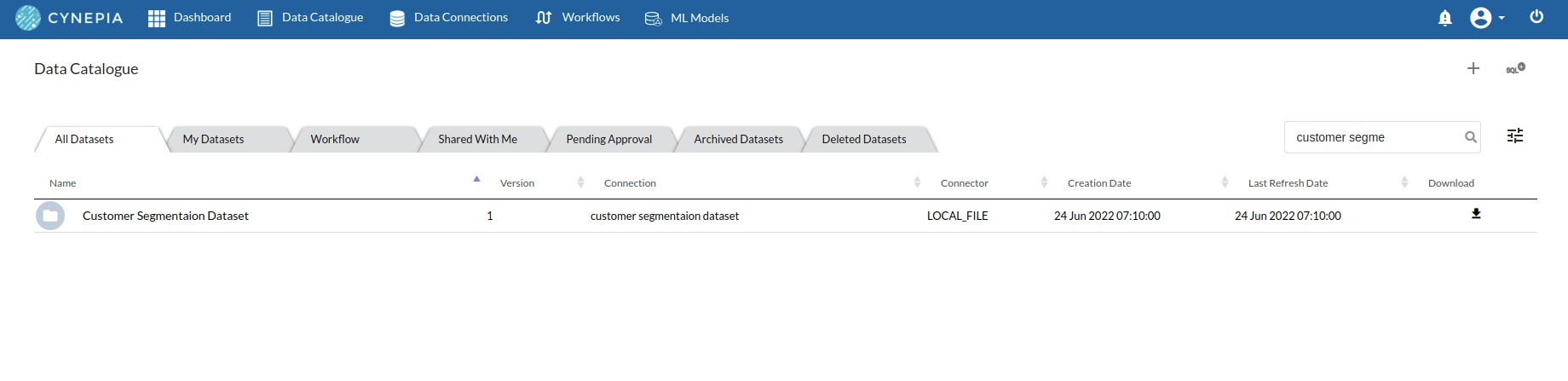
Create the Workflow for the experiment
- Create a Workflow by going to the Workflows Tab in the Navigation.Refer Create Workflow for more information.
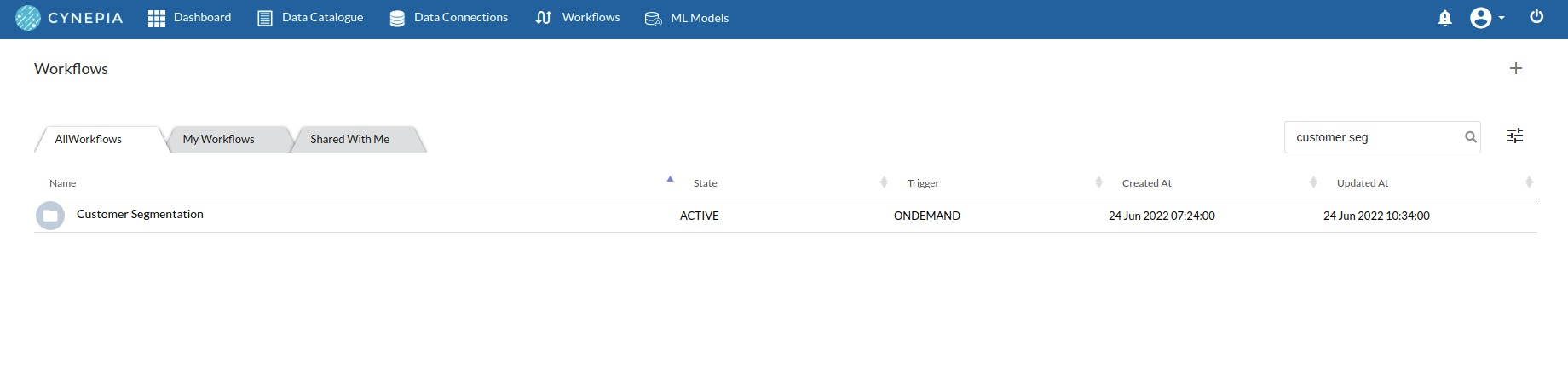
To navigate to the workflow Details Page, double-click on the Workflow List Item and then click Design Workflow. Visit the Workflow Designer Main Page for additional information.
- By clicking on + icon you can add the Input Dataset to the step view. The input step will be added to the Step View.
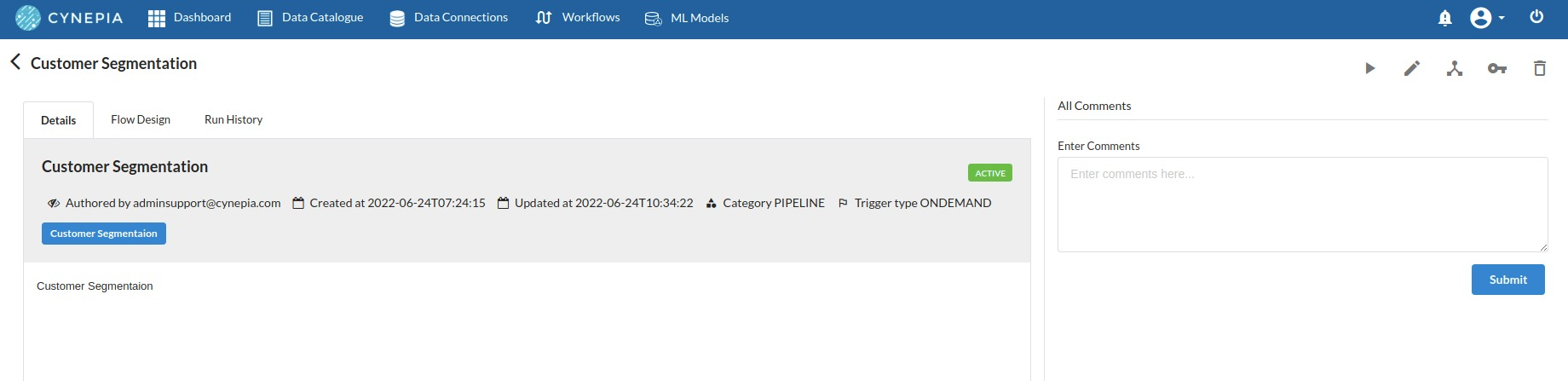
Perform initial exploration of data columns.
- Examine the output view with Header Profile, paying special attention to the column datatypes. for more information refer to output window
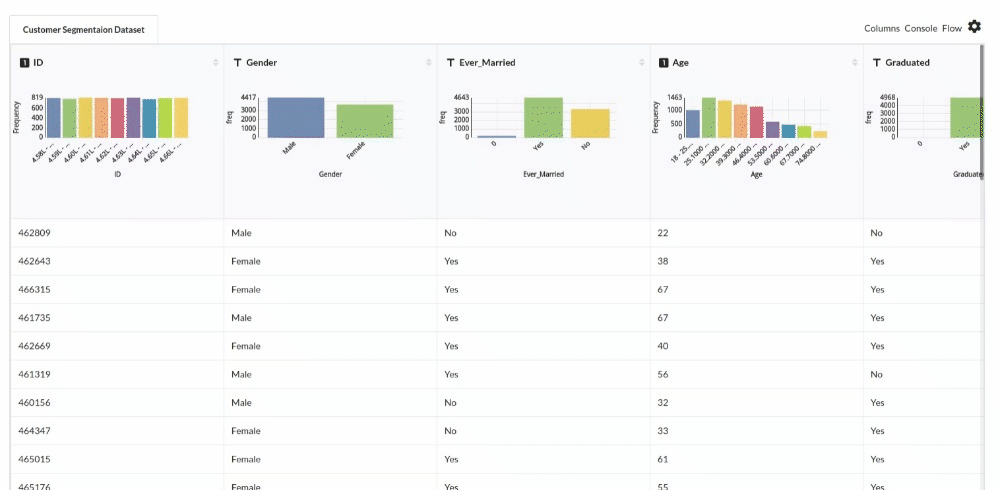
- Column Statistics Tab (Refer to Column Statistics for more details on individual KPI)
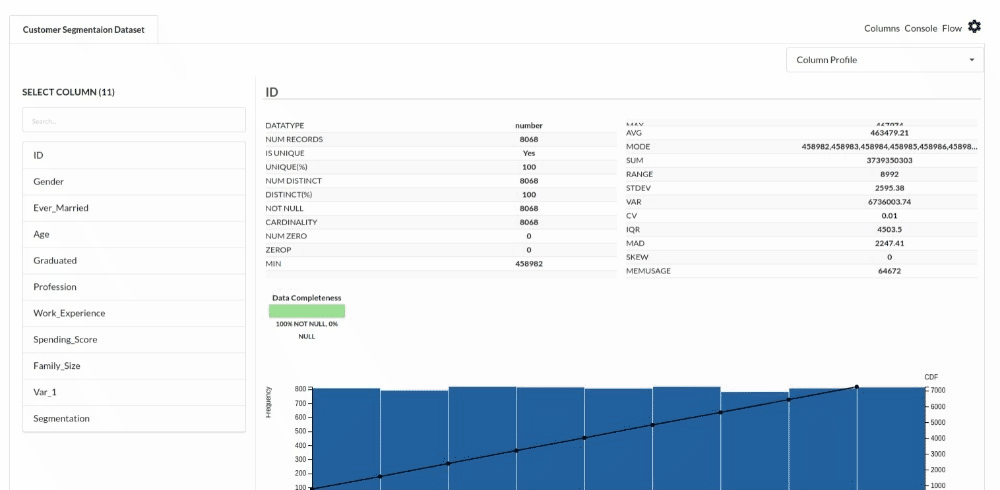
Perform Cleanup and Transform Operations
- Drop Duplicates.
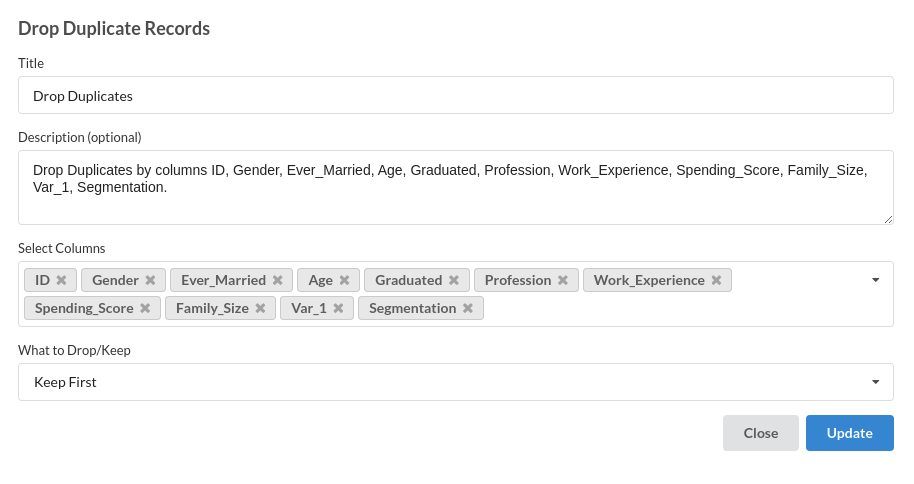
- Find and Replace Column values.
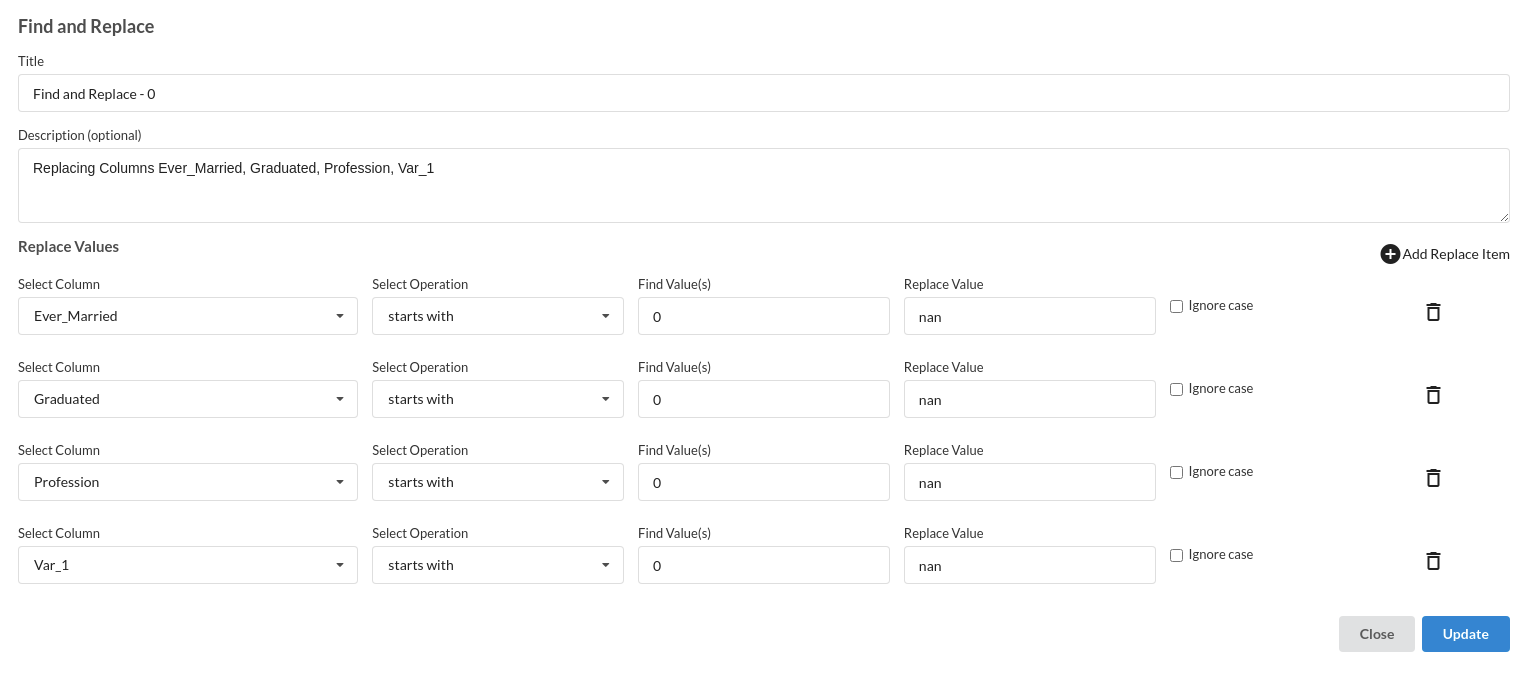
- Fill Null values.
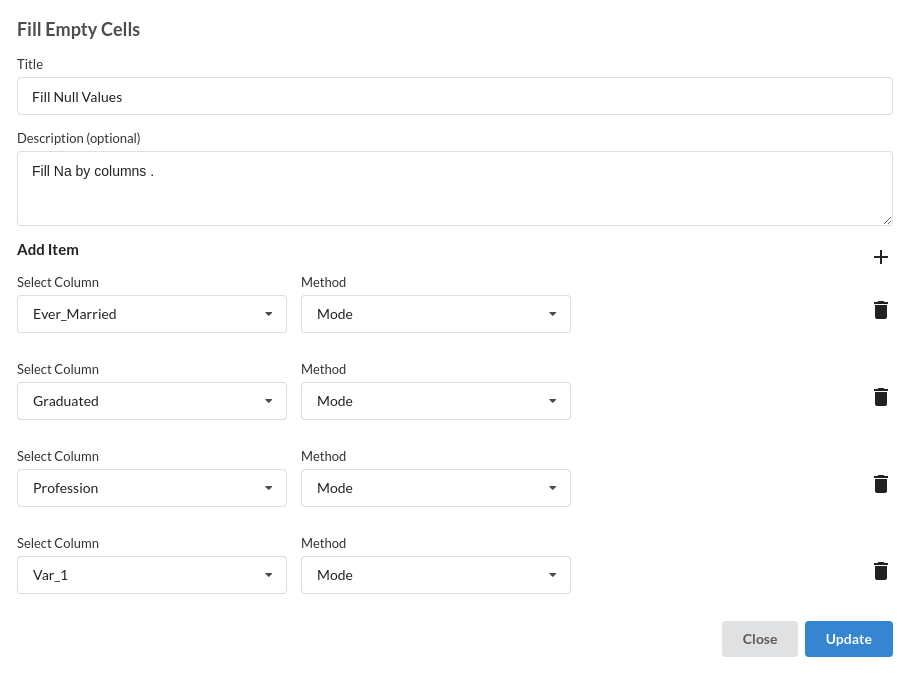
- Add Column
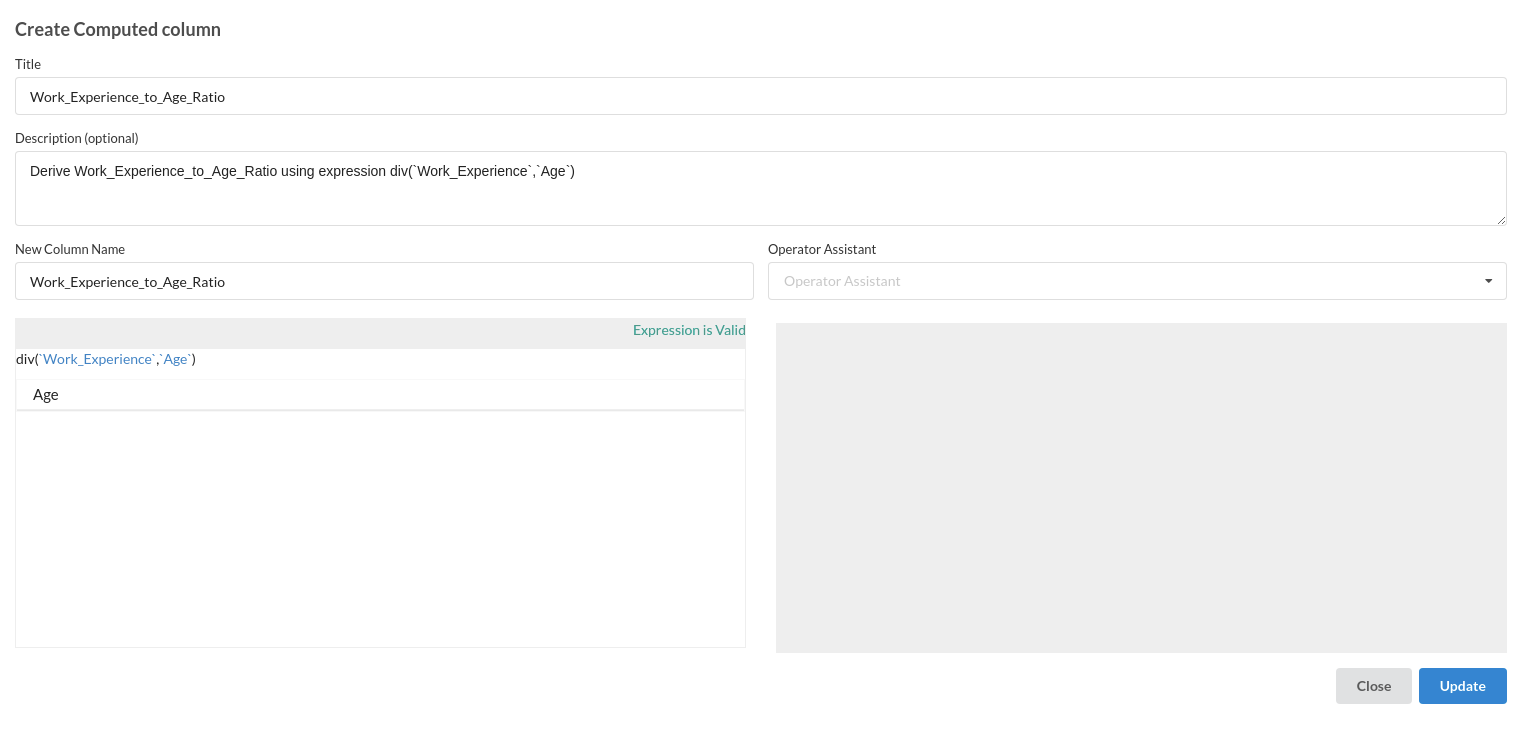
- Find and Replace
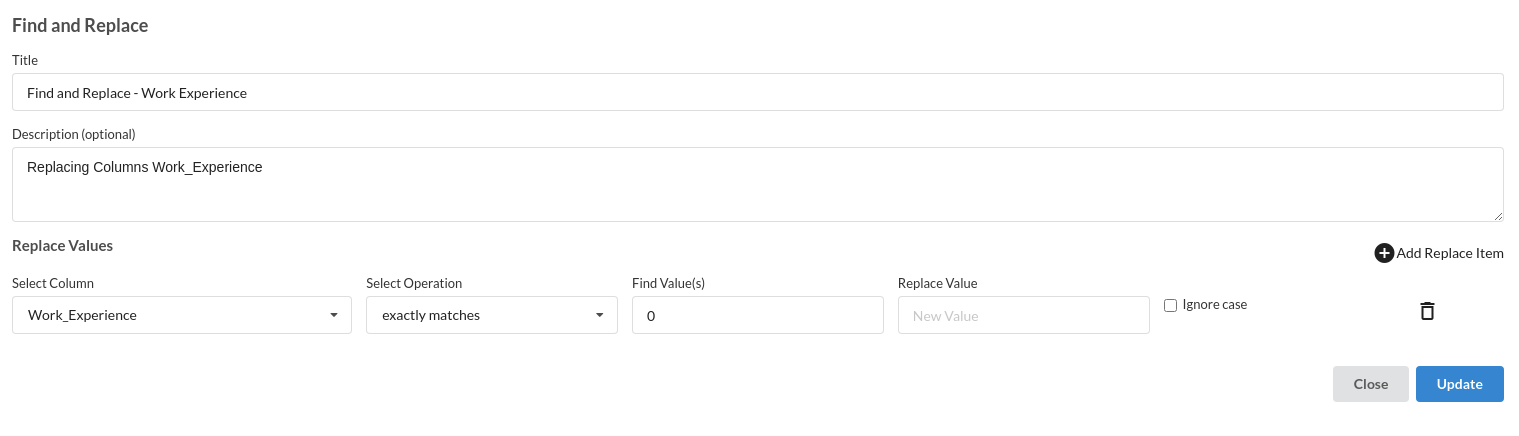
Build/Train a classification Model
- You have a dataset to work with in order to create a classification model. Some of the actions to take before developing a model are listed below.
- Feature Selection
- Feature Encoding
- Choose the algorithm and train the model.
Feature Selection
- Go to the Column Profile View and select Multi-variate profile to construct a correlation matrix to manually identify the features of interest. The peason correlation is shown by Xceed Analytics. Select all of the columns that are strongly correlating to the target feature.
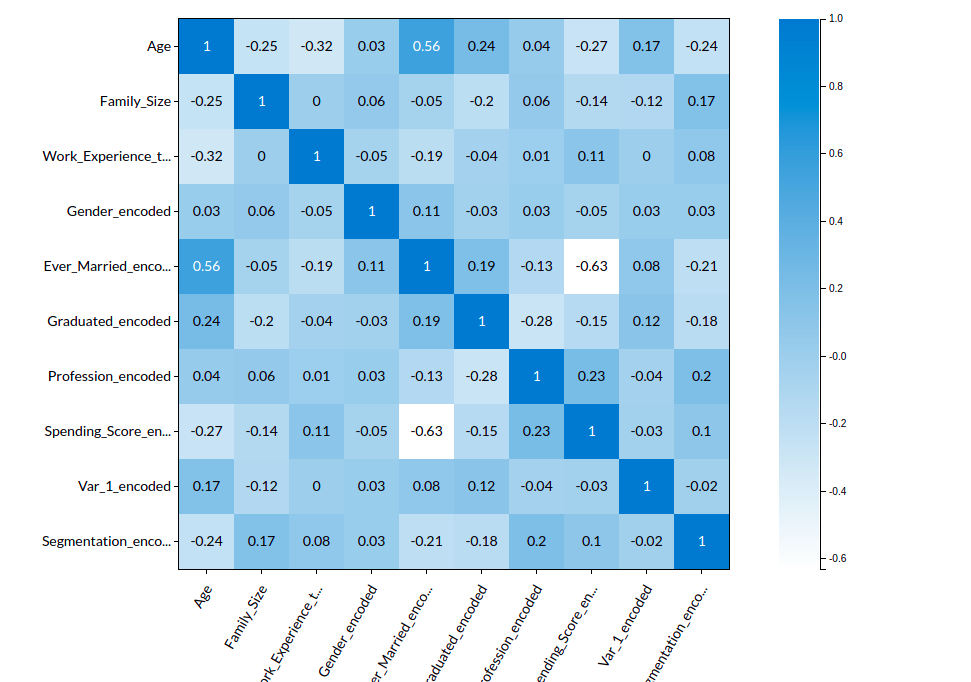
- Some of the features to chose that can explain the target variable based on the observed correlation are:
- Family size
- Ever married
- spending score etc.
Feature Encoding
- Take all of the categorical columns and encode them based on the frequency with which they occur. for more infomation on this processor, refer to Feature Encoding
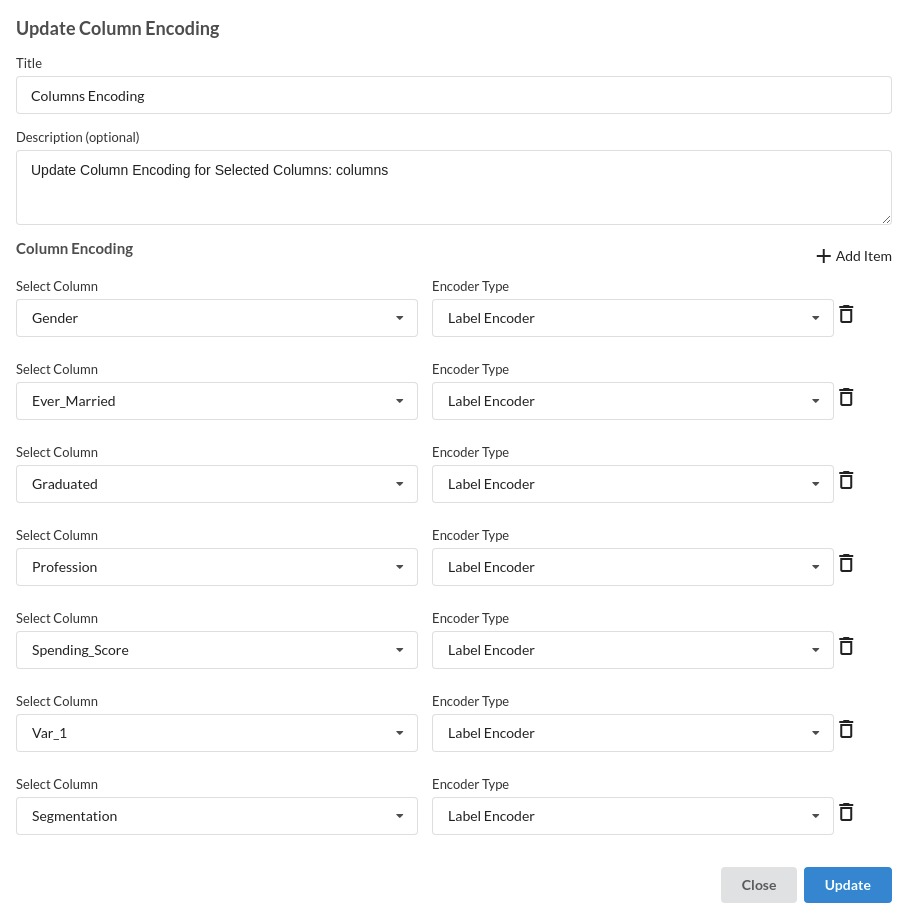
Choose the algorithm and train the model.
- You are estimating a categorical variable- segmentation for the prediction model. From the Transformer View, select Classification(auto pilot) andfill in the relevant information.
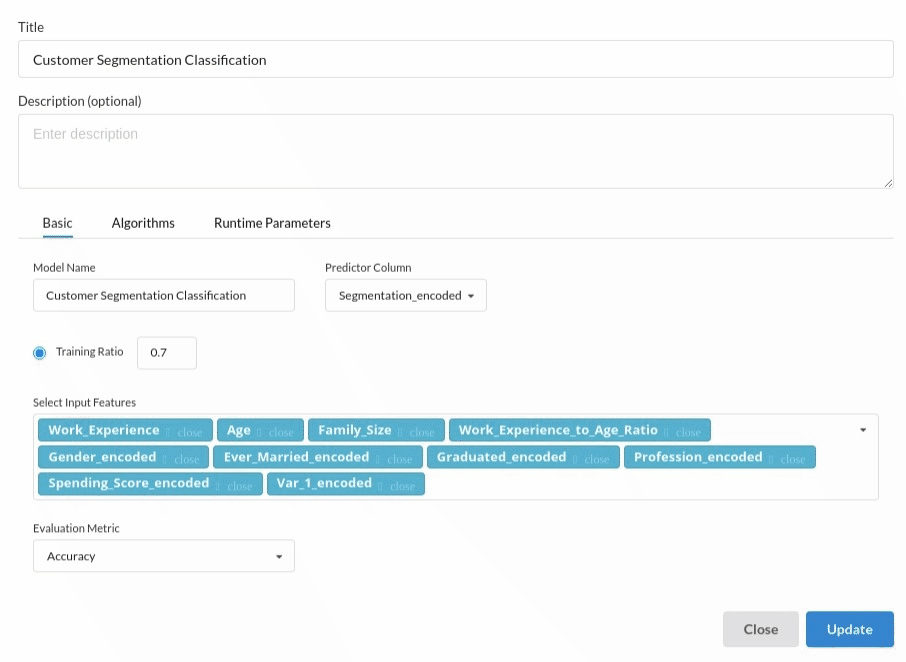
Review the model output and Evaluate the model
After you finish building the model, it is time to review the model output. Look at the output window to first review your predicted results .You will get a new column in the view like the one below.
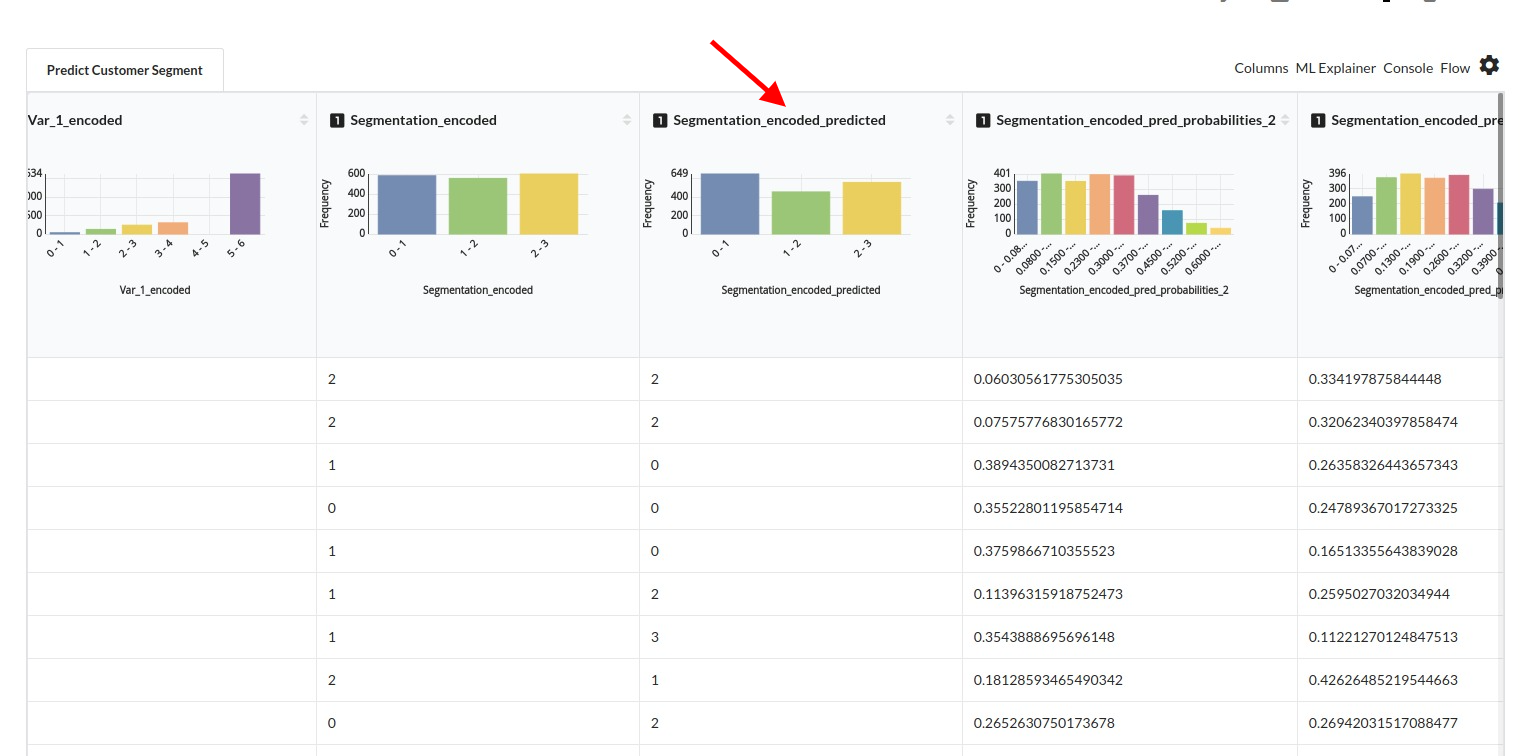
When you finish building your model you will see another tab in the view called Ml explainer . Click on that to evaluate your model.
- The first view you see when you click on ML explainer is the Summary view

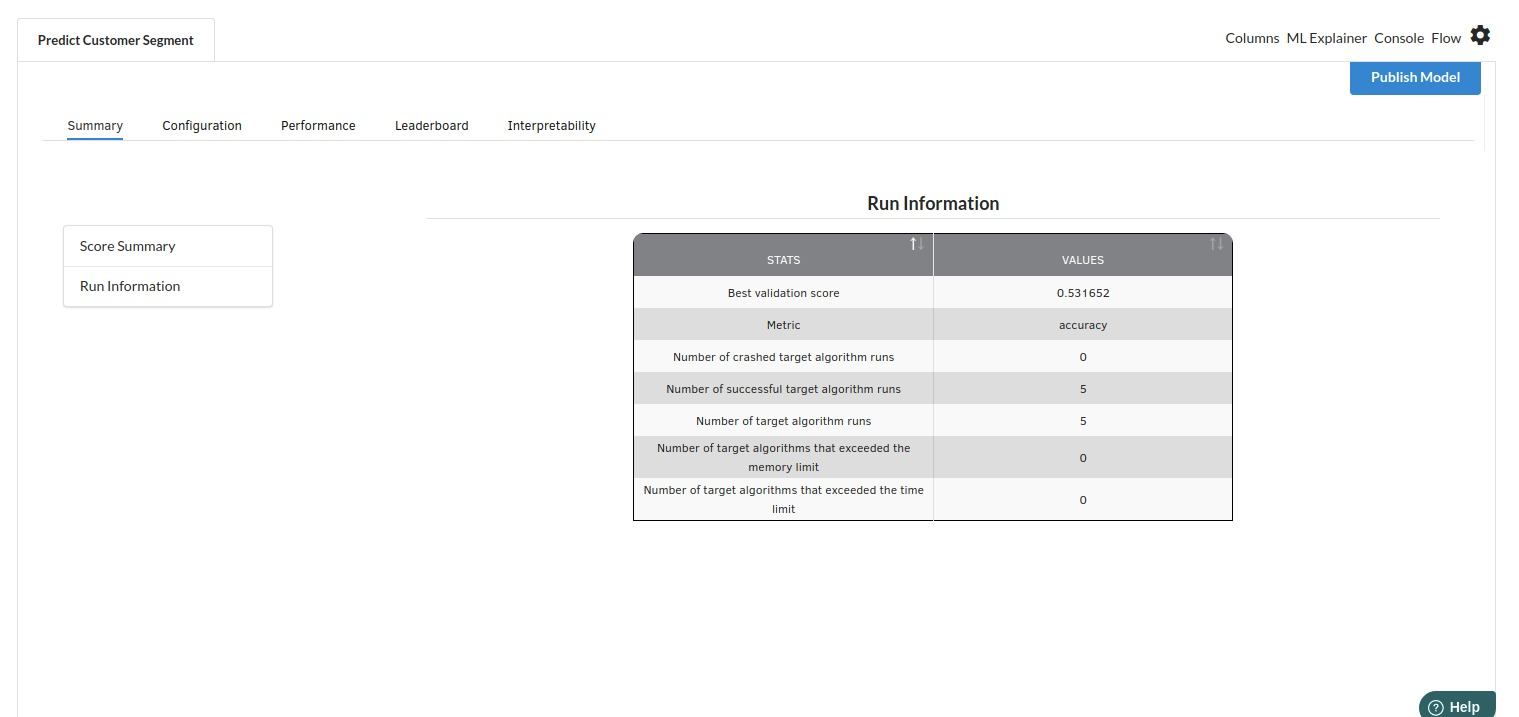
- The second view under Ml explainer is configuration view
The configuration view will give you the information about the step you filled in the Classification step . The view would look like the one below.
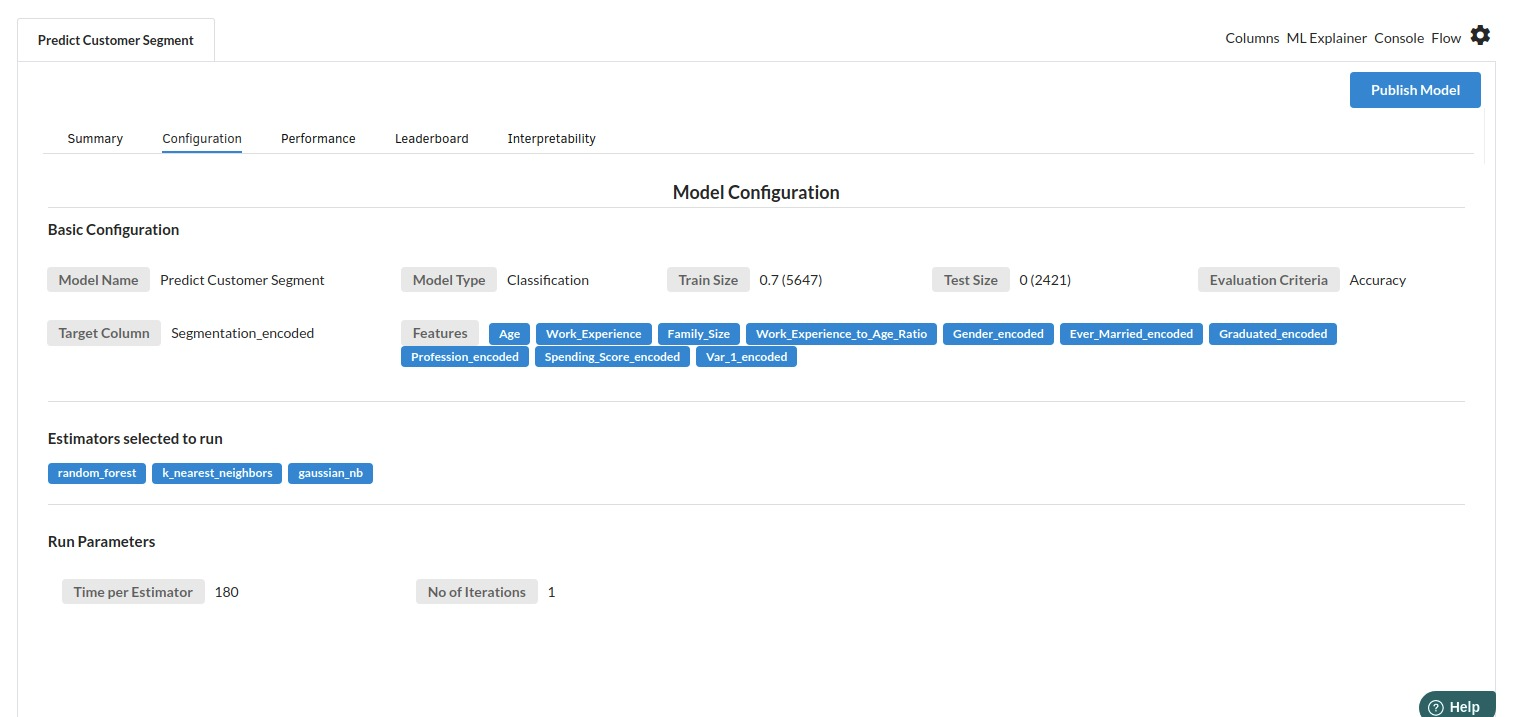
The third view under Ml explainer is Performance View . You can see confusion matrix ,ROC Curve, Precision vs Recall and Cumulative Gain Curve. Look at the built charts and decide if the charts are good enough for your model. The confusion matrix is a good indicator to understand how well your model was trained.
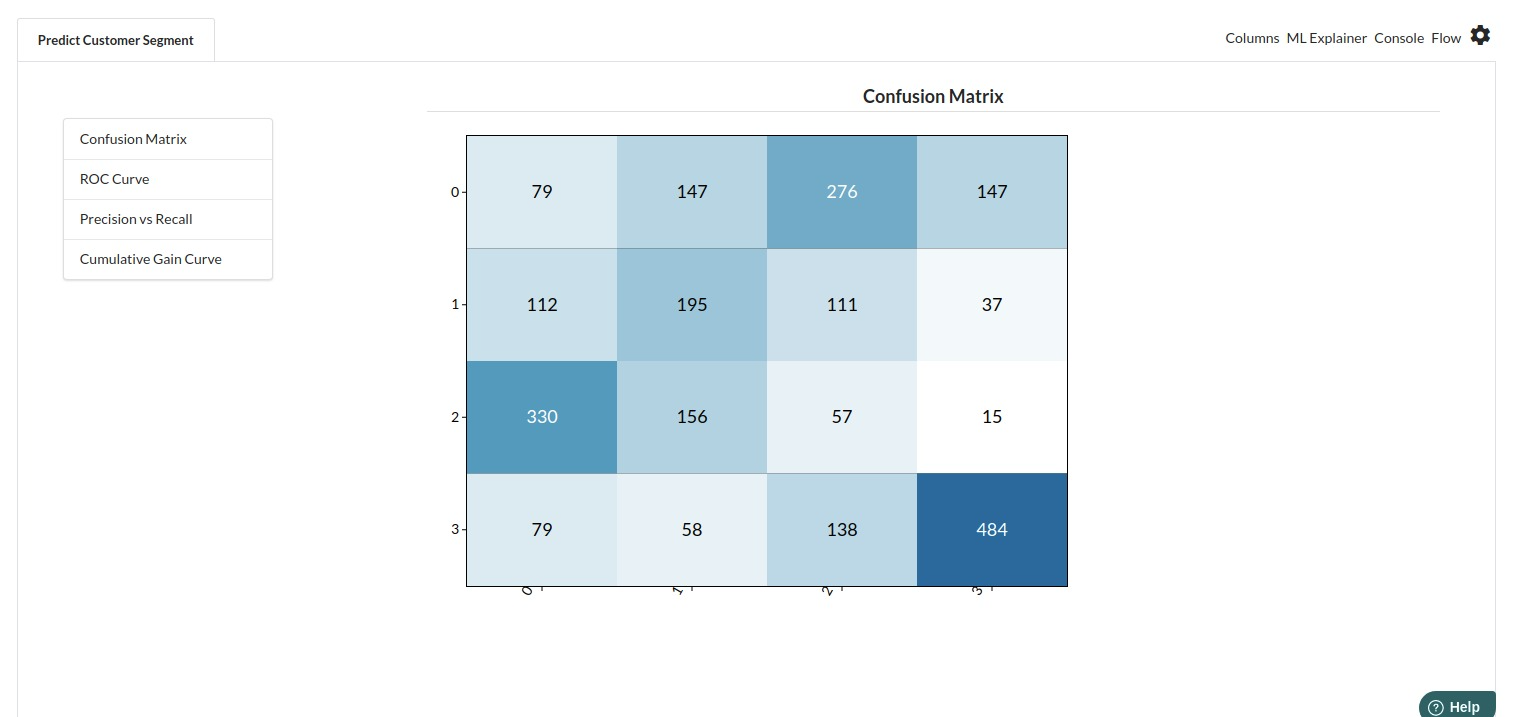
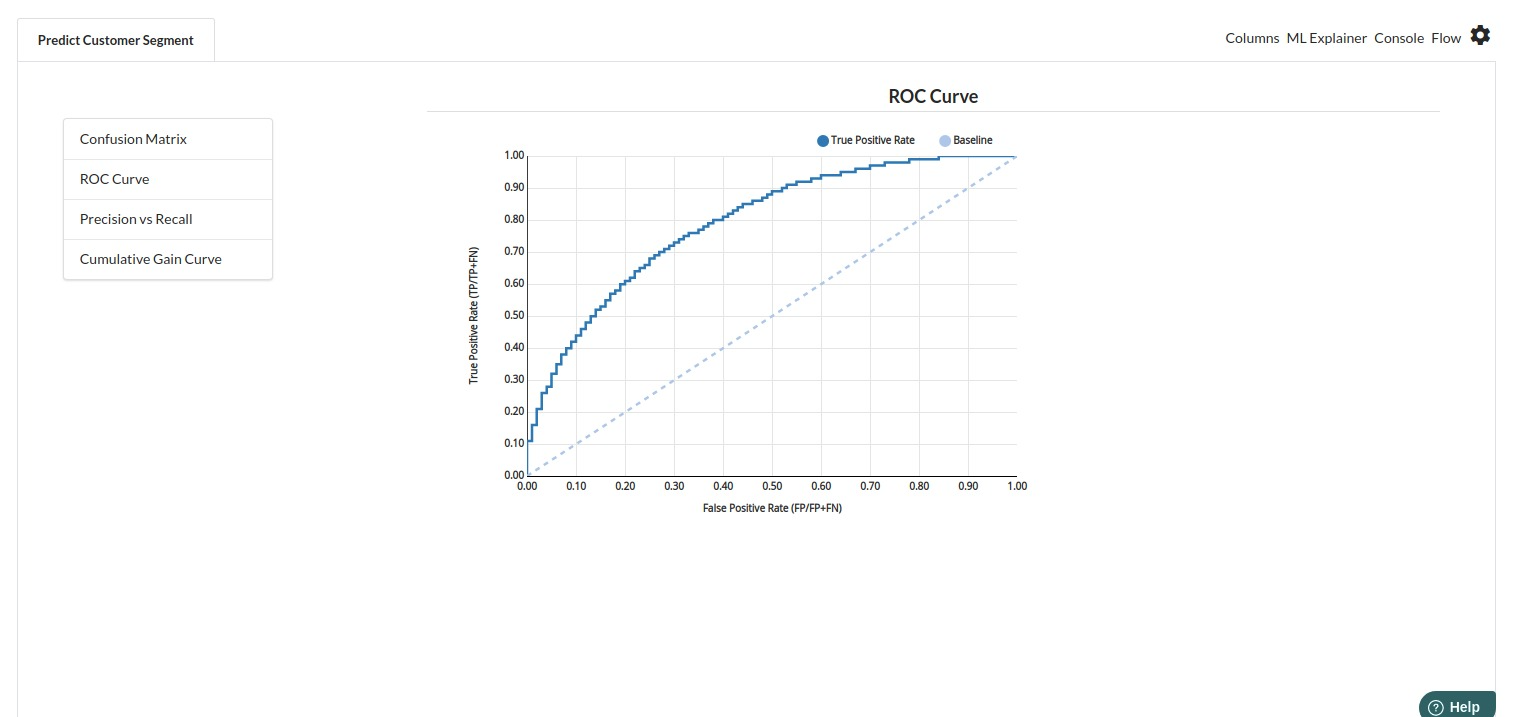
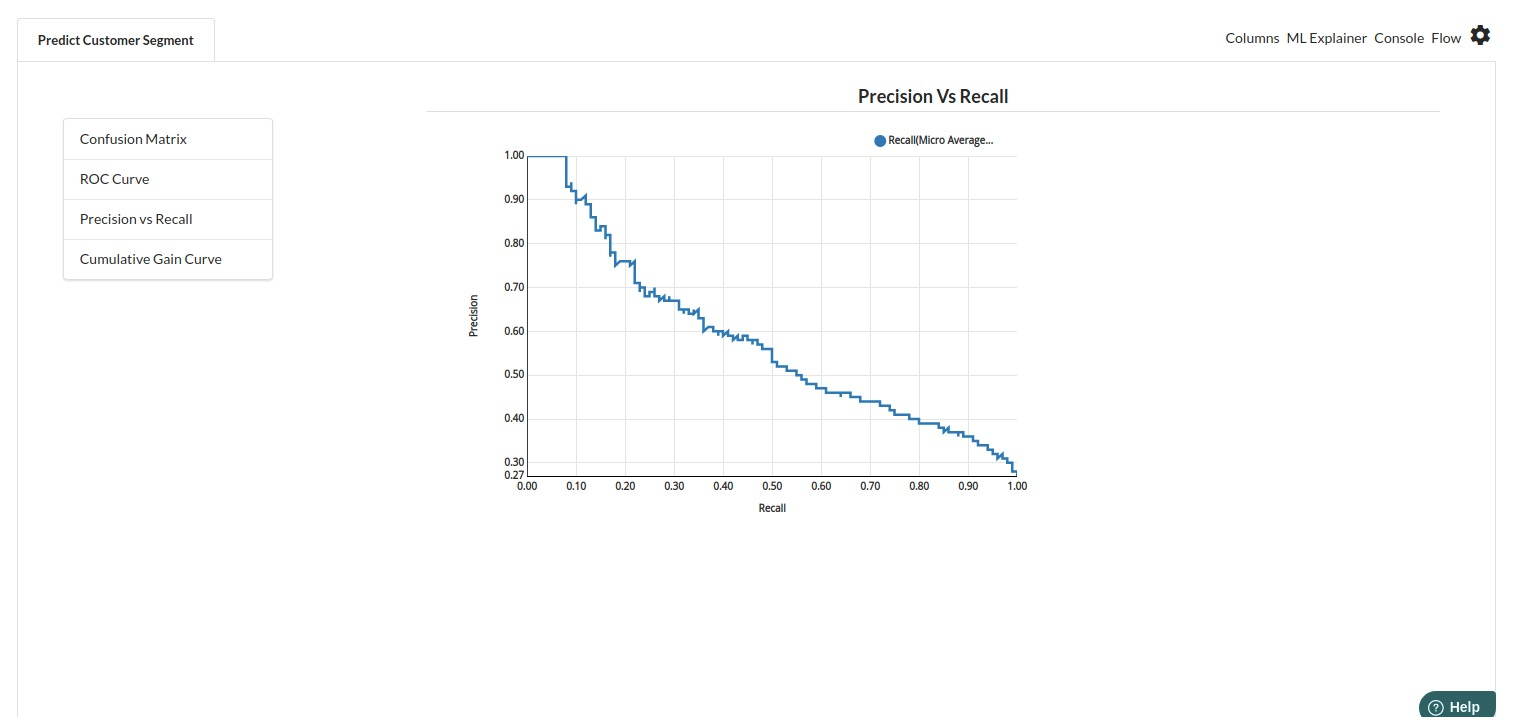
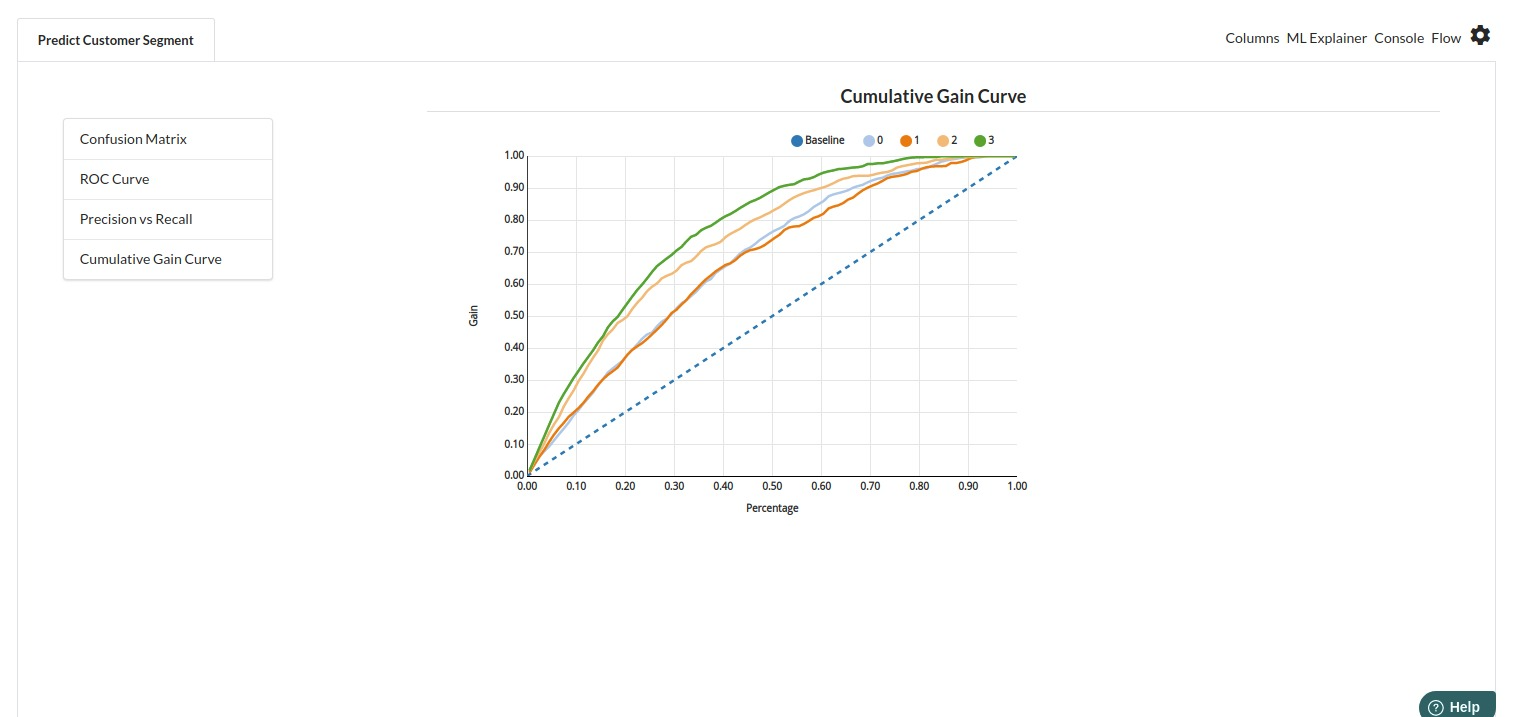
- The fourth view under Ml explainer is Leaderboard . In this view you can see the number of algorithms trained and all the feature engineering done on the algorithms used with ranking system to rank the best algorithm trained.
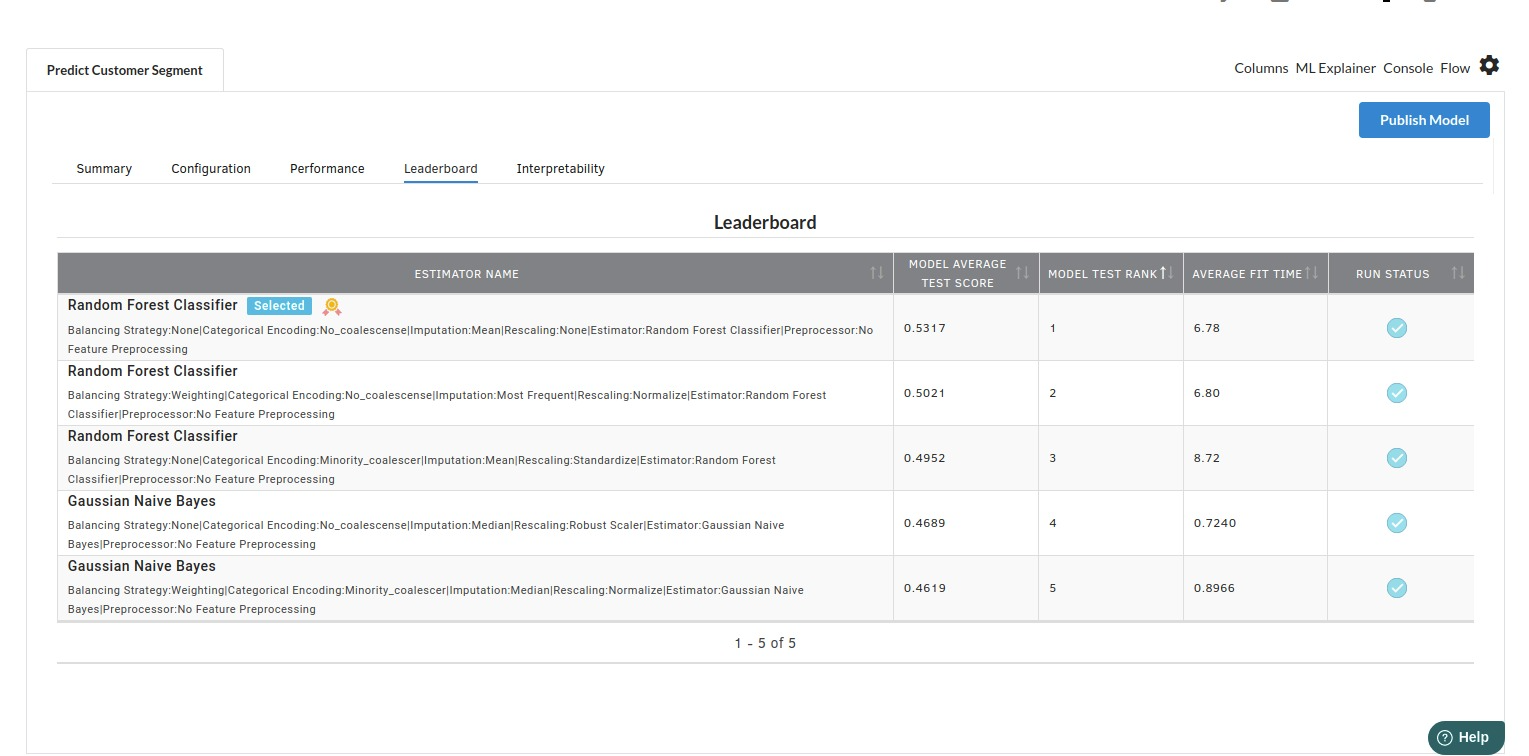
- The last view you see under ML explainer is Interpretability . In this view you will be able to interpret your model in simple terms where you will be getting results pertaining to feature importance , PDP Plots , Sub Population Analysis , Independant Explanation , Interactive Scoring . for more infomation on these results , refer to Interpretability . The Interpretability tab and the results under this tab would look like the one below.