360 degree view of Customer for a Lender
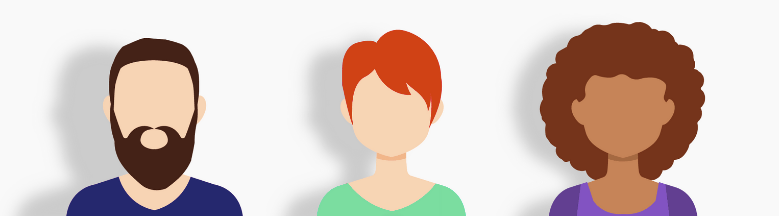
Background
Customer 360 refers to the process of integrating all customer data from across the organization into a single master customer record.
Customer 360 gives you a single, trustworthy view of a customer's name, address, phone number, gender, and interactions with a company. Purchase history, billing, service difficulties, social presence, and channel preferences can all be included in the view. This information can be used to guide engagement strategies, customer journey steps, messages, personalized offers, and deliveries. Organizations can generate value, gain a sustainable competitive edge, and optimize new customer acquisition prospects by using a Customer 360 view, whether in-store or online.Businesses utilize Customer 360 to collect real-time customer data in order to improve personalized customer experiences. Organizations can make better decisions to boost customer loyalty and profitability by having a single source of truth.A 360-degree customer view for banking allows the organization to improve customer service, mitigate risk, and find limitless sales opportunities.
Organizations that have a complete customer view can:
- Enhance and provide great customer experiences at all points of contact.
- To boost marketing and sales initiatives, create reliable client segmentation and customer profiles.
- Improve efficiency and functionality by streamlining and connecting corporate processes and workflows.
- Reduce the amount of time and money spent on the customer journey due to human mistake.
- Accelerate enterprise-wide digital transformation and automation.
Creating customer360 is a very challenging task.It should fulfill the following needs:
- Get all of your info in one place.
- Consolidate several IDs into a single record
- Organize and manage massive amounts of data
- Adaptable to changes
Objective
This usecase helps build a Customer360 master dataset based on three individual datasets namely customer details dataset, customer disbursement dataset and customer delinquency dataset. Output can be consumed for various analysis,econometric and statistical planning.
Relevance of Xceed Analytics
Xceed Analytics provides a single integrated data and AI platform that reduces friction in bring data and building machine models rapidly. It further empowers everyone including Citizen Data Engineers/Scientist to bring data together and build and delivery data and ml usecases rapidly. It's Low code/No code visual designer and model builder can be leveraged to bridge the gap and expand the availability of key data science and engineering skills.
This usecase showcases how to create a Customer360 master dataset. All datasets used for this purpose are synthetically built by Xceed.Customer details datasets Customer disbursement dataset and customer delinquncy dataset are among them.Xceed will provide a NO-CODE environment for the end-to-end implementation of this project,starting with the uploading of datasets to the exploring , cleaning,transforming, analyzing and integrating them.All of these steps are built using Visual Workflow Designer.
Data Requirements
The following datasets are used :
- Customer details dataset : contains customer information
- Customer disbursement dataset : contains customers disbursement related information
- Customer delinquency dataset : contains delinquent customers information
Columns of interest in the datasets
Customer details dataset:
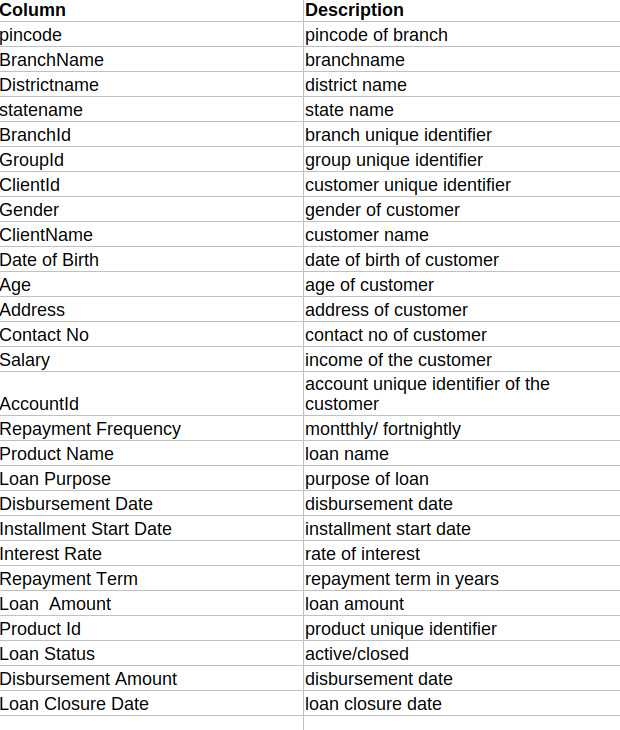
Customer disbursement dataset:
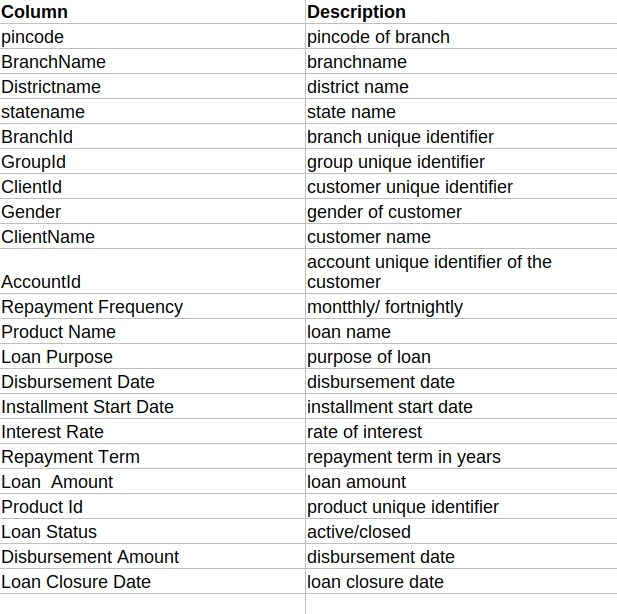
Customer delinquency dataset:
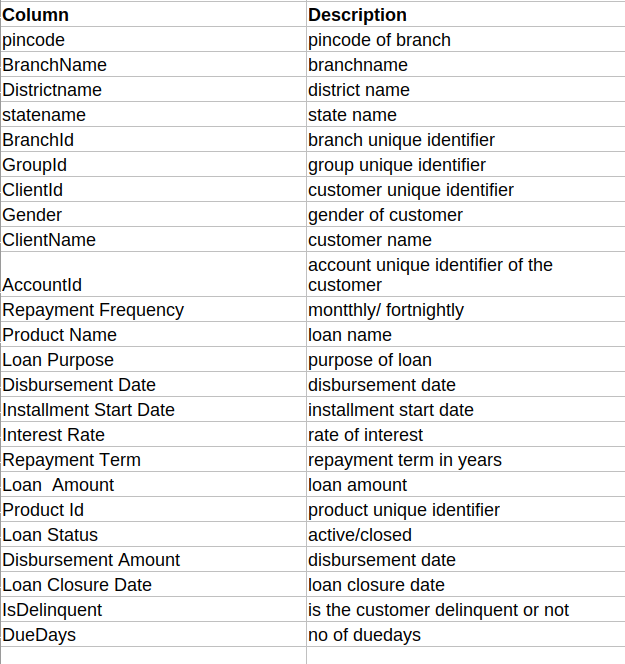
Output Expectations
Analyzing the trends in the customer data , identifying the important features that maybe helpful and getting an overall complete perspective about the customer. Various parameters can be obtained from the final data. The derived columns include :
- Total Interest Amount
- Total Amount to be paid
- Installment Amount
- InterestOutstanding Monthly
- InterestOS
- PrincipalOS
- Total no of installments
- No of months covered
- Installments paid
- Installments pending
- Total Amount Paid
- Total Amount Pending
- Total Interest Paid
- Total Interest Pending
- Total Principal Paid
- Total Principal Pending
Basic Flow
- Upload the data to Xceed Analytics and create a dataset
- Create the Workflow for the experiment
- Perform initial exploration of data columns
- Perform Cleanup and Transform operations
Upload the data to Xceed Analytics and create a dataset
- Upload all the datasets to Xceed Analytics front the Data Connections Page. For more information on Data Connections refer to Data Connections
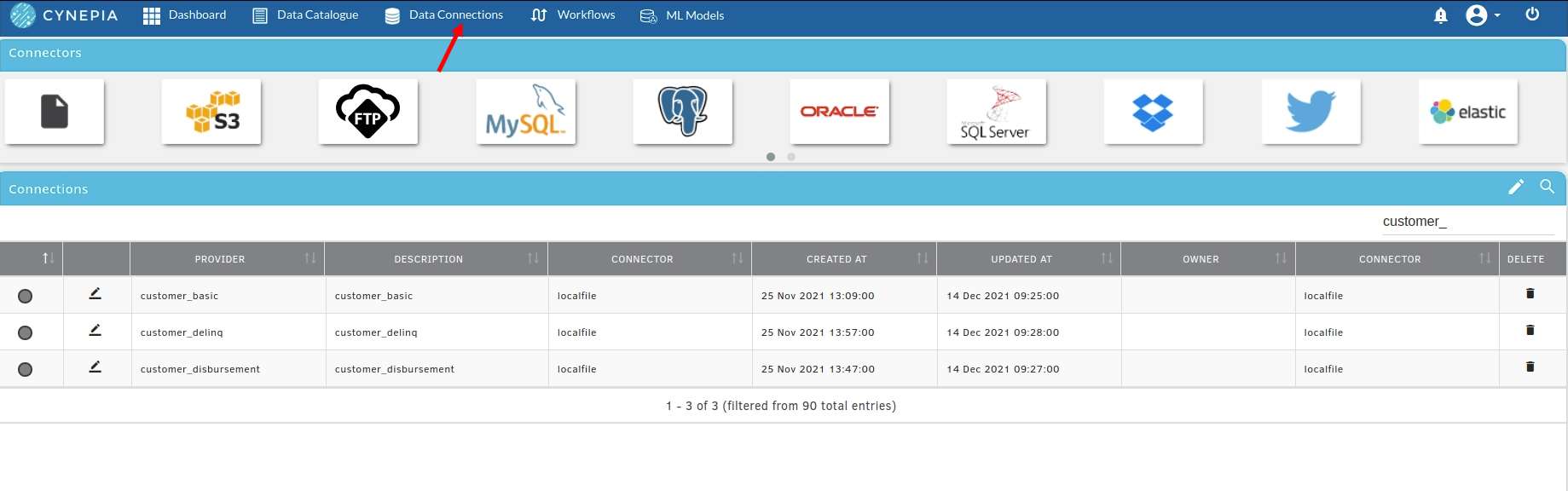
- Create all the datasets under data catalogue from the uploaded datasource. For more information on how to create a dataset, refer to Data Catalogue
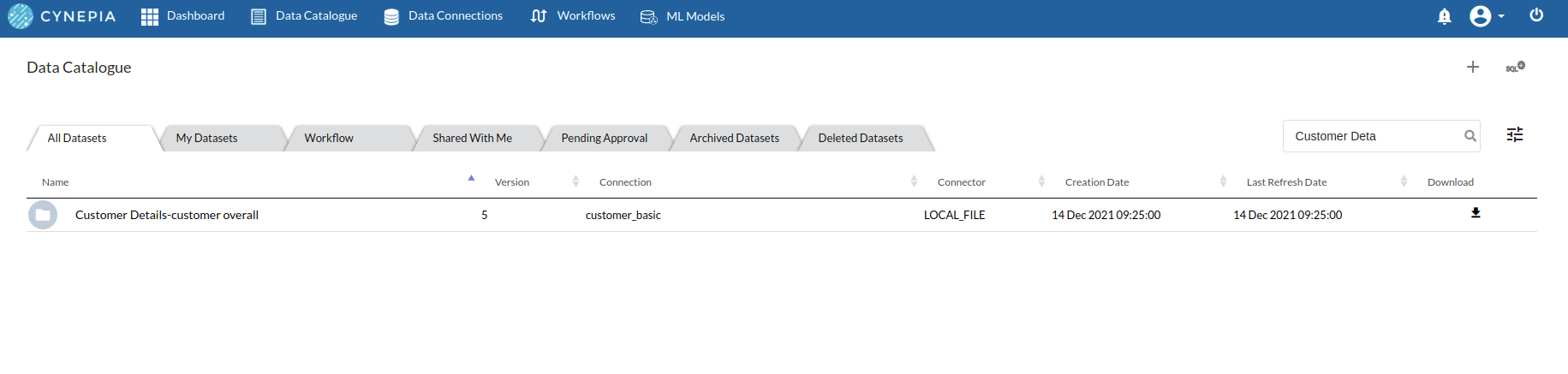
Create the Workflow for the experiment
- Go to the Workflows Tab on the Navigation and Create the Experiment/Workflow. For more information on how to create a workflow, refer to Create Workflow
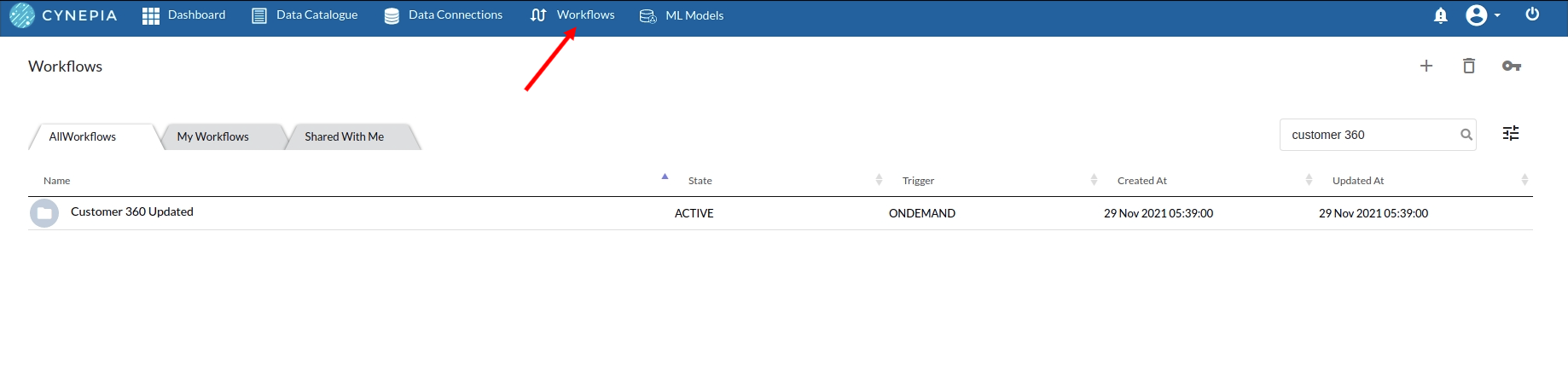
- We'll see an entry on the workflow's page listing our workflow once it's been created.
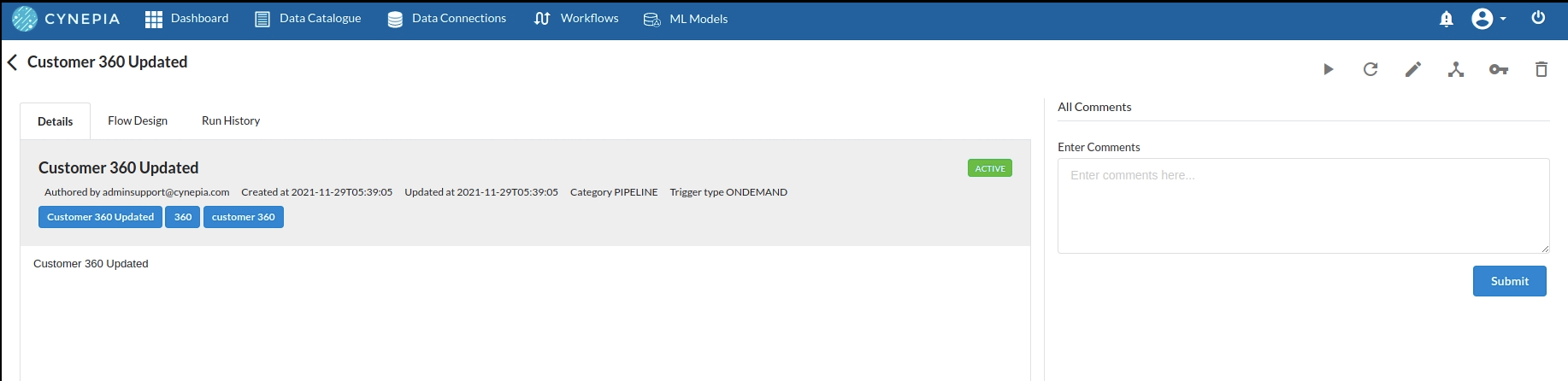
- To navigate to the workflow Details Page, double-click on the Workflow List Item and then click Design Workflow. Visit the Workflow Designer Main Page for additional information.
- By clicking on + icon you can add the Input Dataset to the step view. The input step will be added to the Step View.
Perform initial exploration of data columns
- Examine the output view with Header Profile, paying special attention to the column datatypes. Refer to Output Window for more information about the output window.
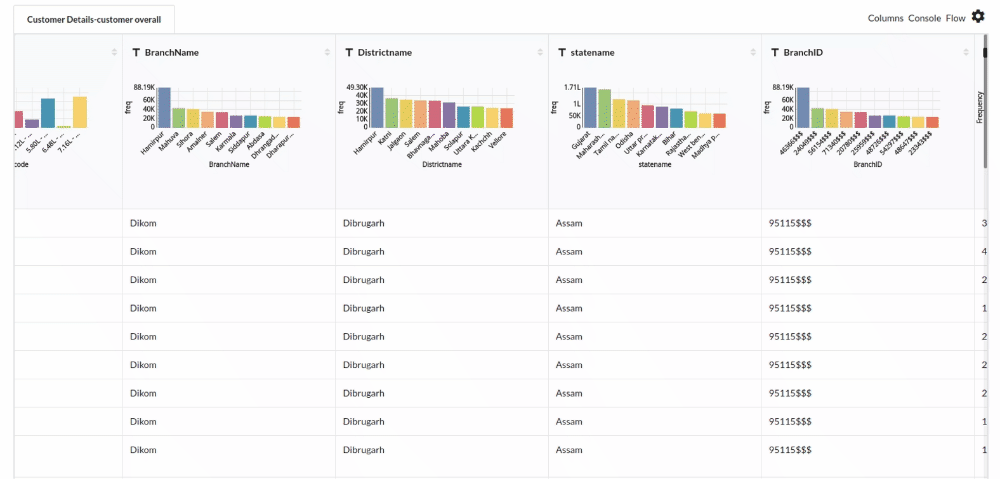
- Column Statistics Tab (Refer to Column Statistics for more details on individual KPI)
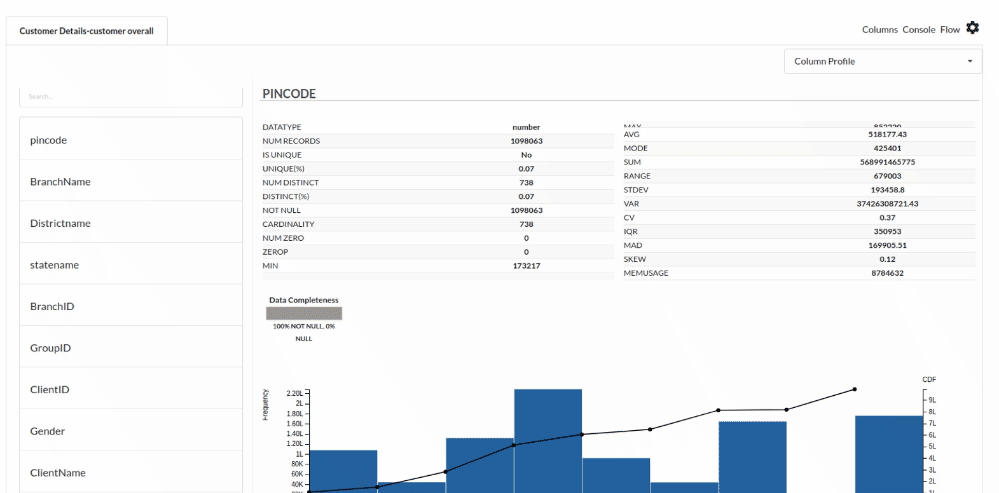
Perform Cleanup and Transform operations
- Before we can build our model, we need to perform a few cleanup modifications.
- Under Customer details Recipe
- Remove pattern from BranchID
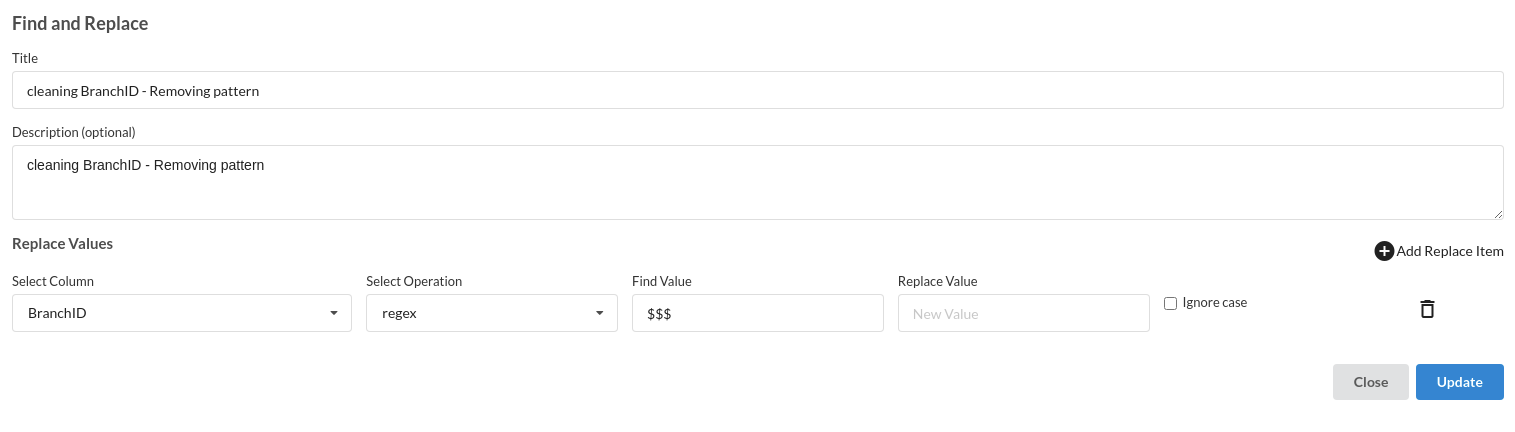
- Drop duplicates

- Update Schema
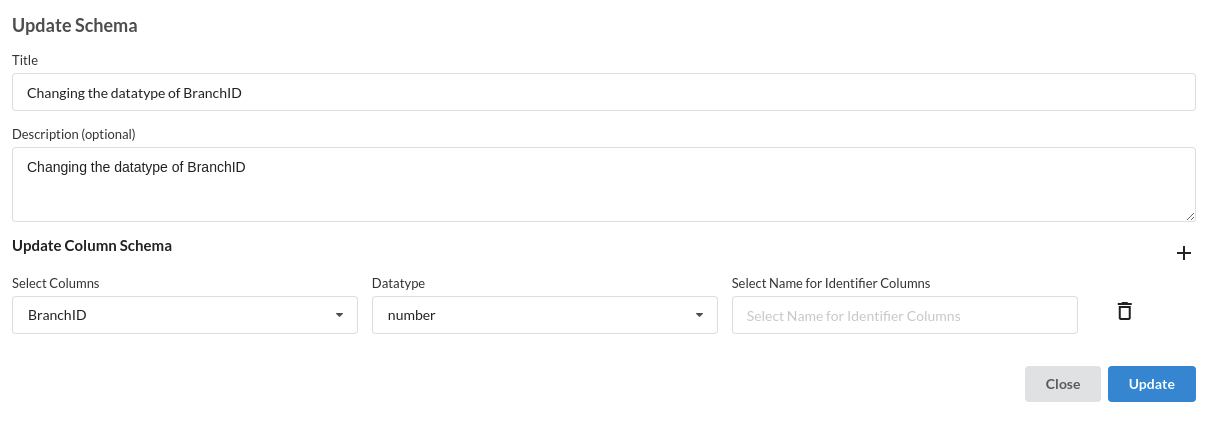
- Drop Null Values

- Find and Replace
Perform the same cleaning operation for the other datasets as well.
- Join Customer and disbursement data
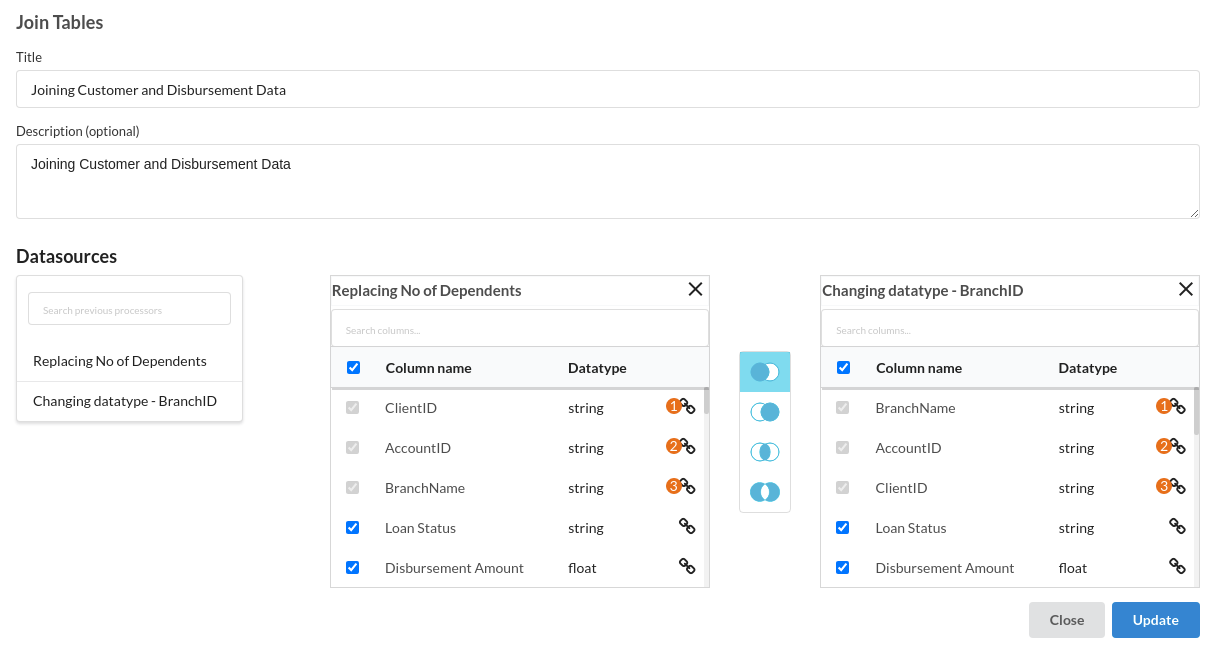
- Derived Columns
All of the derived columns are from a processor called Calculate
- Total Interest Amount
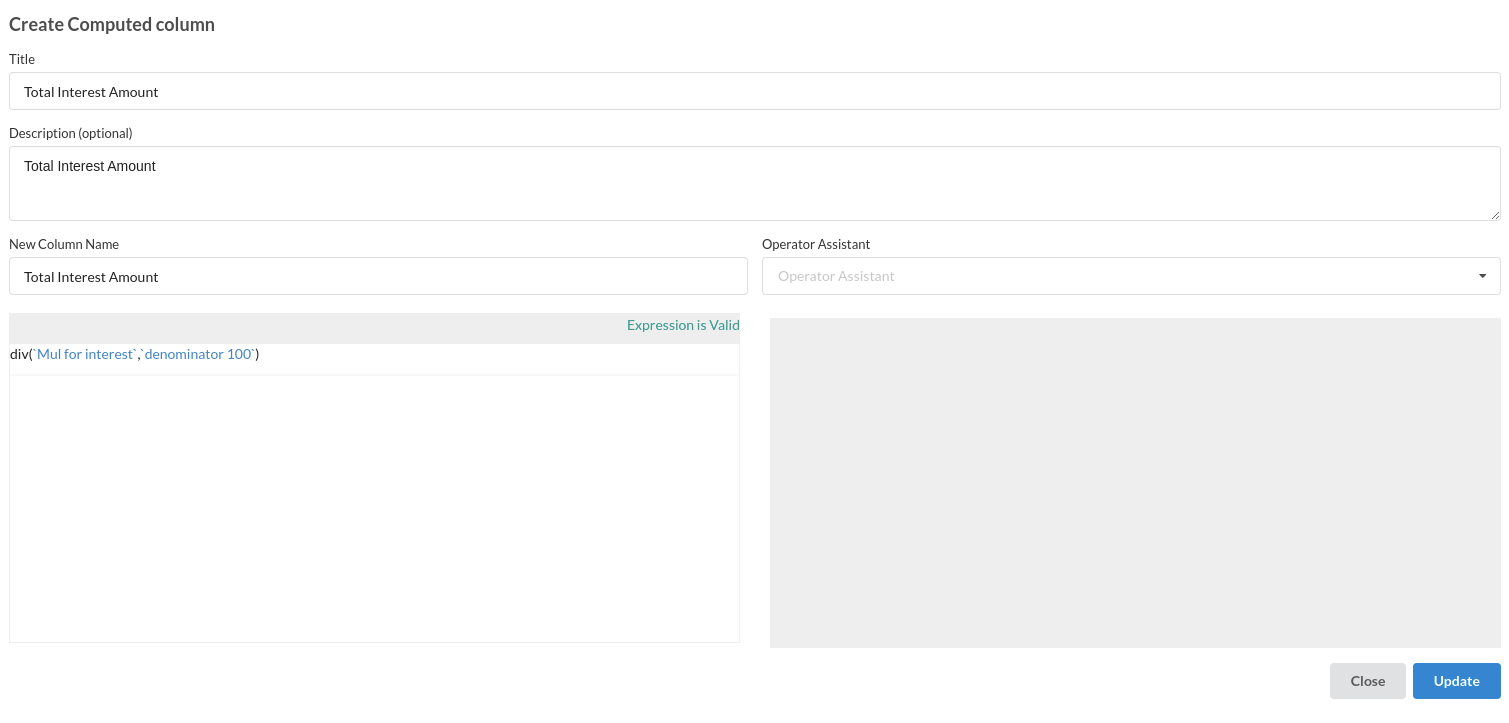
The function in calculate processor used here is divide
- Total Amount to be Paid
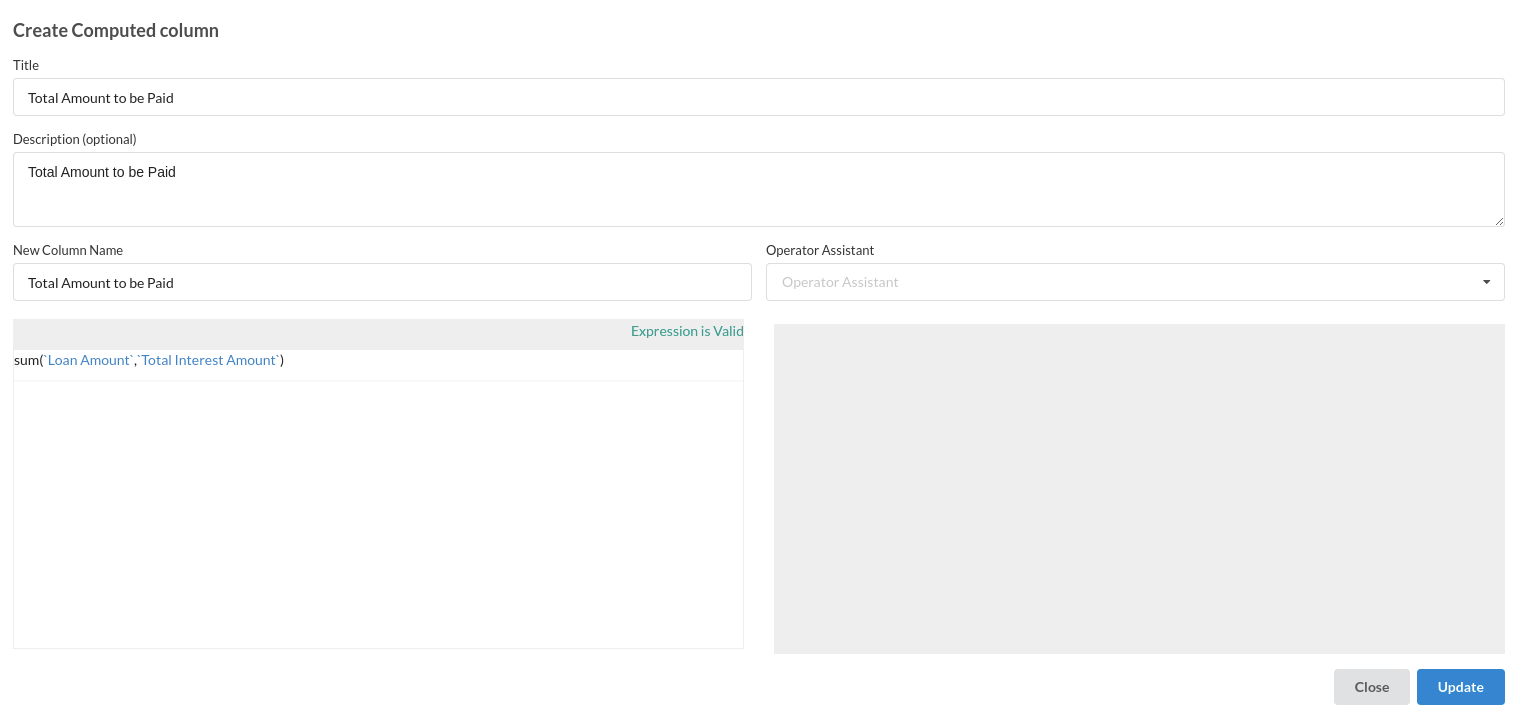
The function in calculate processor used here is sum
- Installment Amount
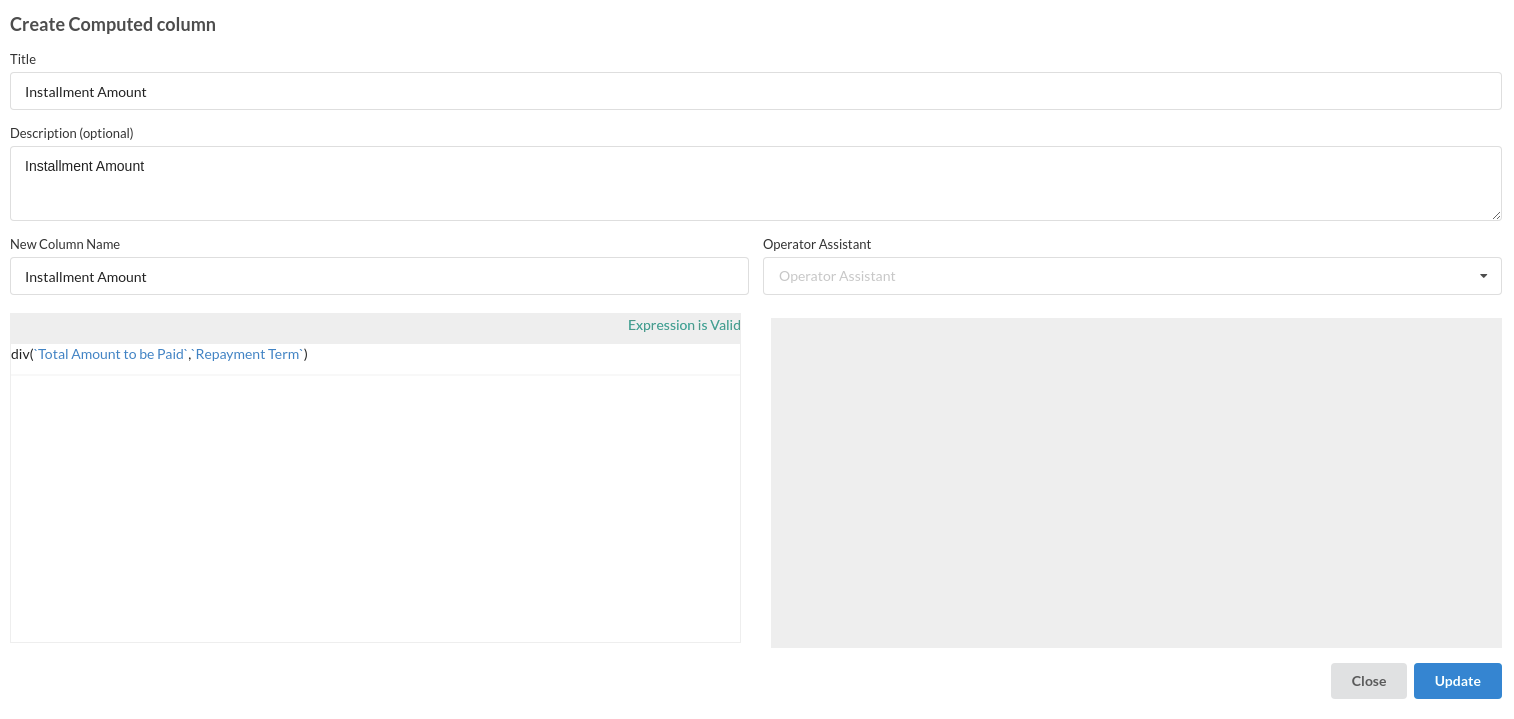
The function in calculate processor used here is divide
- InterestOutstanding Monthly
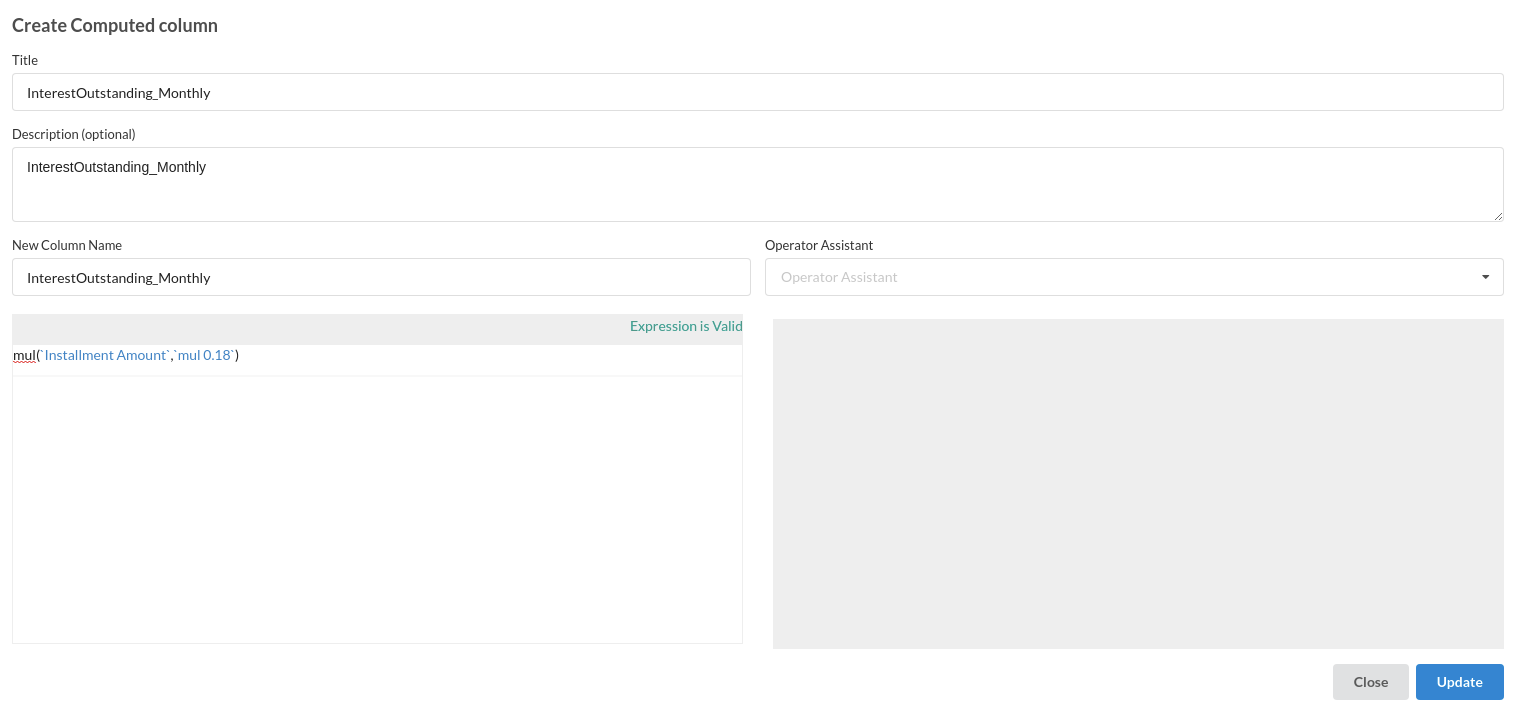
The function in calculate processor used here is divide
- InterestOs
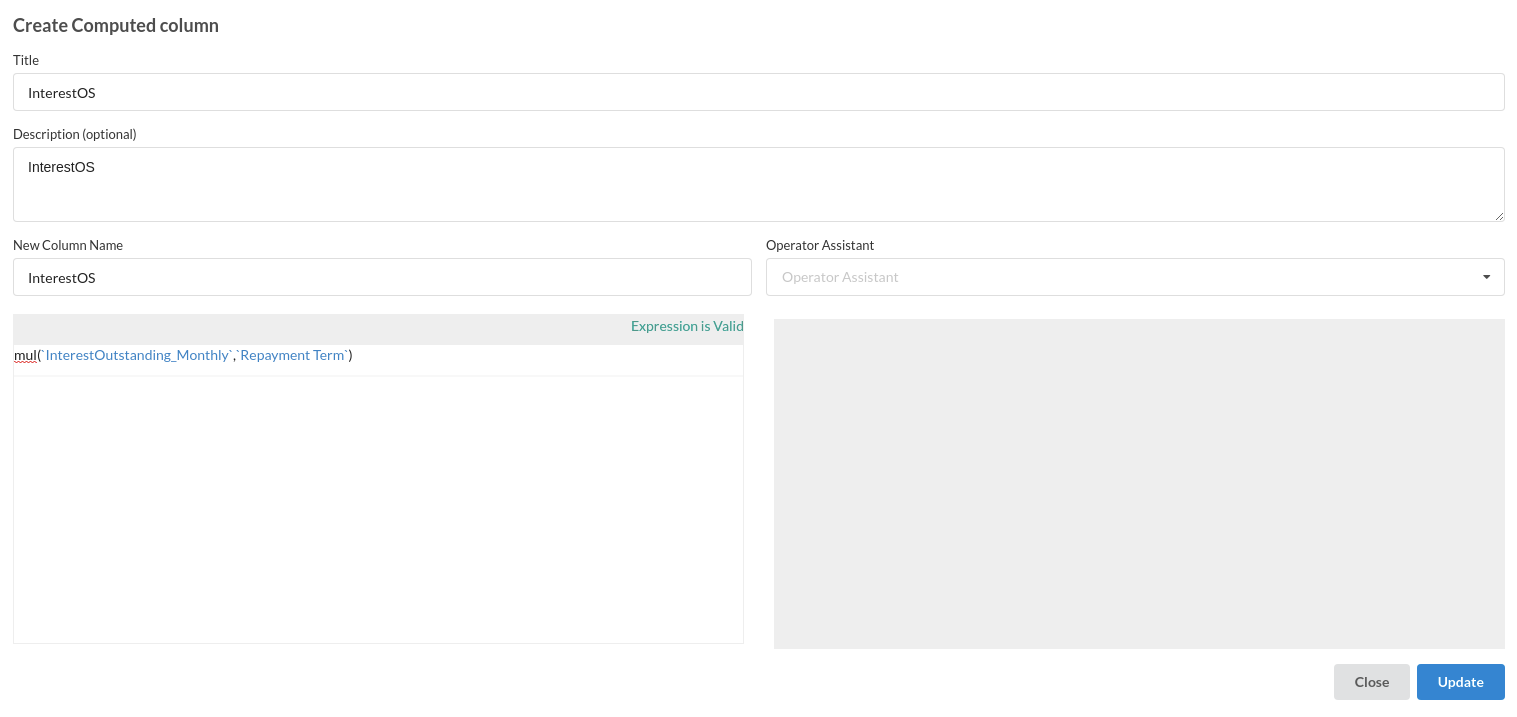
The function in calculate processor used here is divide
- PrincipalOS Monthly
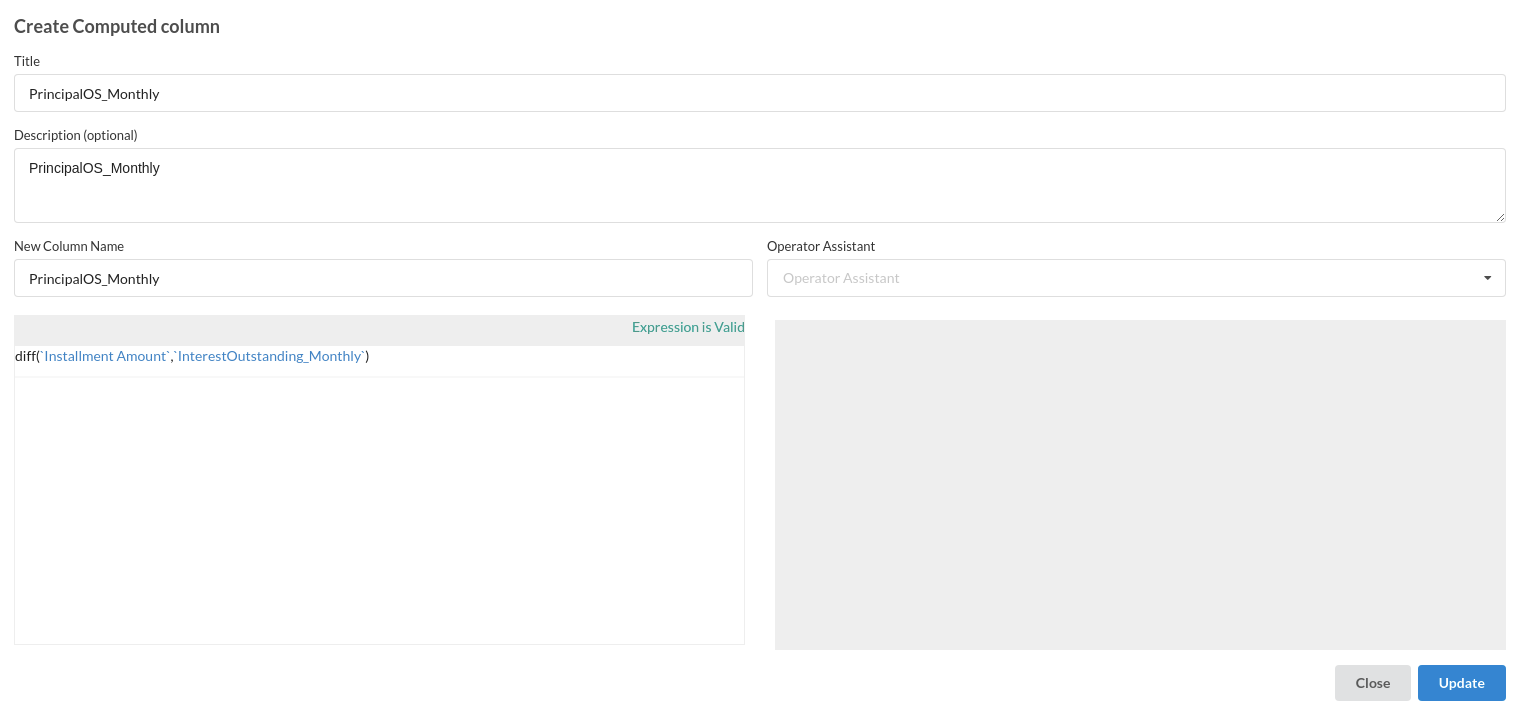
The function in calculate processor used here is Subtract
- PrincipalOS
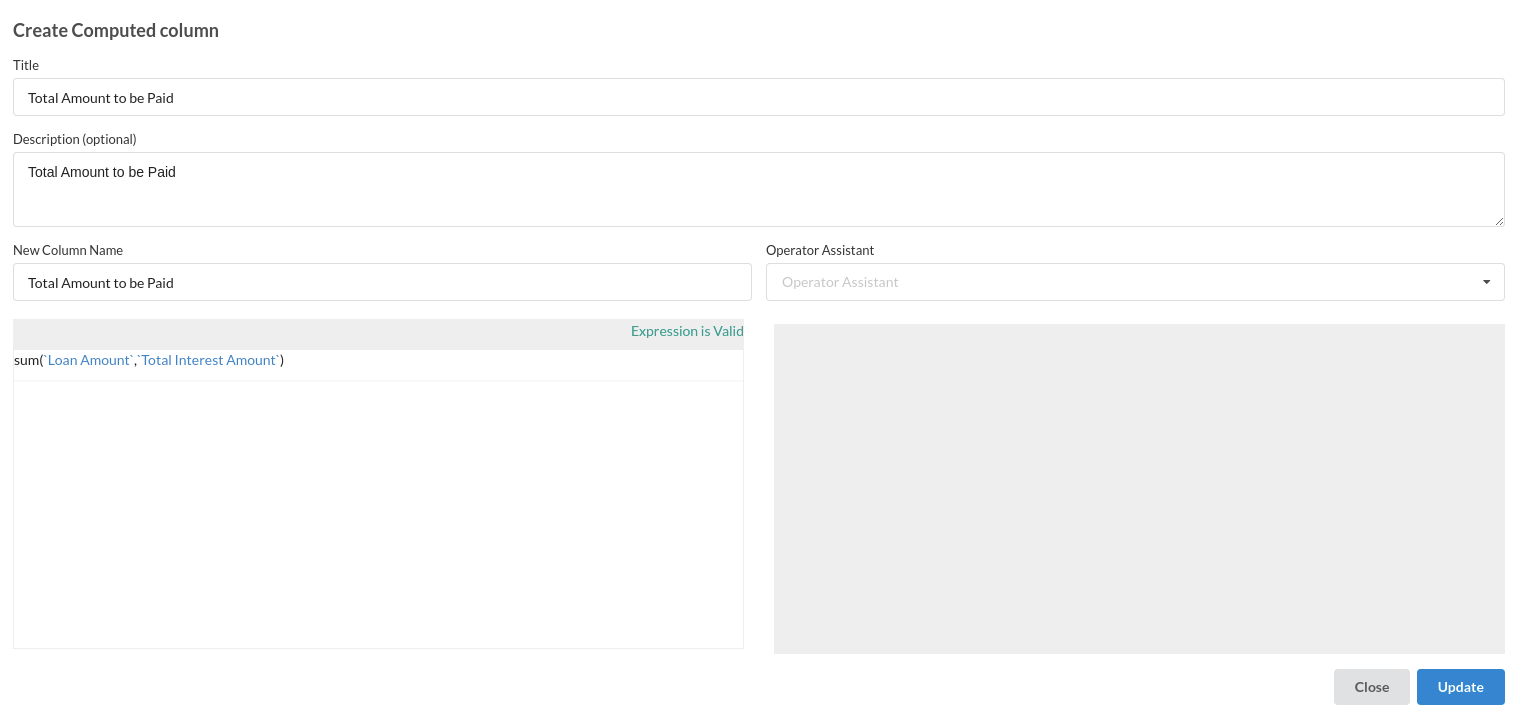
The function in calculate processor used here is sum
- Total no of installments
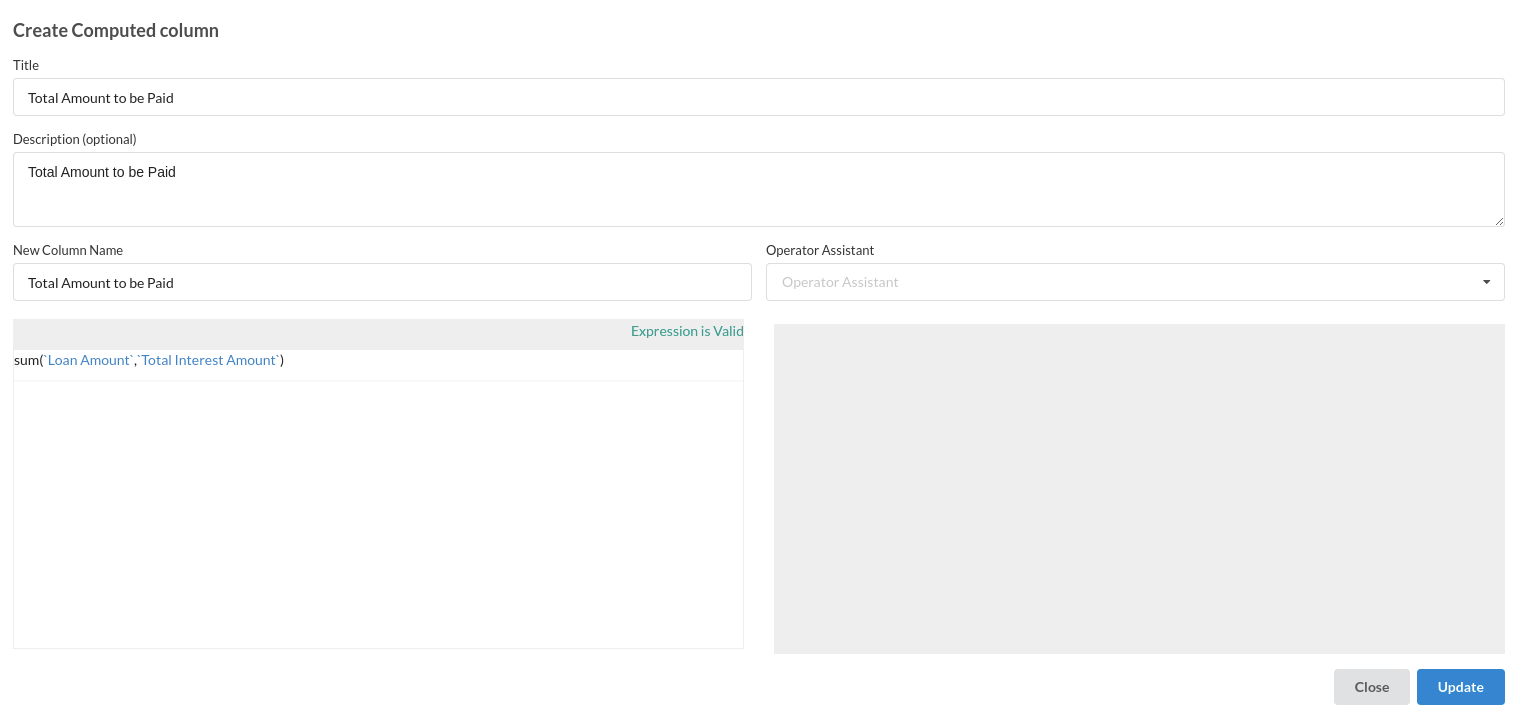
- No of months covered
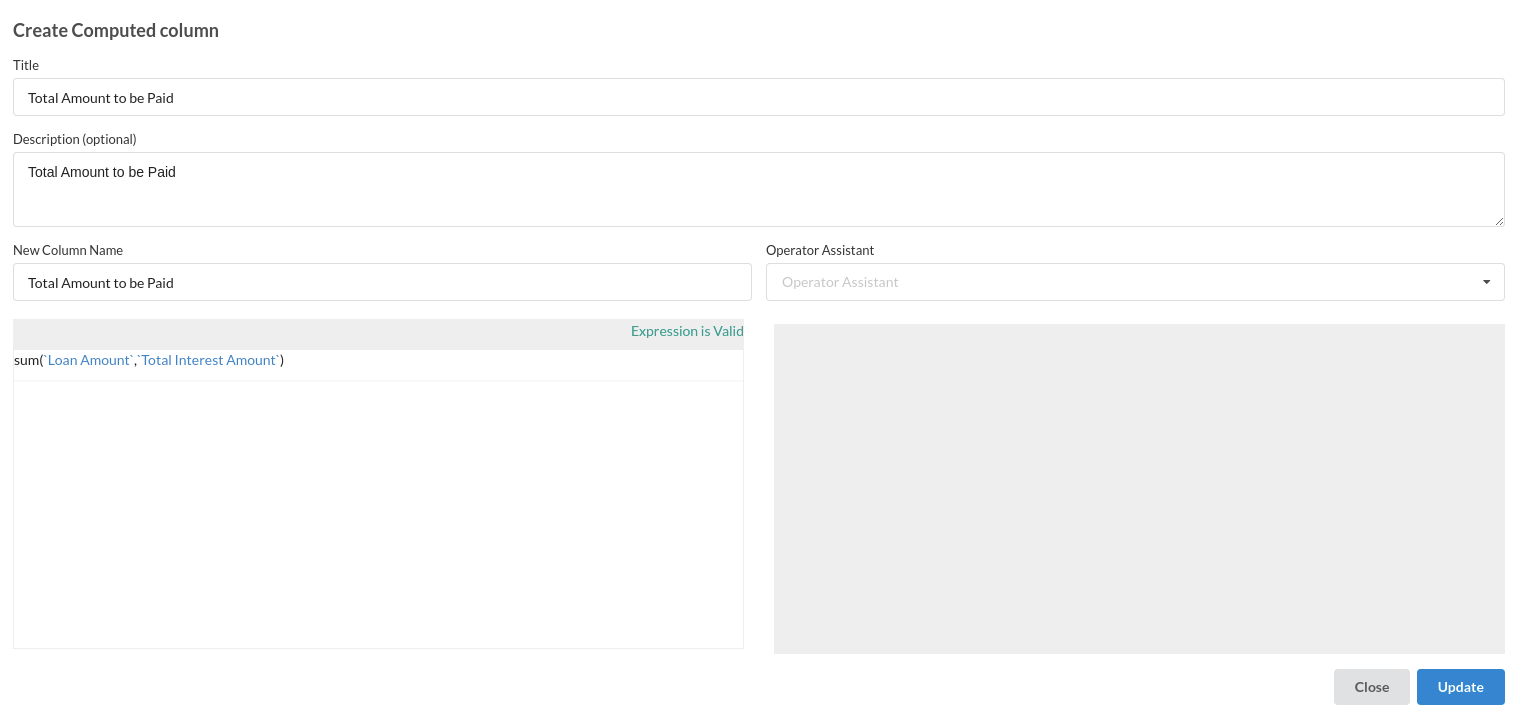
- Installments paid
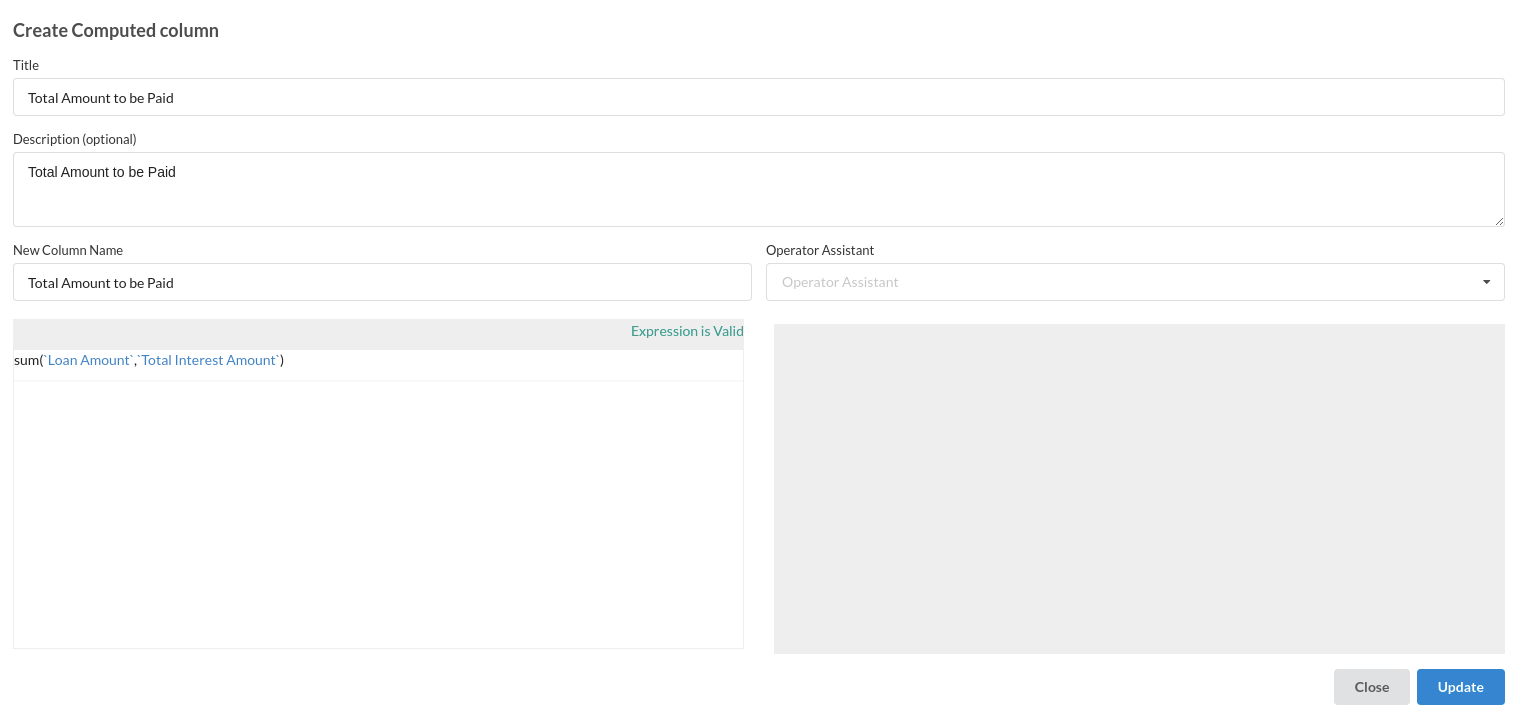
- Installments pending
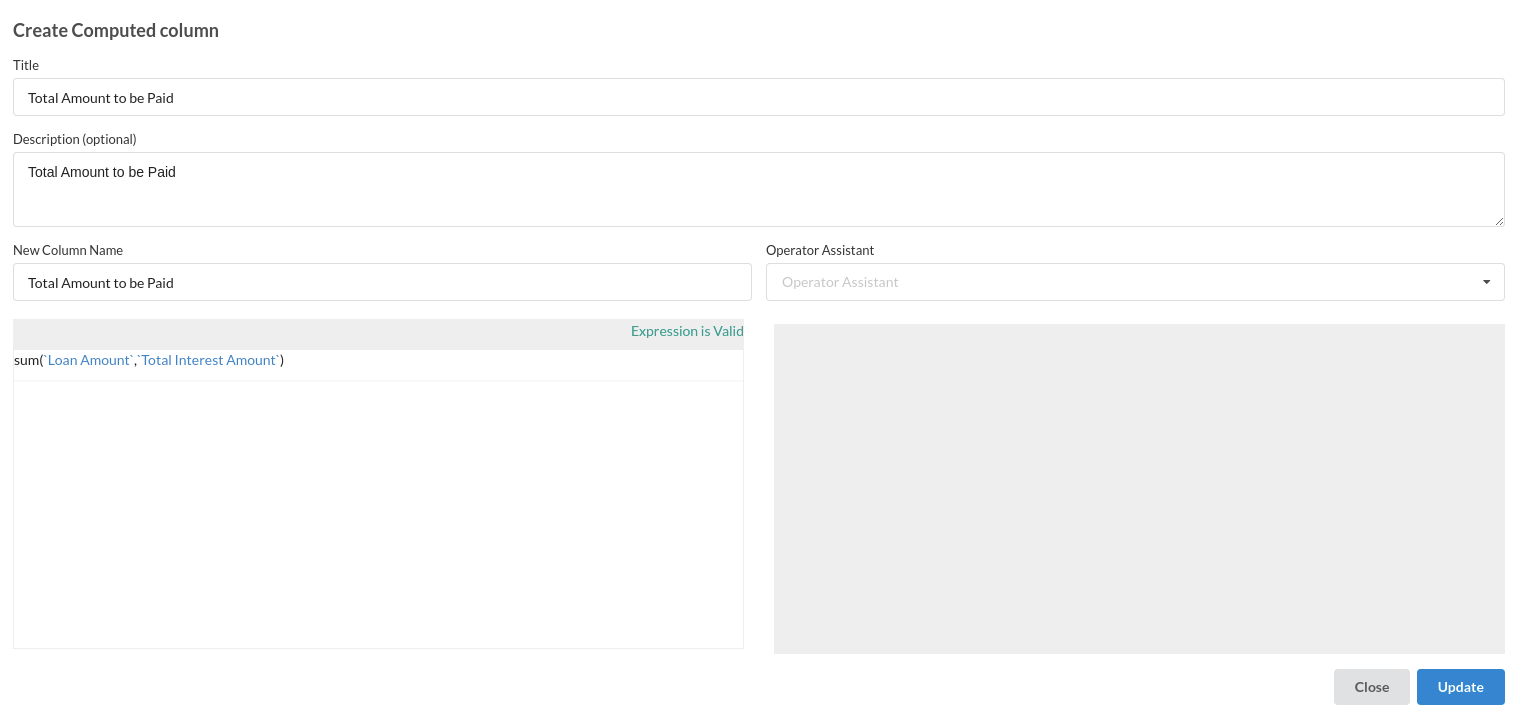
- Total Amount Paid
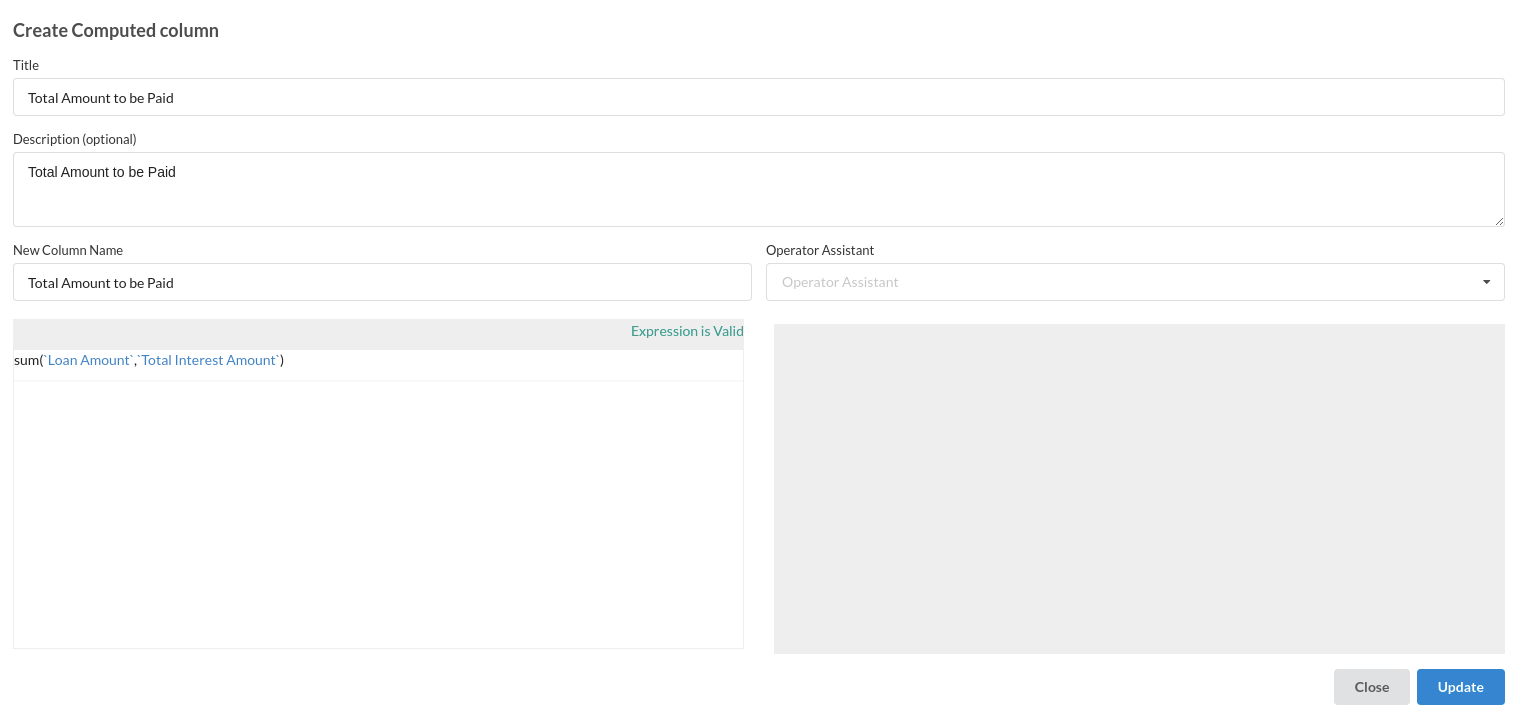
- Total Amount Pending
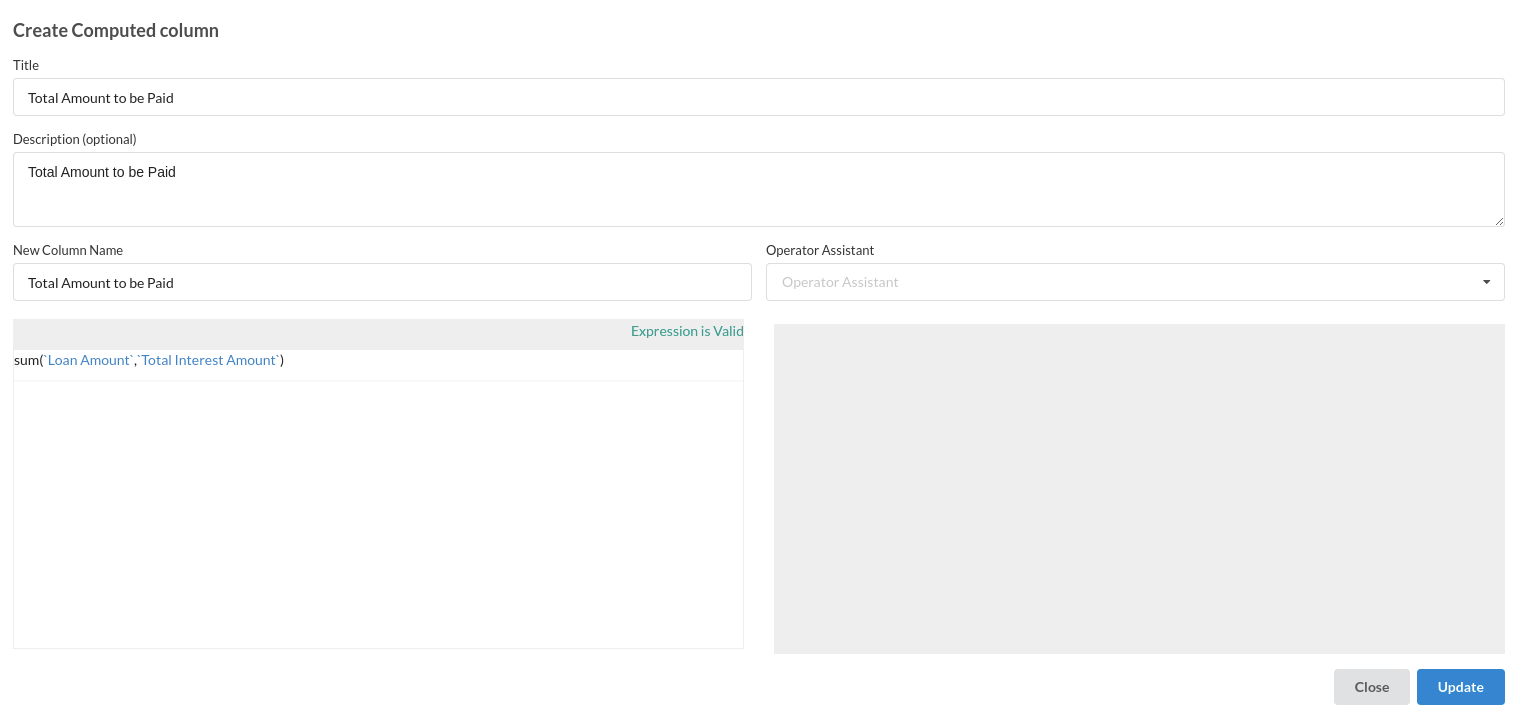
- Total Interest Paid
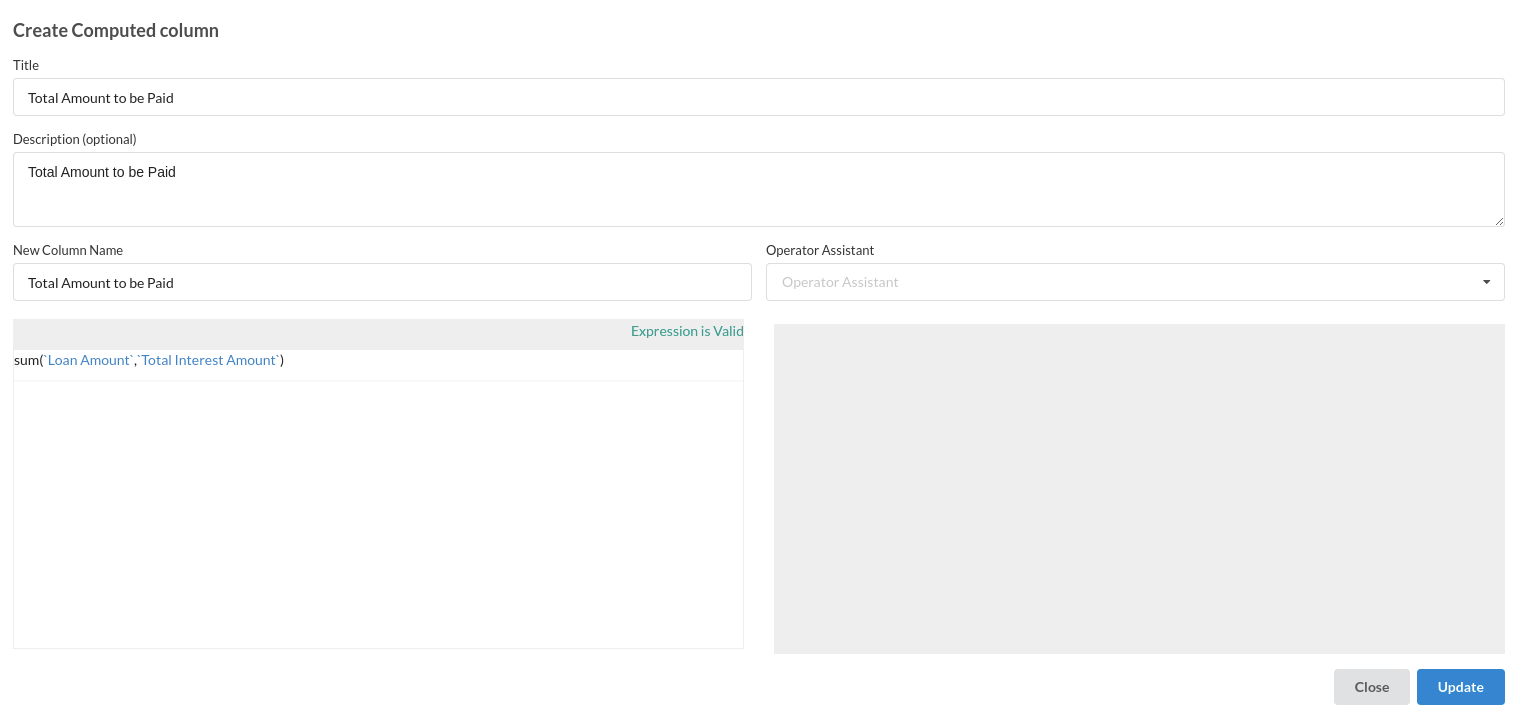
- Total Interest Pending
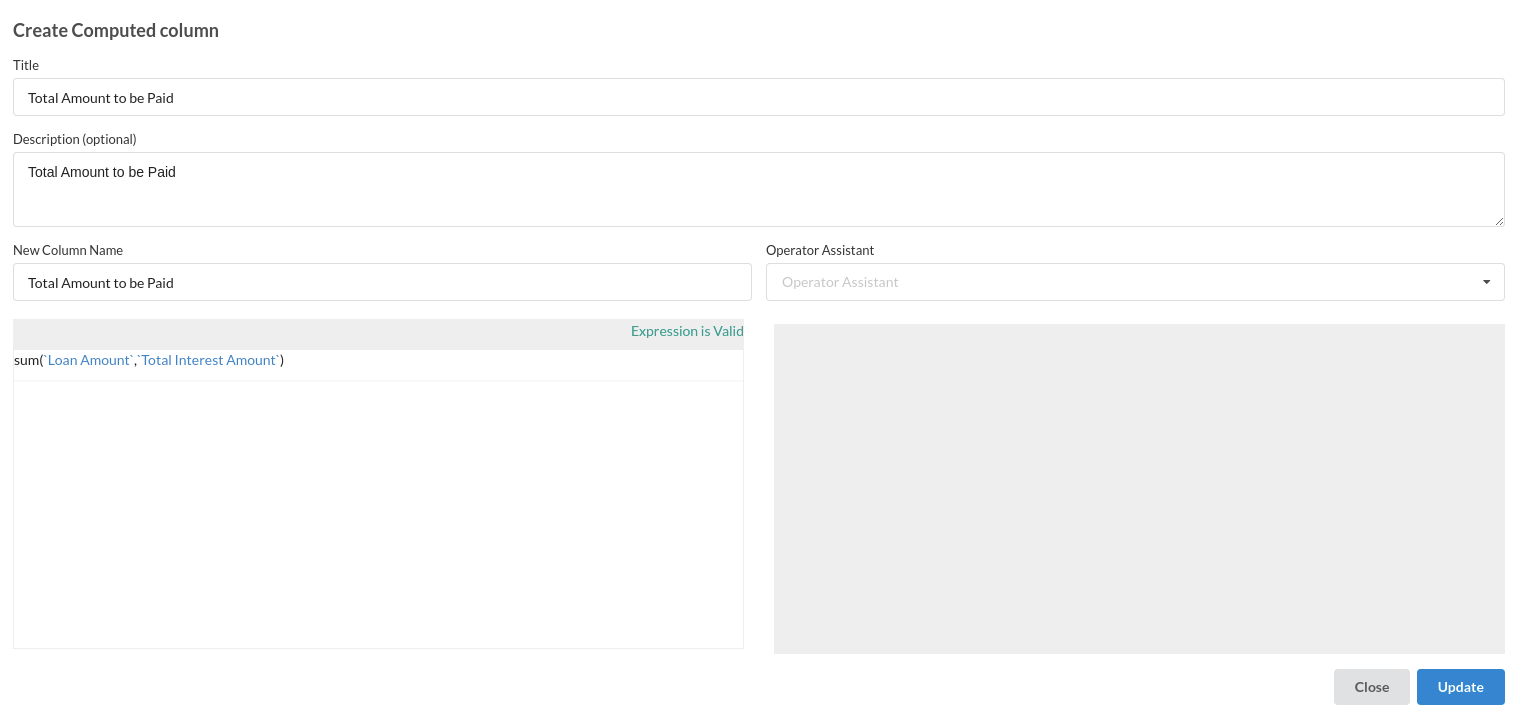
- Total Principal Paid
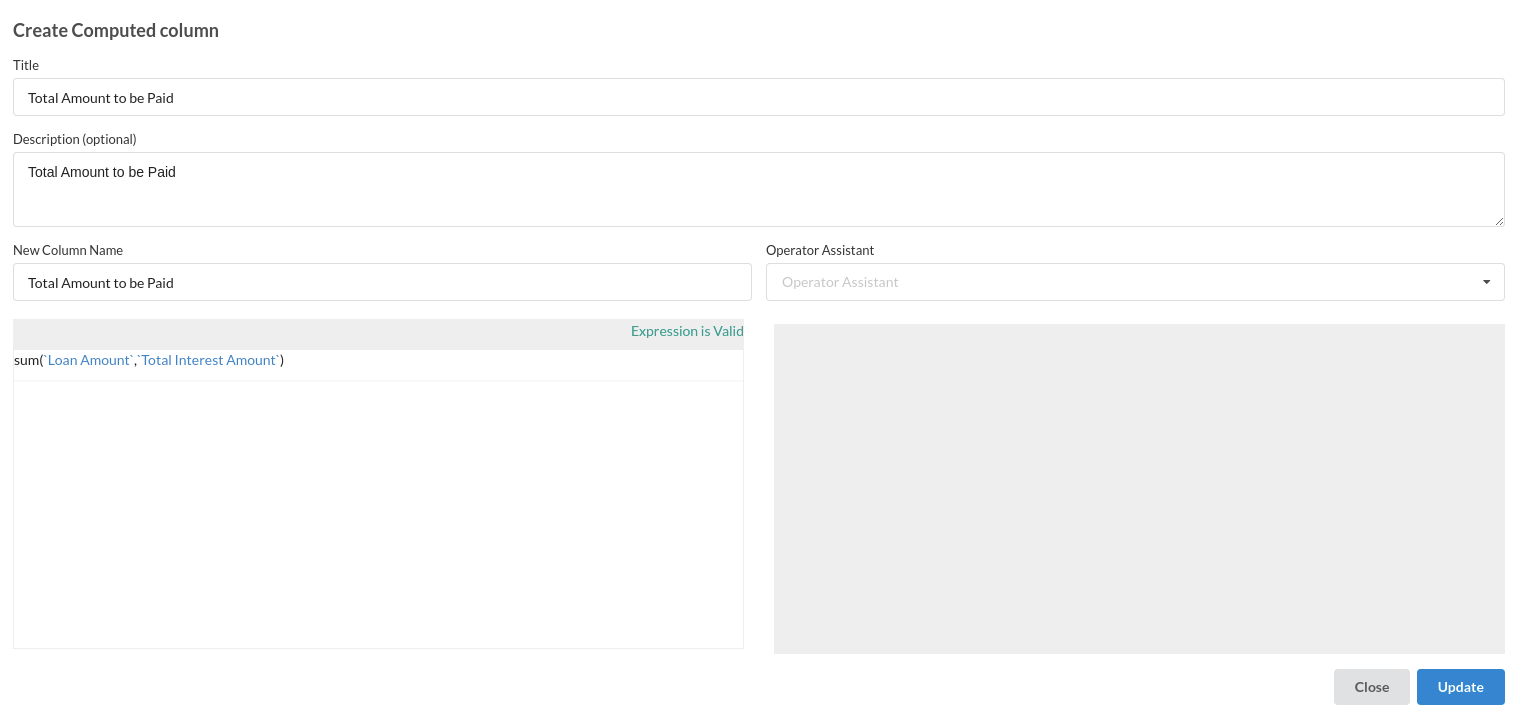
- Total Principal Pending
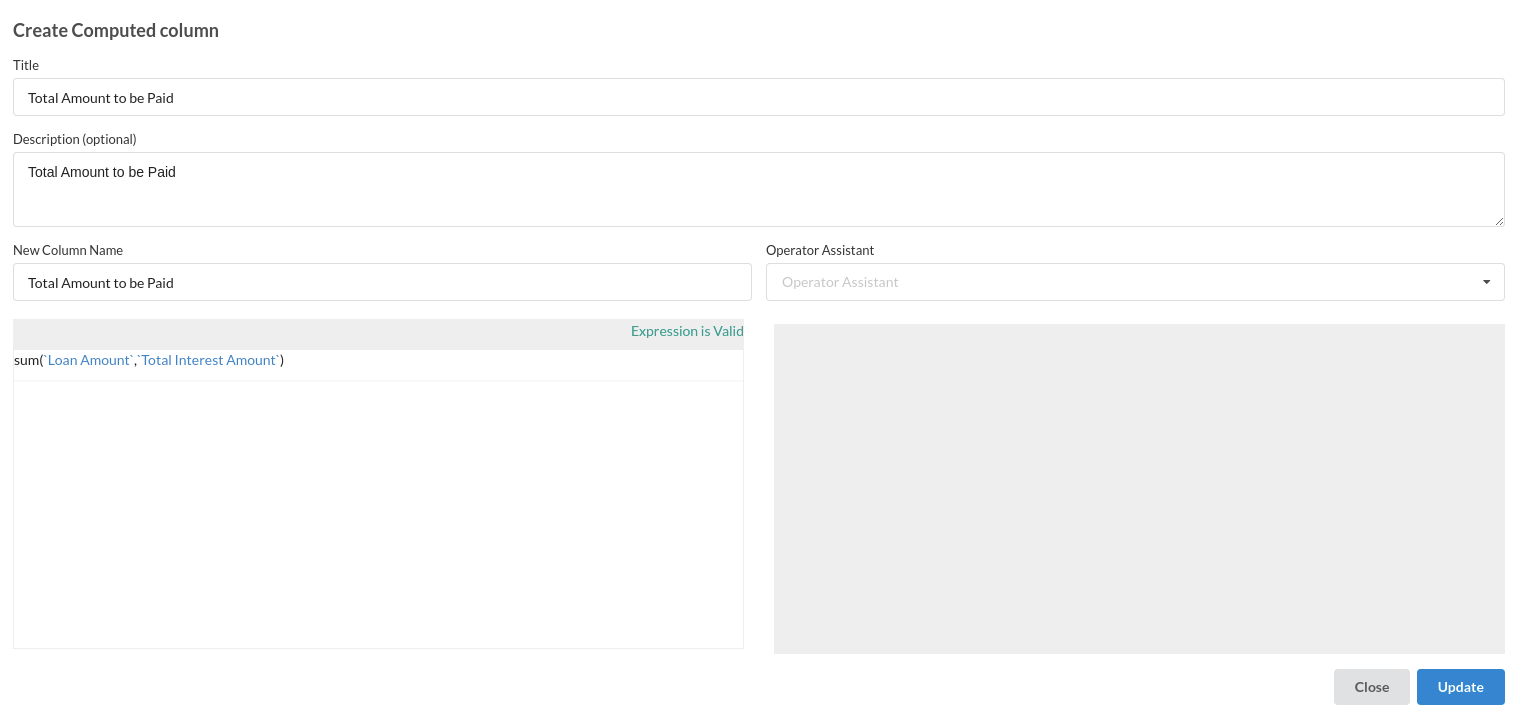
Conclusion
By completing this project you can get all the data together . when time comes and you are ready to build a machine learning model for your business, you won't be needing to go in a data hunt and waste a lot of time. With the use of Xceed analytics you can get any data integration done through workflow designer
