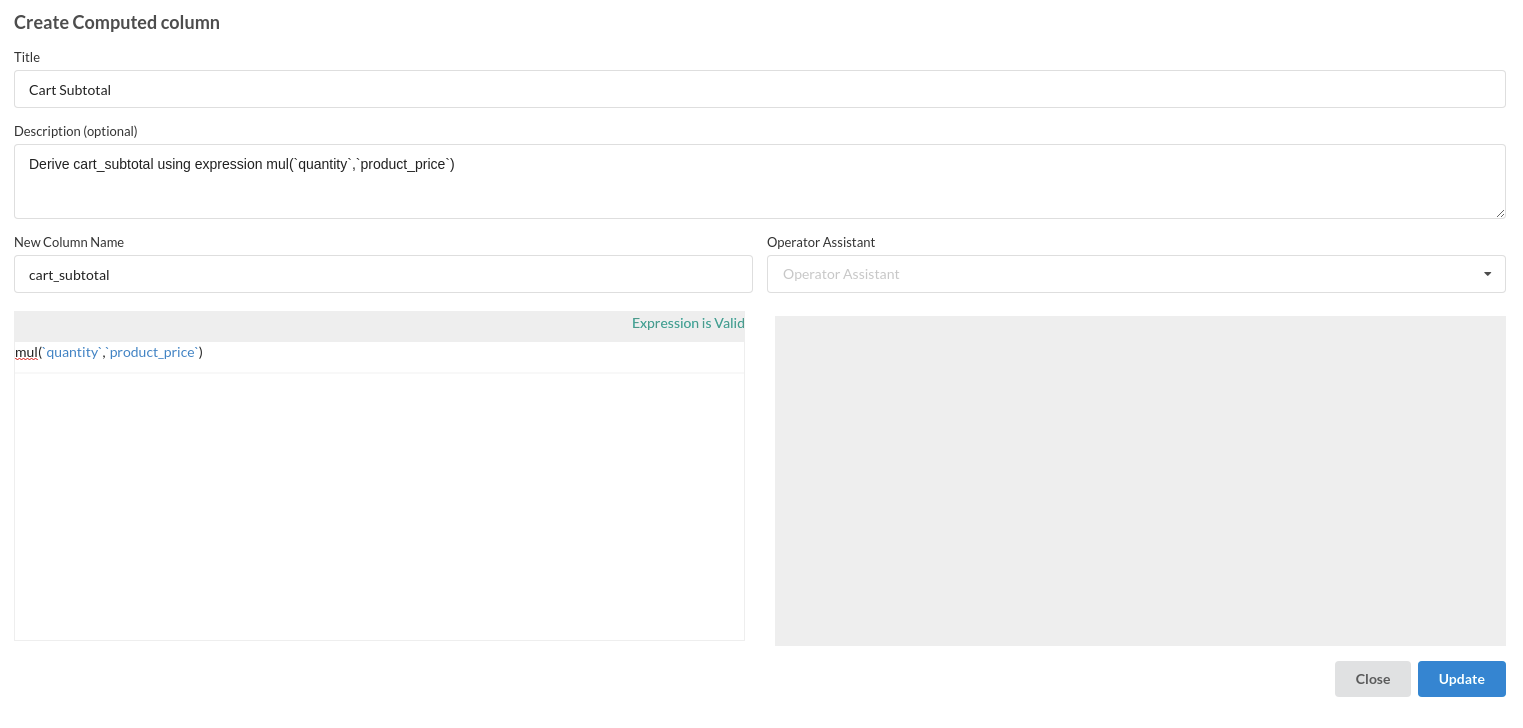Shopping Cart Abandonment Analysis

Background
When a prospective consumer adds products to their shopping cart and begins the checkout process for an online order, but abandons the process before making a purchase, this is referred to as "shopping cart abandonment".Shopping cart abandonment is one of the major problems for an online retailer. As a business owner, you have put in a lot of effort to spark the customer's interest and have finally connected with them to get them to visit your website or app, only to lose them just before they were about to make a purchase. For the proprietor of an e-commerce store, that is one of their biggest enemies.Over 70% of shoppers abandon their carts on average across all industries. That is significantly worse in the case of mobile users which is 85%.Due to this issue, e-commerce businesses lose billions in revenue each year.The rate of shopping cart abandonment is lowest in the consumer goods sector, while it is highest in the automobile, fashion, and luxury goods sectors.A greater abandonment rate denotes a bad user experience, making the shopping cart abandonment rate a crucial indicator for eCommerce sites to monitor.
Depending on the sector and the product being sold, there might be a wide range of causes for cart abandonment:
- Making the user register for an account
- Delayed/long delivery time
- Challenging checkout process
- The checkout form has too many fields to fill out
- website issues
- Overly slow
- Unclear product description
- Not safe/secure
- Insufficient return policies
- shipping charges
- No upfront disclosure of total cost
- Requiring visitors to add an item to their cart in order to view their total
- Price is higher than other websites
- Popular payment options are not available
- Credit cards are not accepted
Large and small retailers both experience cart abandonment. In order to prevent cart abandonment, retailers should first focus on making their checkout experience as simple as possible.The foremost thing to determine is what behaviors lead individuals to leave items in their shopping carts, and such activities need to be automatically tracked in the retail website. We must understand the good and negative user behaviors displayed by those who purchase the product and those who abandon their shopping cart.The percentage of users who begin with a purchase intent but do not complete the purchase for any reason can be calculated using the shopping cart abandonment rate. Additionally, it will make it easier to comprehend the current state of eCommerce customer experience.Sales and revenue improve from lowering cart abandonment. Therefore, online sellers should concentrate their efforts on simplifying the checkout process.
Measures to reduce cart abandonment rate :
- Give a thorough product description
- Offer immediate assistance
- Make the process of paying easy
- Offer to checkout guests
- Analyze data to keep an eye on abandonment rates.
- Be up front and honest with all charges, including shipping.
- Give your customers a range of payment alternatives
- Offer a refund policy or a money-back guarantee
- Avoid pressuring clients to subscribe
- Make sure your website is simple to navigate and has obvious CTAs.
- Don't let shopping carts to have a time out .
- Make sure the shipping process is smooth and trackable
- User-generated content is equally important.
- Send a reminder by email or SMS.
- Retargeting might help you reconnect with customers.
Objective
This use case aids in understanding consumer shopping behaviors and patterns, identifying problems, and monitoring cart abandonment rates so that appropriate steps can be taken to lower it.
Relevance of Xceed Analytics
Xceed Analytics provides a single integrated data and AI platform that reduces friction in bring data and building machine models rapidly. It further empowers everyone including Citizen Data Engineers/Scientist to bring data together and build and delivery data and ml usecases rapidly. It's Low code/No code visual designer and model builder can be leveraged to bridge the gap and expand the availability of key data science and engineering skills.
This usecase showcases how to create,train/test a shopping cart abandonment model workflow.The datasets used for this purpose was built by Xceed.Customers , products, orders and active carts datasets are used for this purpose .Xceed will provide a NO-CODE environment for the end-to-end implementation of this project, starting with the uploading of datasets from numerous sources to the deployment of the model at the end point. All of these steps are built using Visual Workflow Designer, from analyzing the data to constructing a model and deploying it.
Data Requirements
The dataset that is used here includes :
- Customers dataset : contains customer purchase information .
Columns of interest in the dataset
Model Objective
Analysing the data and identifying the customer behaviour trends and finally calculating the cart abandonment rate in order to decide the next course of action.
Steps followed to develop and deploy the model
- Upload the data to Xceed Analytics and create a dataset
- Create the Workflow for the experiment
- Perform initial exploration of data columns
- Perform Cleanup and Tranform operations
- Calculate the cart abandonment rate
Upload the data to Xceed Analytcs and Create the dataset
- From the Data Connections Page, upload the the dataset to Xceed Analytics. For more information on Data Connections refer to Data Connections
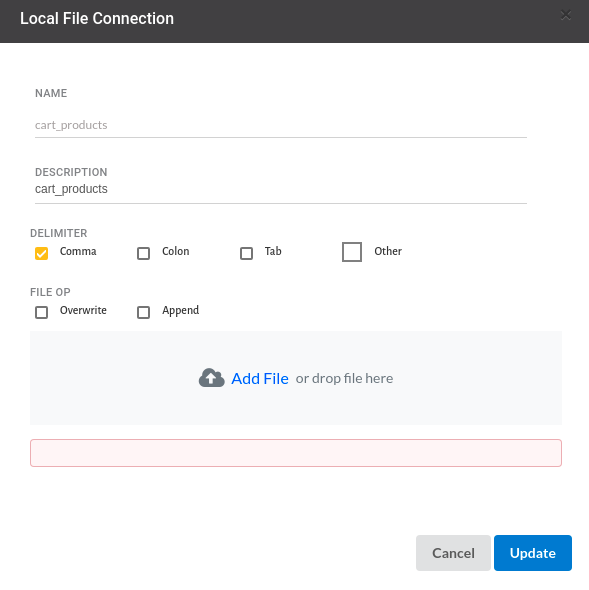
- Create a dataset for each dataset from the uploaded datasource in the data catalogue. Refer to Data Catalogue for more information on how to generate a dataset.
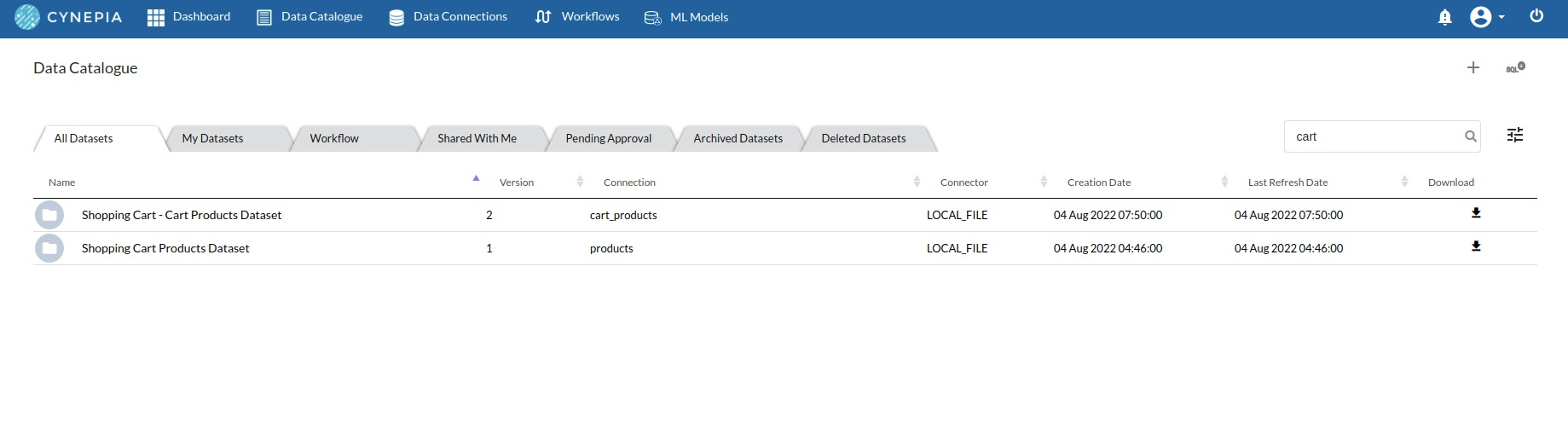
Create the Workflow for the experiment
- Create a Workflow by going to the Workflows Tab in the Navigation.Refer Create Workflow for more information.
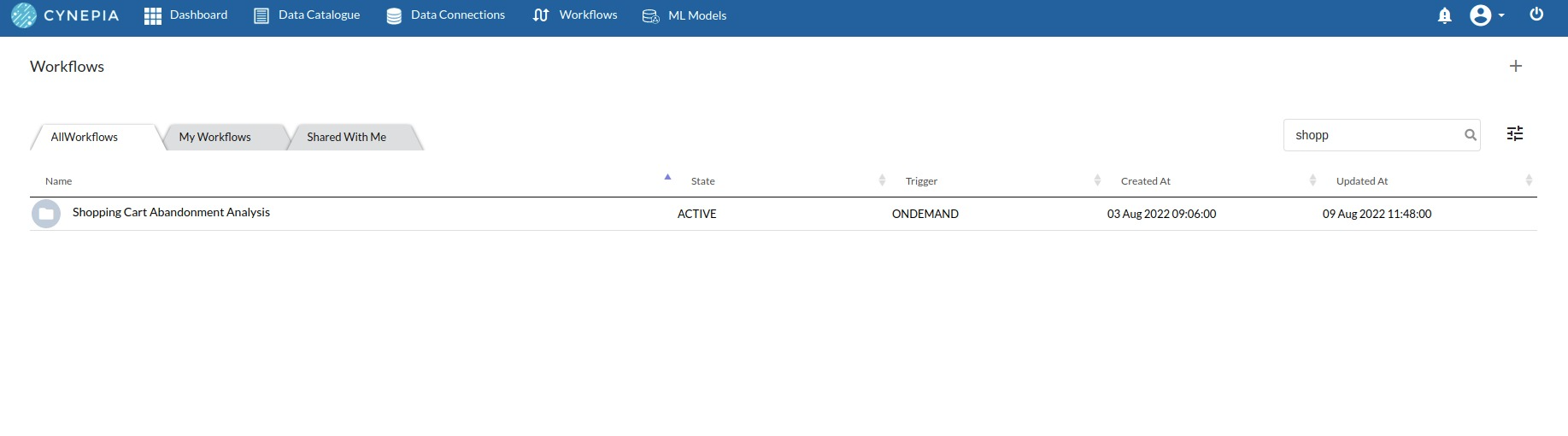
You will see entry on the workflow's page listing our workflow once it's been created.
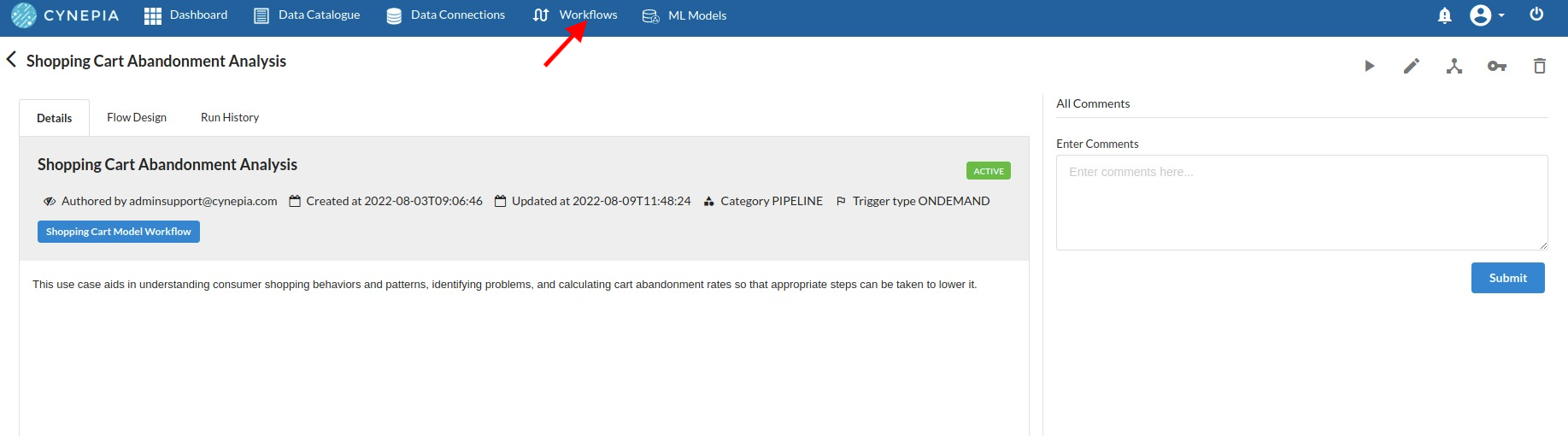
To navigate to the workflow Details Page, double-click on the Workflow List Item and then click Design Workflow. Visit the Workflow Designer Main Page for additional information.
- By clicking on + icon you can add the Input Dataset to the step view. The input step will be added to the Step View.
Perform initial exploration of data columns.
- Examine the output view with Header Profile, paying special attention to the column datatypes. for more information refer to output window
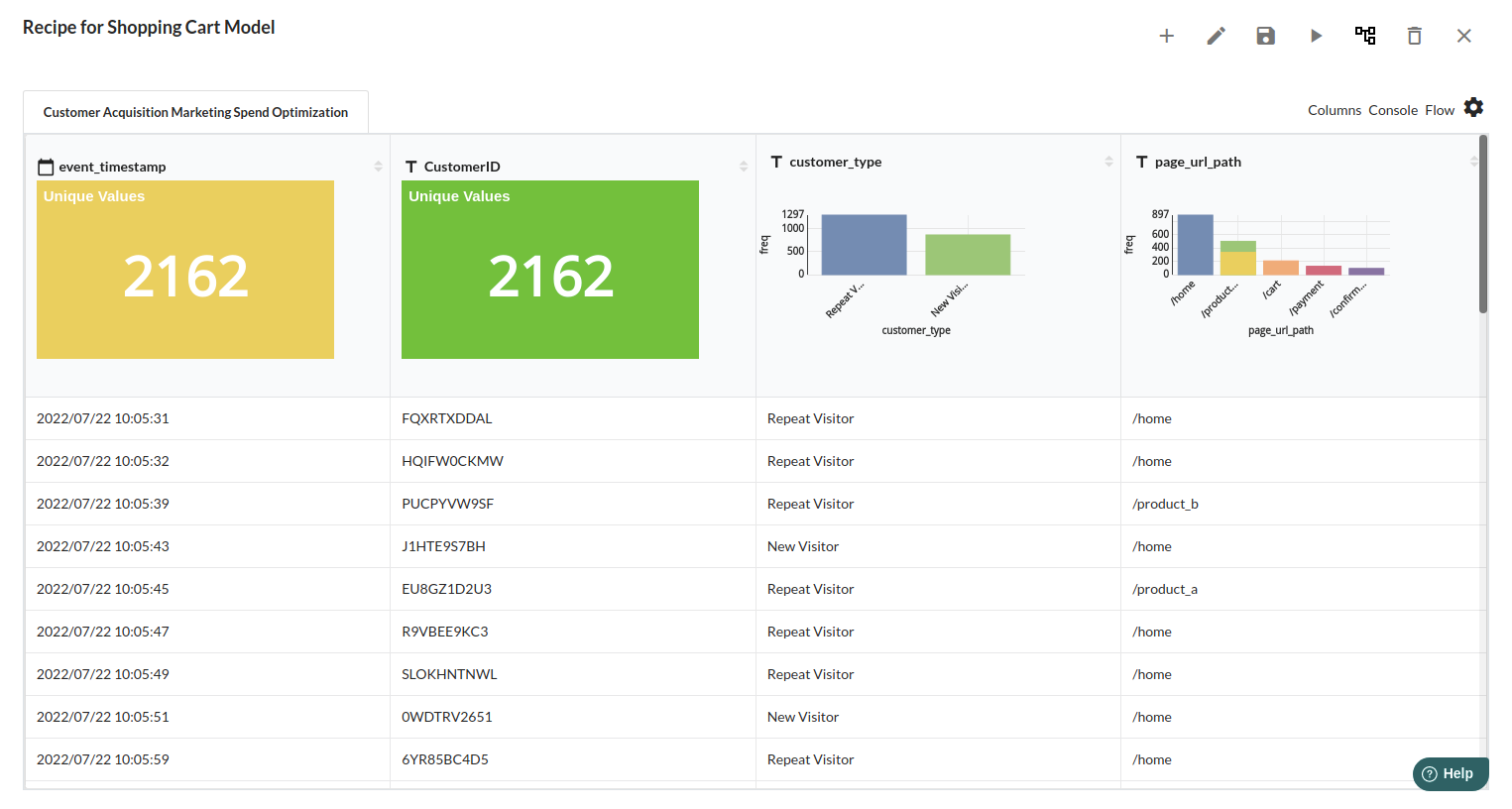
- Column Statistics Tab (Refer to Column Statistics for more details on individual KPI)
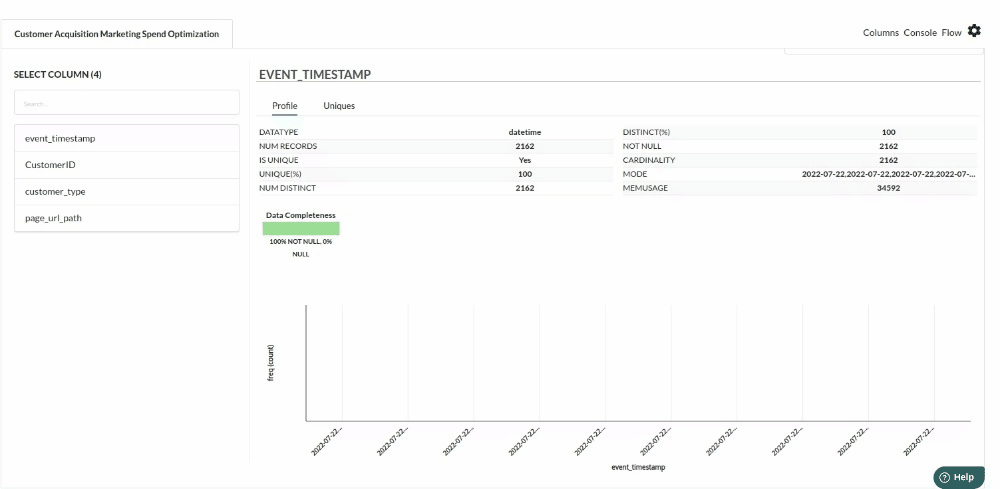
Perform Cleanup and Transform Operations
- Conditional Column - add_to_cart
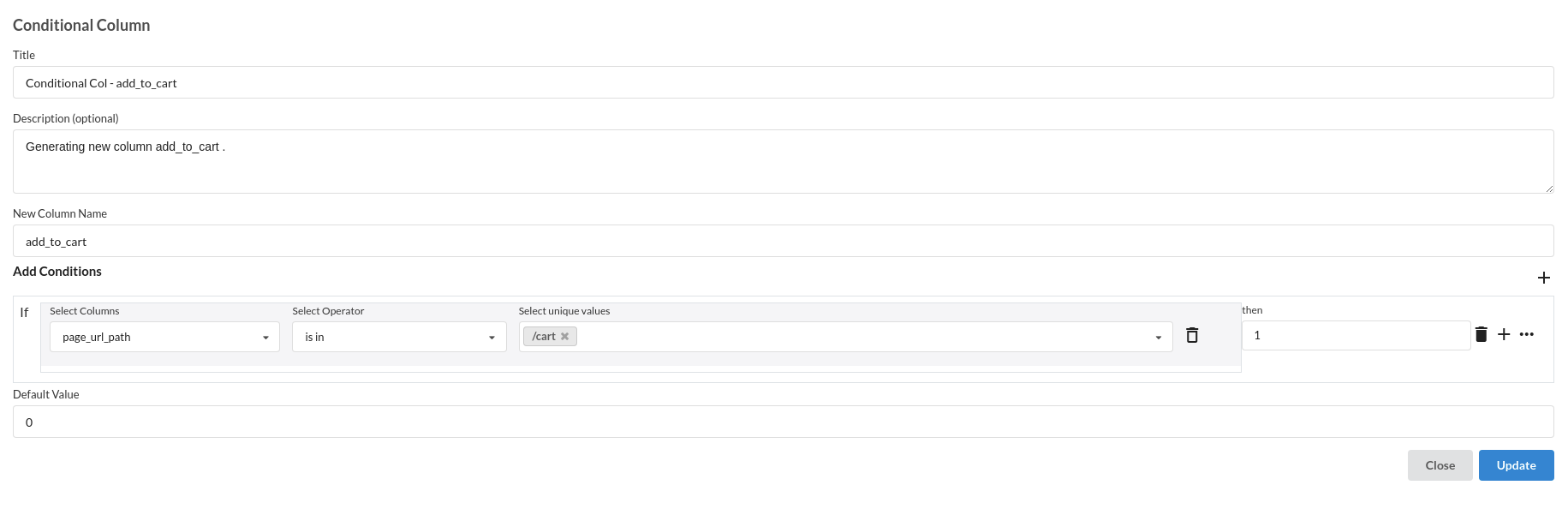
- Conditional Column - cart_is_active
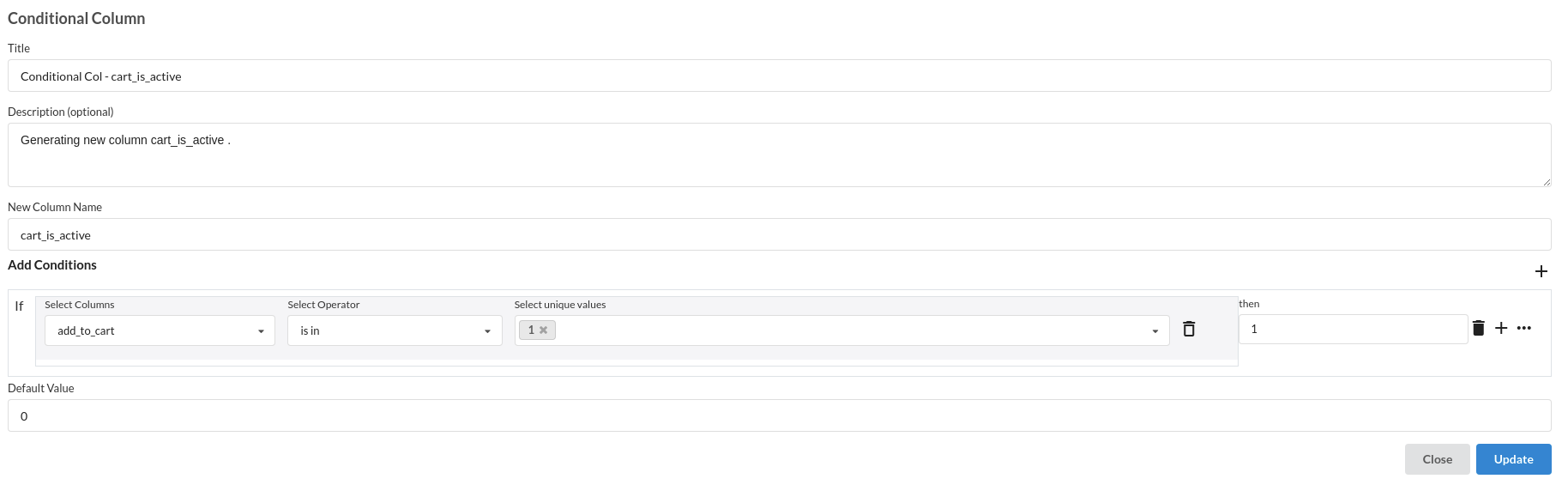
- Filter by active carts
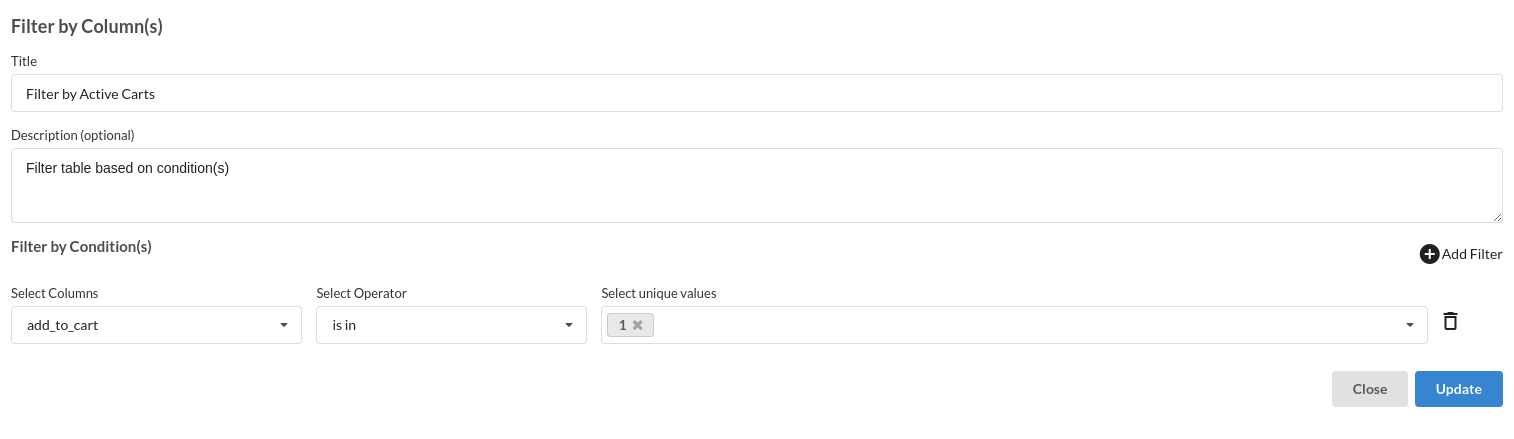
- Join Cart and Products
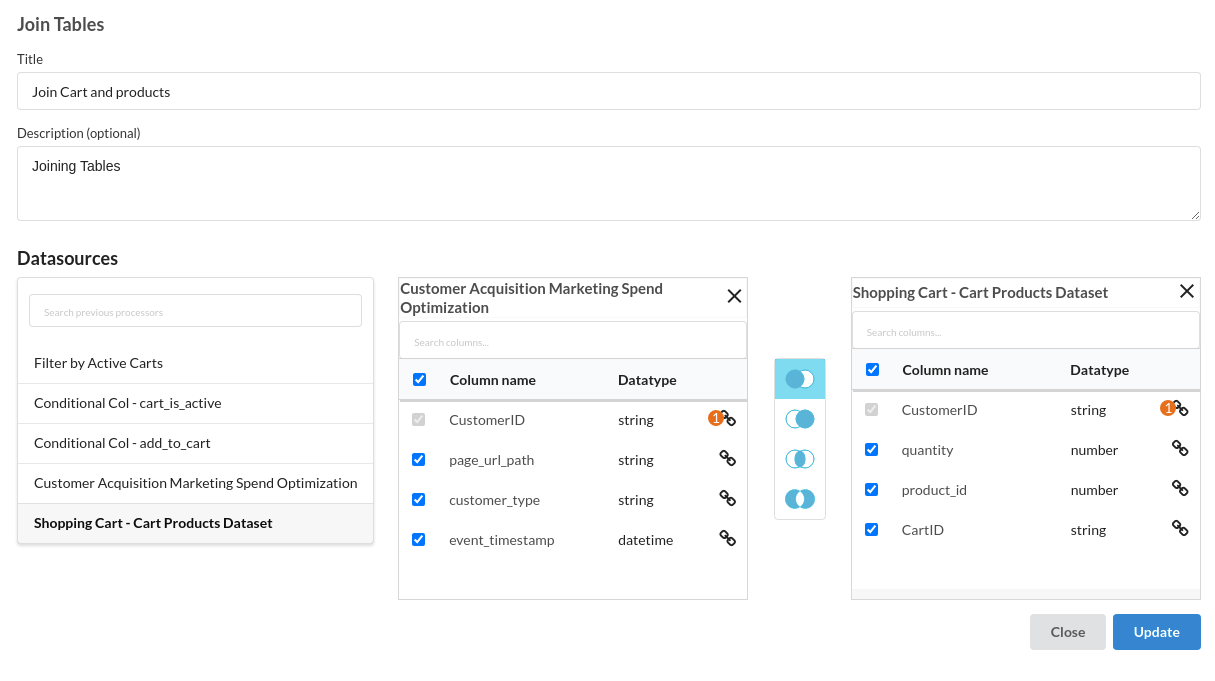
- Join final cart
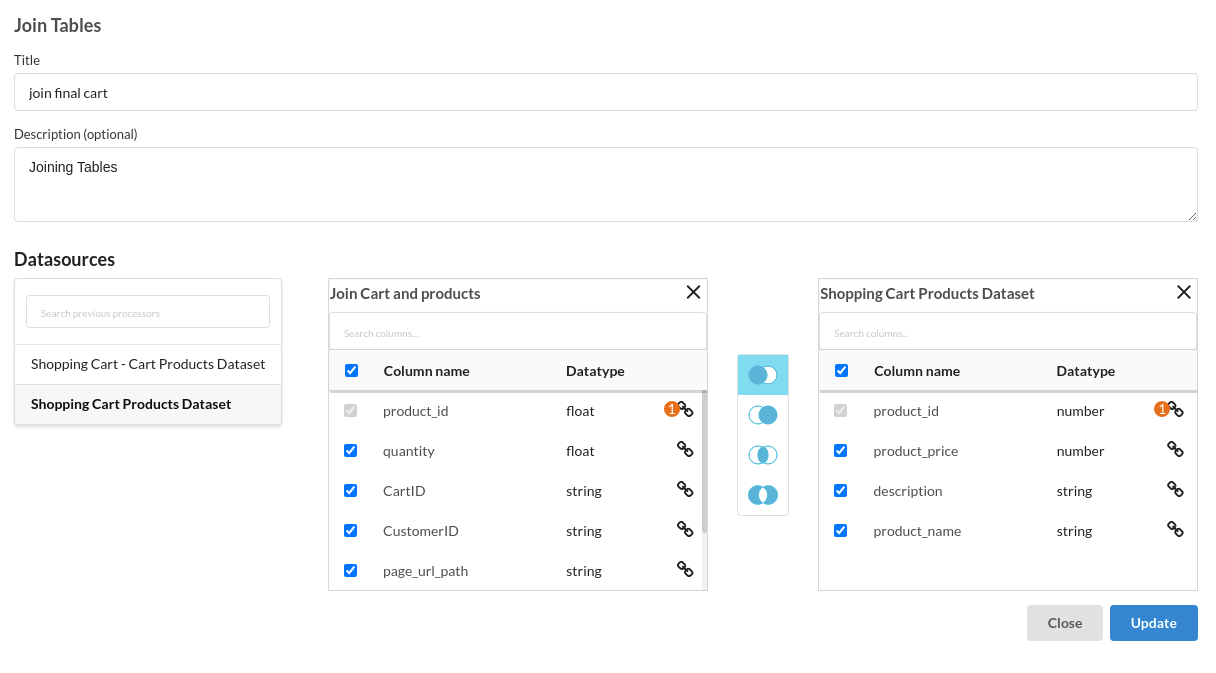
- Calculate Cart subtotal