Cohort Analysis
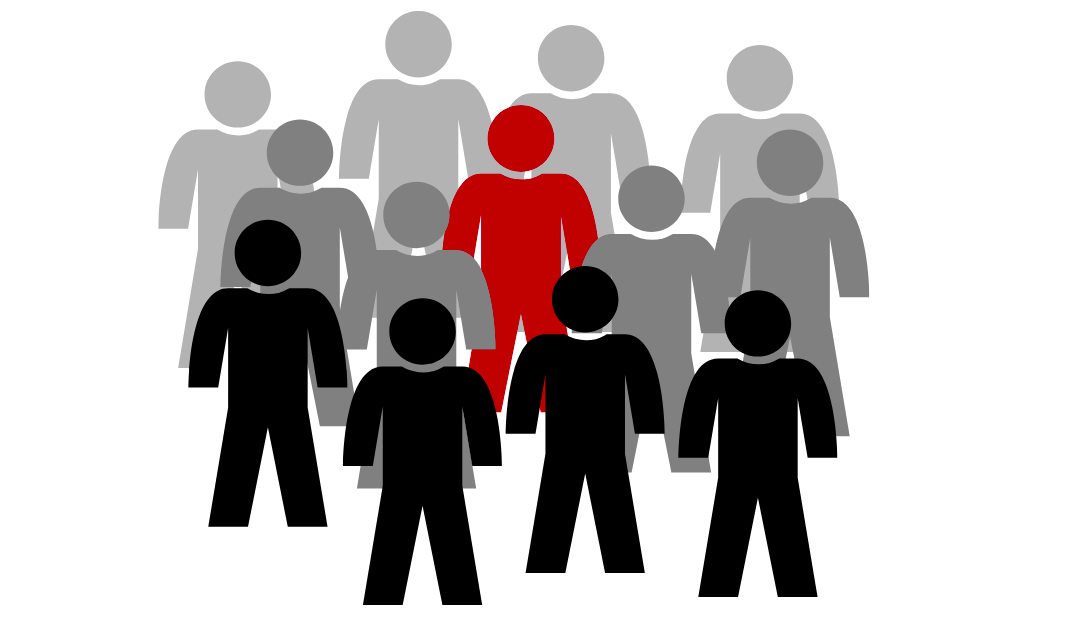
Background
A cohort is a set of users who have been put together by a common characteristics. A cohort can be anything as long as there is something in common, such as users who installed an app around the same time or users who live in a specific area.Cohorts are made to make data comparison easier for marketers, using the indicators that are relevant in a particular situation. Having said that, cohort analysis is a valuable component of marketing because of the numerous things you can do with them.In a type of behavioral analytics known as cohort analysis, users are grouped according to characteristics they share in common in order to more effectively track and comprehend their activity. You can use cohort analysis to ask more focused, precise questions and make knowledgeable product decisions that will lower churn and significantly boost revenue.
Types of Cohort There are primarily three main types of Cohort:
- Customers who enrolled in a product or service during a specific time period are known as time cohorts.
- Customers who have previously made a purchase or signed up for a service are referred to as behavior cohorts.
- Cohorts of different sizes of customers who use the company's goods or services are referred to as size cohorts.
Importance of Cohort Analysis
The Cohort Analysis information is of enormous value to businesses. They can use it to evaluate data and discover the solutions to customer-specific issues.
- Different cohorts can be compared at the same period in their lifecycles using cohort analysis. They indicate how retention has changed over a product's lifecycle.
- They make it possible to establish long-term associations with a certain user group.
- Data reveals the positive and negative effects of various marketing methods on customer attrition.
- A better knowledge of user trends and cohort behaviors that influence business parameters like acquisition and retention is provided by cohort analysis.
- You can take measures to persuade additional users to adopt the same behaviors you saw in prior cohorts by having a better insight of user patterns and behaviors.
- Cohort analysis make sure that customer involvement is more successful, which improves conversion rates. When you comprehend how customers interact with marketing tactics and certain features of your product or service, cross-selling opportunities become available.
Objective
This usecase aids in understanding customer behavior patterns, segmenting them, and creating cohorts in line with such trends. Cohort analysis can be used to interpret retention rate.
Relevance of Xceed Analytics
Xceed Analytics provides a single integrated data and AI platform that reduces friction in bring data and building machine models rapidly. It further empowers everyone including Citizen Data Engineers/Scientist to bring data together and build and delivery data and ml usecases rapidly. It's Low code/No code visual designer and model builder can be leveraged to bridge the gap and expand the availability of key data science and engineering skills.
This usecase showcases how to create, train/test, and deploy a cohort analysis clustering model. The dataset is obtained from UCI Machine Learning Repository. Cohort Analysis dataset is used for this purpose .Xceed will provide a NO-CODE environment for the end-to-end implementation of this project, starting with the uploading of datasets from numerous sources to the deployment of the model at the end point. All of these steps are built using Visual Workflow Designer, from analyzing the data to constructing a model and deploying it.
Data Requirements
The dataset that is used here includes :
- Cohort Analysis dataset : contains customer purchase information .
Columns of interest in the dataset
Model Objective
Understanding trends in customer purchases over time, identifying customer behavior patterns, segmenting the customers with similar behaviors and grouping them into cohorts , deeper analysis of each cohort using the underlying data, defining the key features of the model to contribute to a higher retention rate.
Steps followed to develop and deploy the model
- Upload the data to Xceed Analytics and create a dataset
- Create the Workflow for the experiment
- Perform initial exploration of data columns.
- Perform Cleanup and Tranform operations
- Build/Train a clustering model
- Review the model output and Evaluate the model
- Improve on the metrics which will be useful for the productionizing
- Deploy/Publish the model
Upload the data to Xceed Analytcs and Create the dataset
-
From the Data Connections Page, upload the the dataset to Xceed Analytics. For more information on Data Connections refer to Data Connections
-
Create a dataset for each dataset from the uploaded datasource in the data catalogue. Refer to Data Catalogue for more information on how to generate a dataset.
Create the Workflow for the experiment
- Create a Workflow by going to the Workflows Tab in the Navigation.Refer Create Workflow for more information.
You will see entry on the workflow's page listing our workflow once it's been created.
To navigate to the workflow Details Page, double-click on the Workflow List Item and then click Design Workflow. Visit the Workflow Designer Main Page for additional information.
- By clicking on + icon you can add the Input Dataset to the step view. The input step will be added to the Step View.
Perform initial exploration of data columns.
-
Examine the output view with Header Profile, paying special attention to the column datatypes. for more information refer to output window
-
Column Statistics Tab (Refer to Column Statistics for more details on individual KPI)
Perform Cleanup and Transform Operations
-
Clean Age Column.
-
Drop Unecessary Columns.
-
Rename Target Column.
-
Update datatype of Column.
