Output Processor
Output processor is transformer under Transfomer Panel which is used to create the output of the workflow that is created . Take an example of a usecase called Sales Incentive. Sales Incentive workflow is created and if you want to look at the result in the data catalogue or download the resultant dataset to your local machine from data catalogue then you need to create an Output Step at the end of the workflow.
Under Output section in the transformer panel you will find a processor called Output Processor . click on that to get the view of output processor
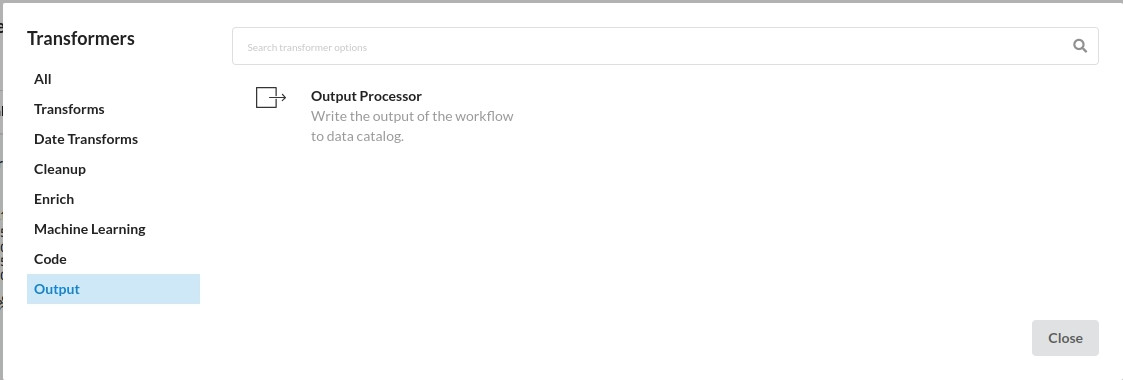
The view of an output processor would look like the one below
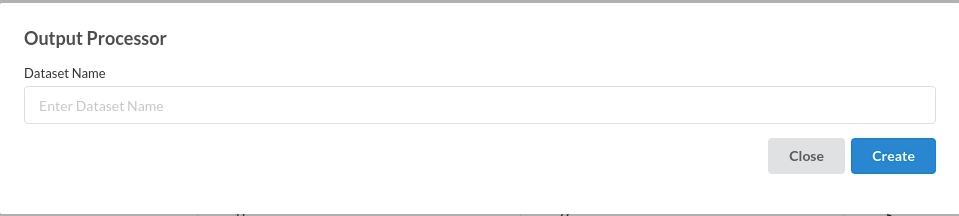
fill up the step by giving a name to the workflow output based on your requirement.
when you create a Output step , the whole workflow will run.
After creating the Output step ,refresh your page and go to data catalog to check your resultant dataset.
The filled step would look like the one below
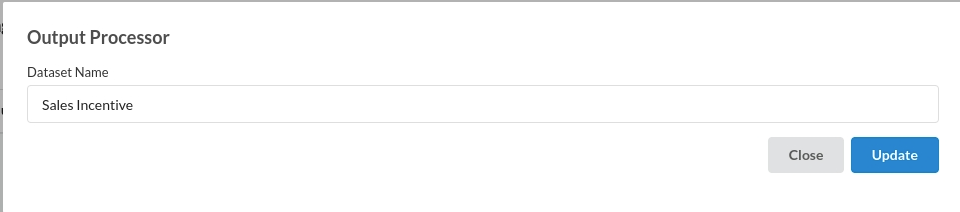
After refreshing your page you will be able to see your dataset in the Data Catalog
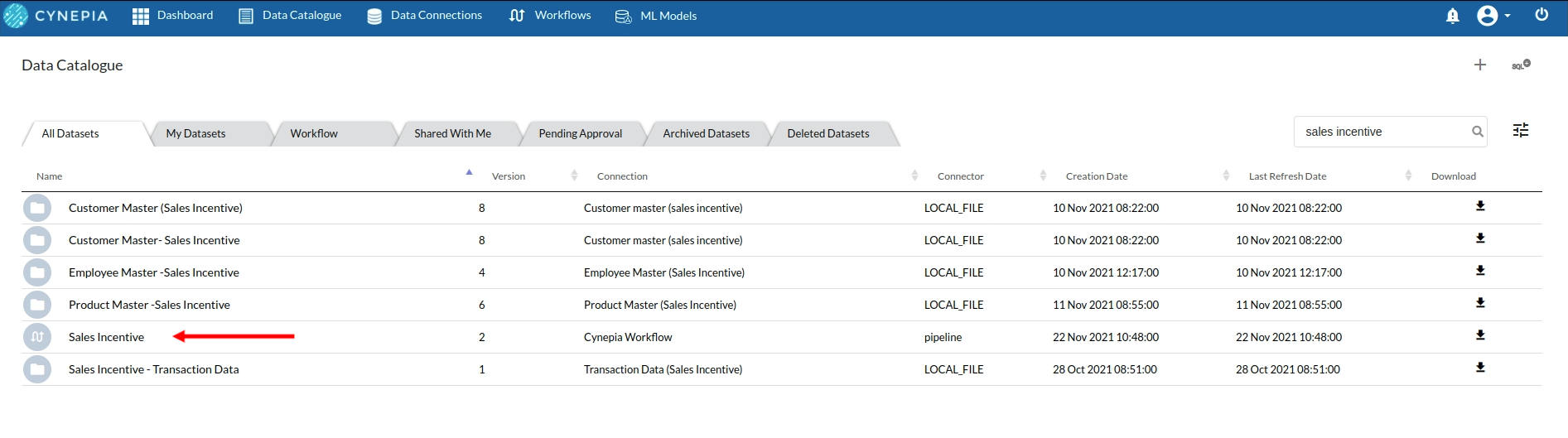
Head over to Sales incentive to know more about this workflow
