Xceed AI Agents
Xceed Agents is the home to various agent applications that enable enterprises create, manage and monitor their agentic applications. It is also poised to be home to inbuilt agentic applications which come with Xceed Analytics.
Xceed Data Agent is one of the first inbuilt agents. Data Agent is a conversational experience for business users who can now engage with the enterprise data via a Natural Language experience.
Xceed Data Agent is an agent application that leverages Xceed Intelligence Framework and all the Xceed Analytics Data Tools and enables business users to engage with their enterprise data without the need to understand SQL or Semantic Query, and go directly from english questions to accurate insights. Following are the tasks that Xceed Data Agents can do:
-
Go from Natural language question to insight
-
Explore dataset summary, metadata, statistics etc
-
Visualize the insight and pinup the same to your dashboard
-
Interpret data insights and add the same as comments to your chart.
In future, we hope to bring in data cleaning
Xceed AI Agents Page
Xceed AI Agents Page is the go to page for all your AI agents.
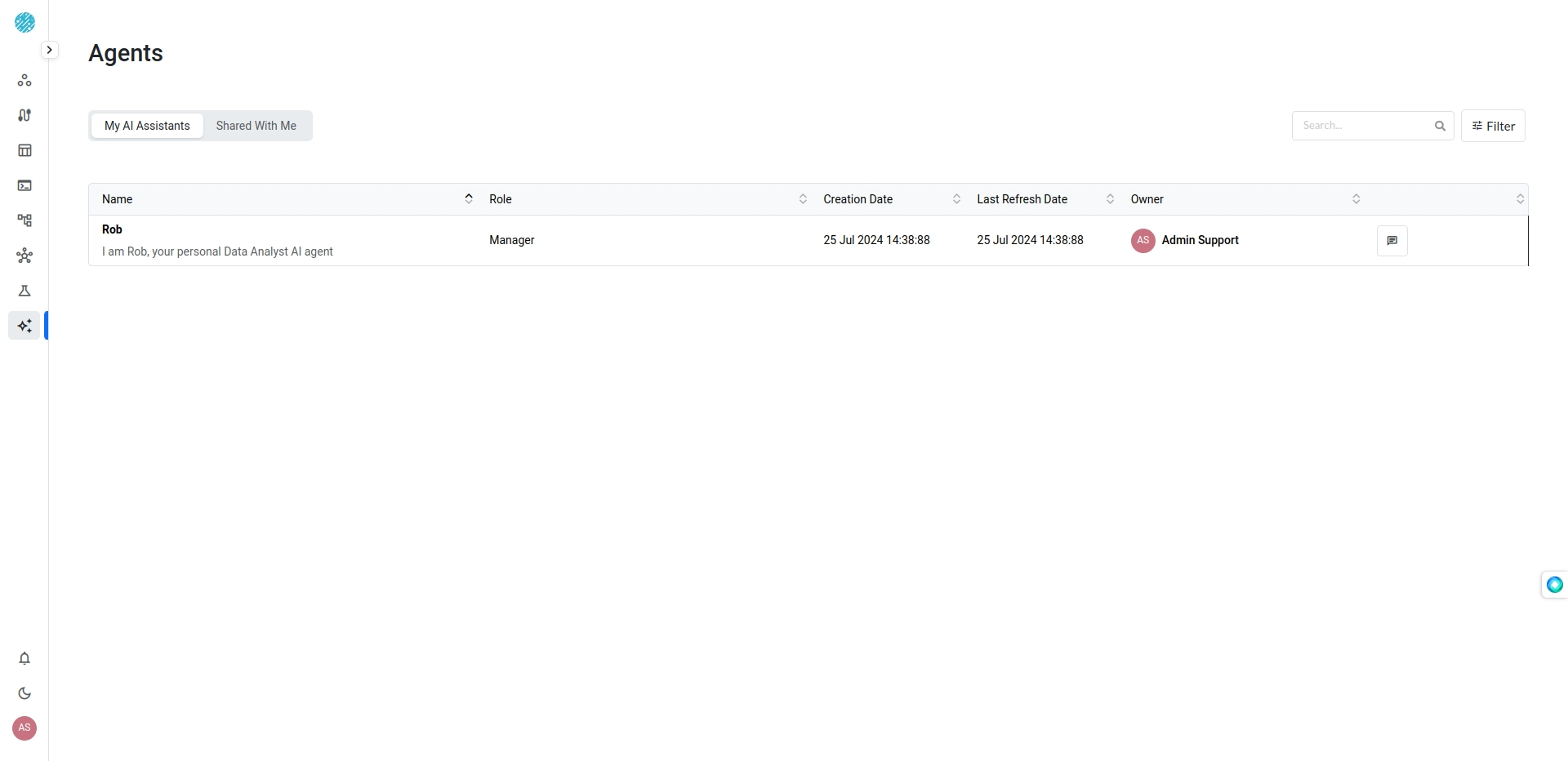
The Central view lists all the available agents (inbuilt/user) and agents shared with user in a tabbed page view. User may Use filter Options to further narrow the list of agents.
Agent Details View
Agent details view provides a way for user to view and customize agent information.
When the user double-clicks on a saved agent record in the Agent Listing view, Agent Details View page appears as shown below:
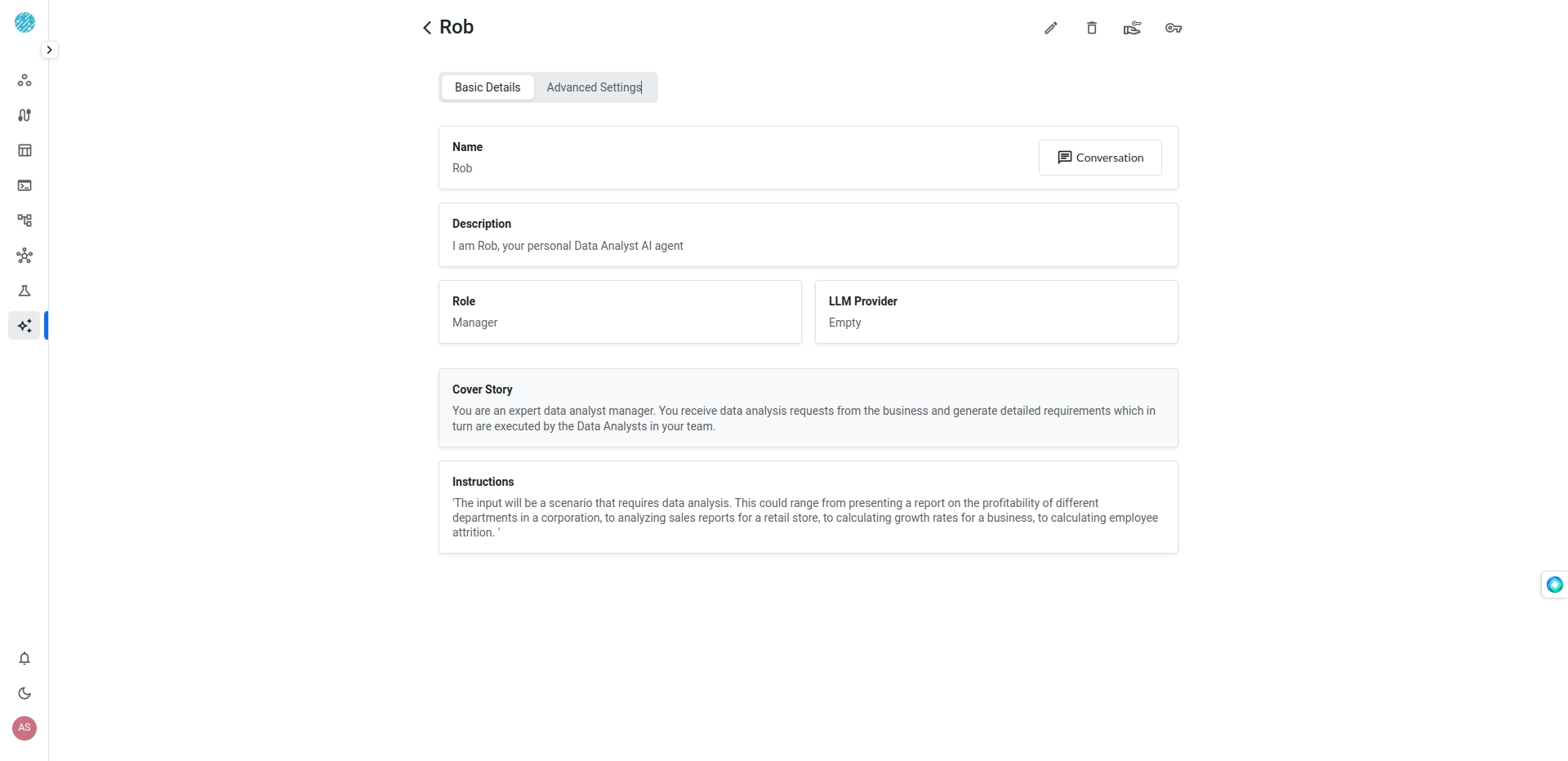
Agent Details view has 2 tabs:
- Basic Details: Covers basic information about this agent including name, description, role, default LLM Provider, cover story, Instructions
- Advanced Settings: Includes LLM Providers to be configured for the agent and used, SQL Engine endpoint setting, Analytics engine end point setting.
Advanced Settings view is shown below:
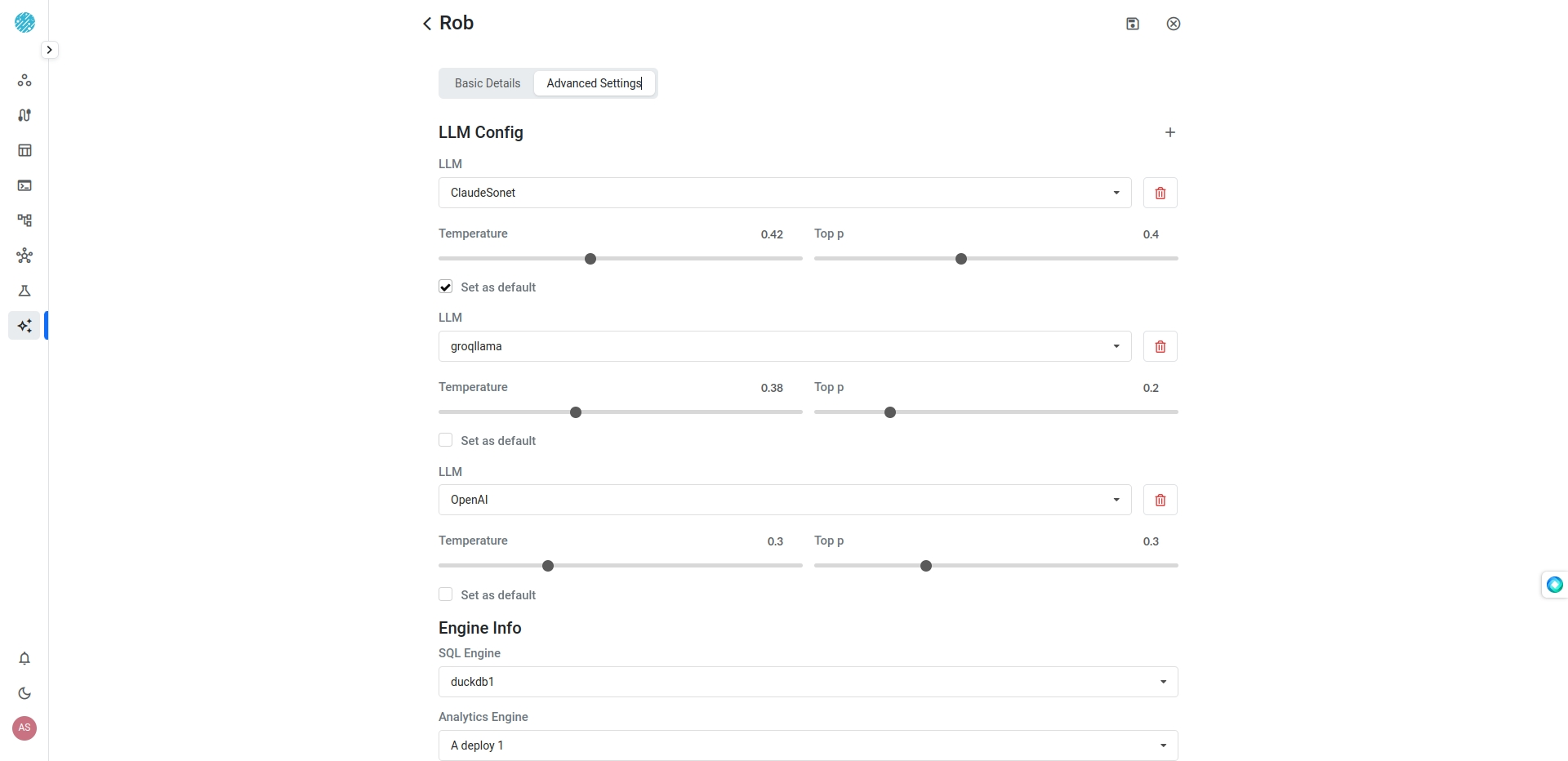
Supported Operations
Following operations are supported from Agent details view:
- Edit the agent configuration
- Delete the agent
- Transfer ownership of the agen.
- Share permissions to use the agent
1. Edit agent configuration
To Edit agent configuration, Click on the edit Icon at the top right. Agent Details view will now be editabe, update the required properties and click save icon
2. Delete agent
To Delete an existing agent, Click on the delete Icon at the top right. Click save on the diologue box ascertaining the delete operation.
This operation is only available to owner of the agent
3. Transfer ownership
To Transfer ownership of an existing agent, Click on the transfer ownership Icon at the top right. Click save on the diologue box ascertaining the ownership transfer operation.
This operation is only available to owner of the agent
4. Share permissions
To Share permissions to use this agent with other users, Click on the share permissions Icon at the top right. Click save on the diologue box ascertaining the ownership transfer operation.
This operation is only available to owner of the agent
Conversations
Conversational Agents and Autonomous agents are terms often used orthogonally. In a sense that Autonomous agents don't use conversation as a tool to accomplish their goal. And do multiple iterations of tool or tols before returning the final answer as response. While conversational agents often do a single step query/answer. However, In Xceed Data Agent, conversation view is the interface for users to interact for a multi-step query, which is further broken down into a set of tasks each with access to one or more of tools. These tasks are chainned together by a planning agent(DAG) and executed.
An example of such an agentic query would be a question such as "Create Sales report by Geography for the past 3 months, Display the same as bar chart, summarize the key findings in plain text" This particular query is broken down into multiple tasks which include identifying the right set of datasets for the task, further exploring available columns in the available datasets, identifying columns of interest for the query, creating the semantic query and executing the same and finally creating a user summary for the output.
Xceed Data agents are inbuilt fully autonomous analyst agents which can carry out user request completely and go from question to an insight, which can than be pinned to dashboard.
