Xceed Analytics Administration
A superuser or administrator has full access to all the resources in Xceed Analytics account. To be able to administer Xceed Aanlytics, you need to have an administrator privileges.
Superuser or Administrator has the following additional privileges compared to a normal user. An administrator can create or manage accounts, groups/roles and overall access privileges at a service level. For example. An administrator can define based on roles that business analysts can only access SQL, Data Catalog and Dashboard service and deny access to Workflow Service. Likewise a business user role may only access Dashboards and Dataset Pages and not other services.
Click on the settings icon in the left navigation view.
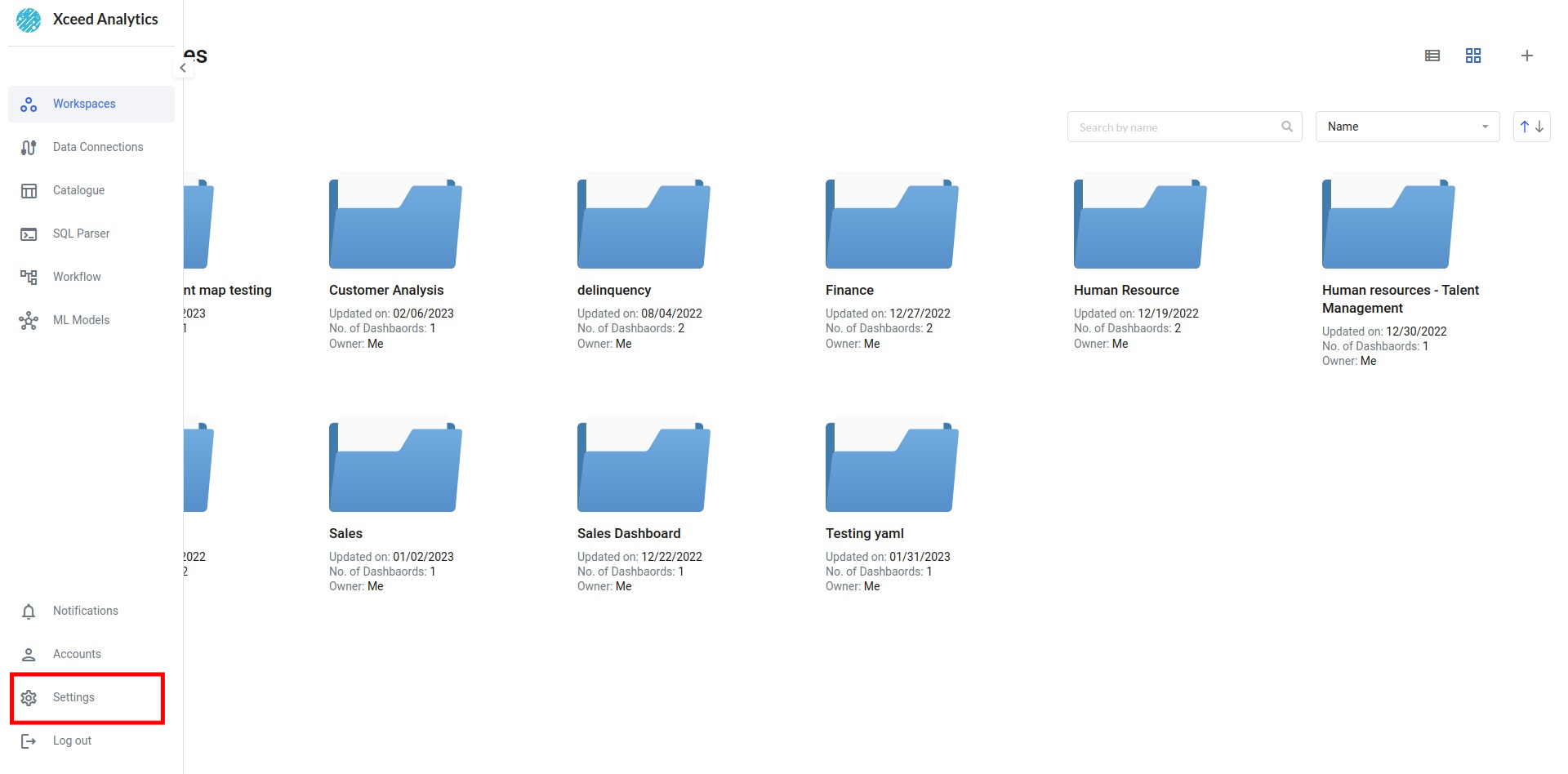
A quick view of the administrator settings page in Xceed Analytics is as below:
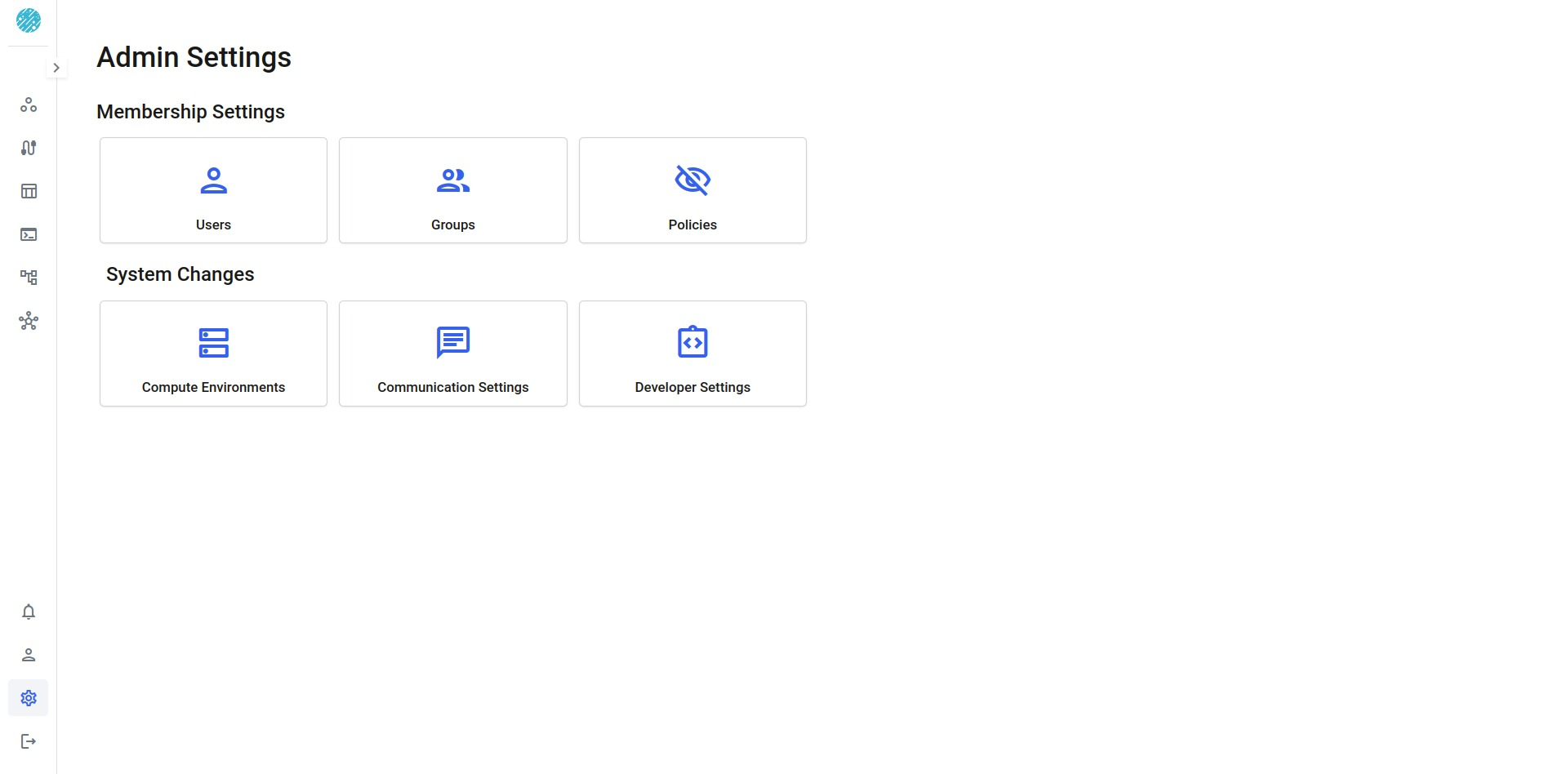
There are broadly two kinds of settings that an administrator can perform.
- Membership Settings
- System Configurations
Membership Settings
This includes User/Group Management and governing privileges at a Policy Level for each of the roles. As as account admin, your responsibilities include the following:
-
Configure and Manage User Identities/Roles.
For more information on configuring User Identities and Roles, refer to the following pages:
System Configurations
This includes configuration of execution environment, communication settings (email or slack access tokens/passwords) for alerts and notifications.
For more information on configuring User Identities and Roles, refer to the following pages:
