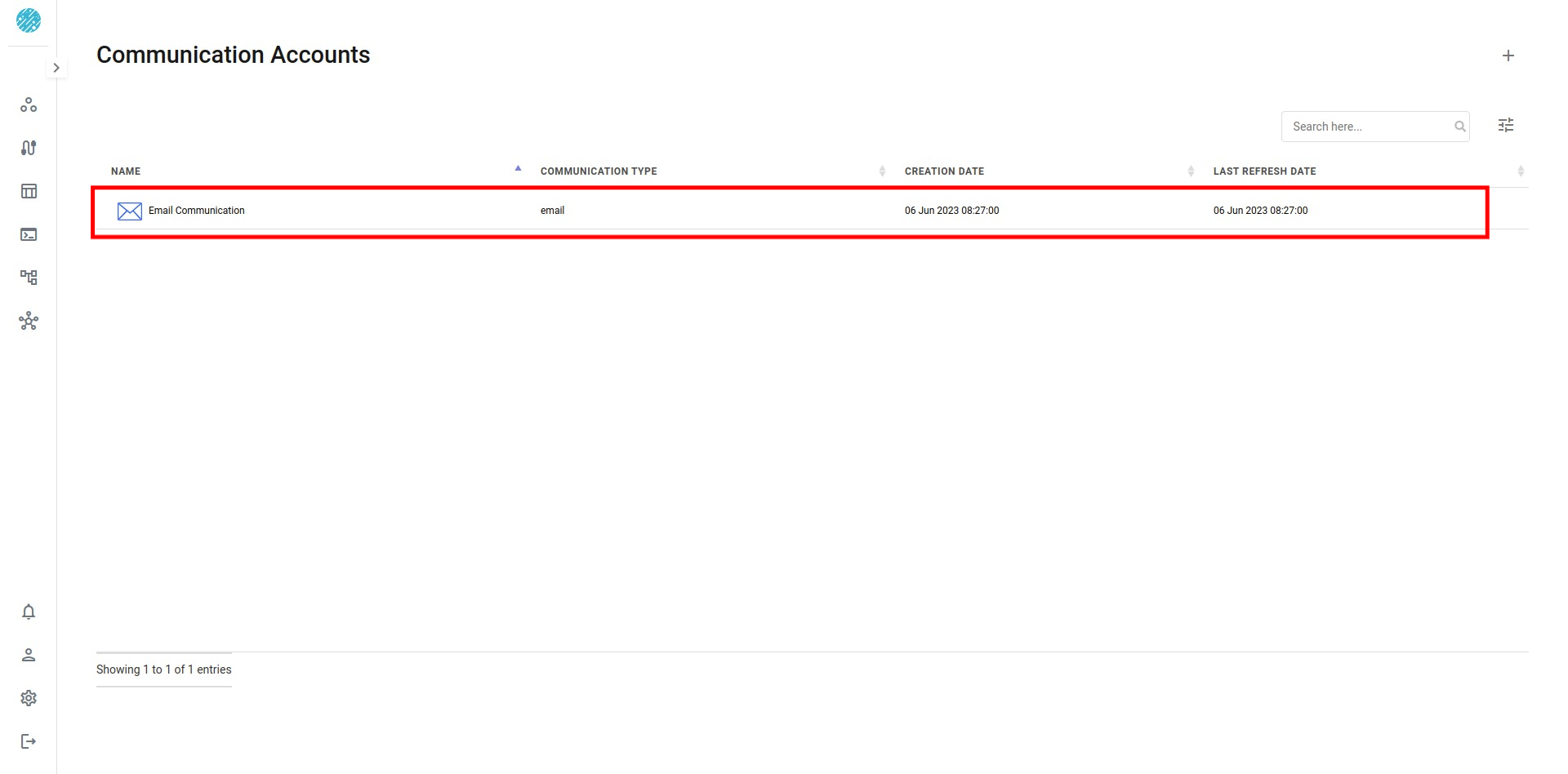Communication Settings
Communication settings allows the administrator to configure required global channel credentials for notifications and alerts.
All Xceed Services generate a set of events which can then be notified to respective stackholders. These events range from workflow status to a dataset notification or a schema change.
Xceed Users can send notification of such events to respective stackholders or members.
Administrator can today configure one or more of the following channel credentials
- Slack
Once the channel is created, users can select the channel from their respective service pages and choose the event-type along with stackholder and channel to use to notify such events.
To Configure Communication Credentials, click on the Communication Settings to go the main view
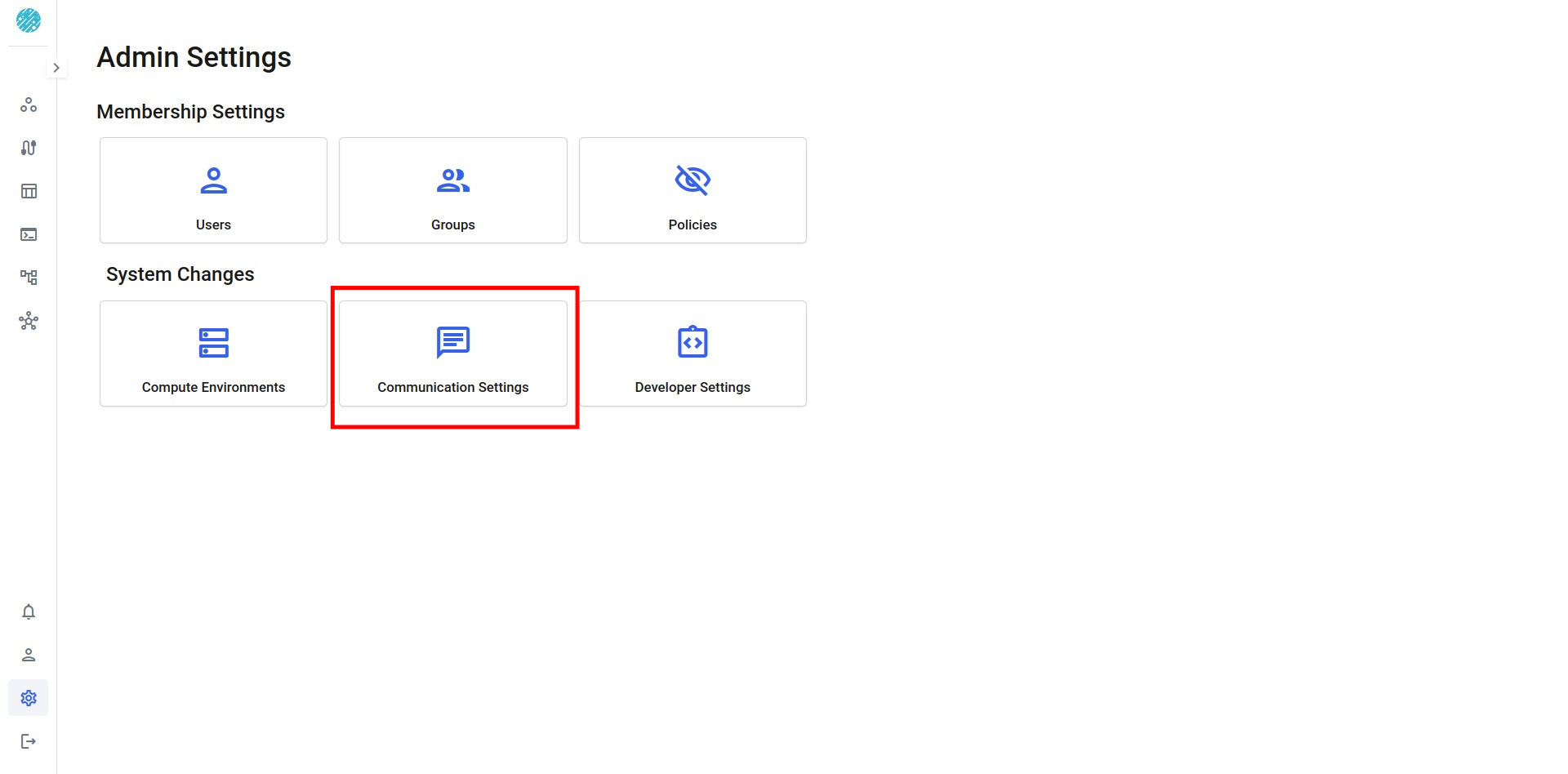
Click on the + icon at the top right for the configuration view
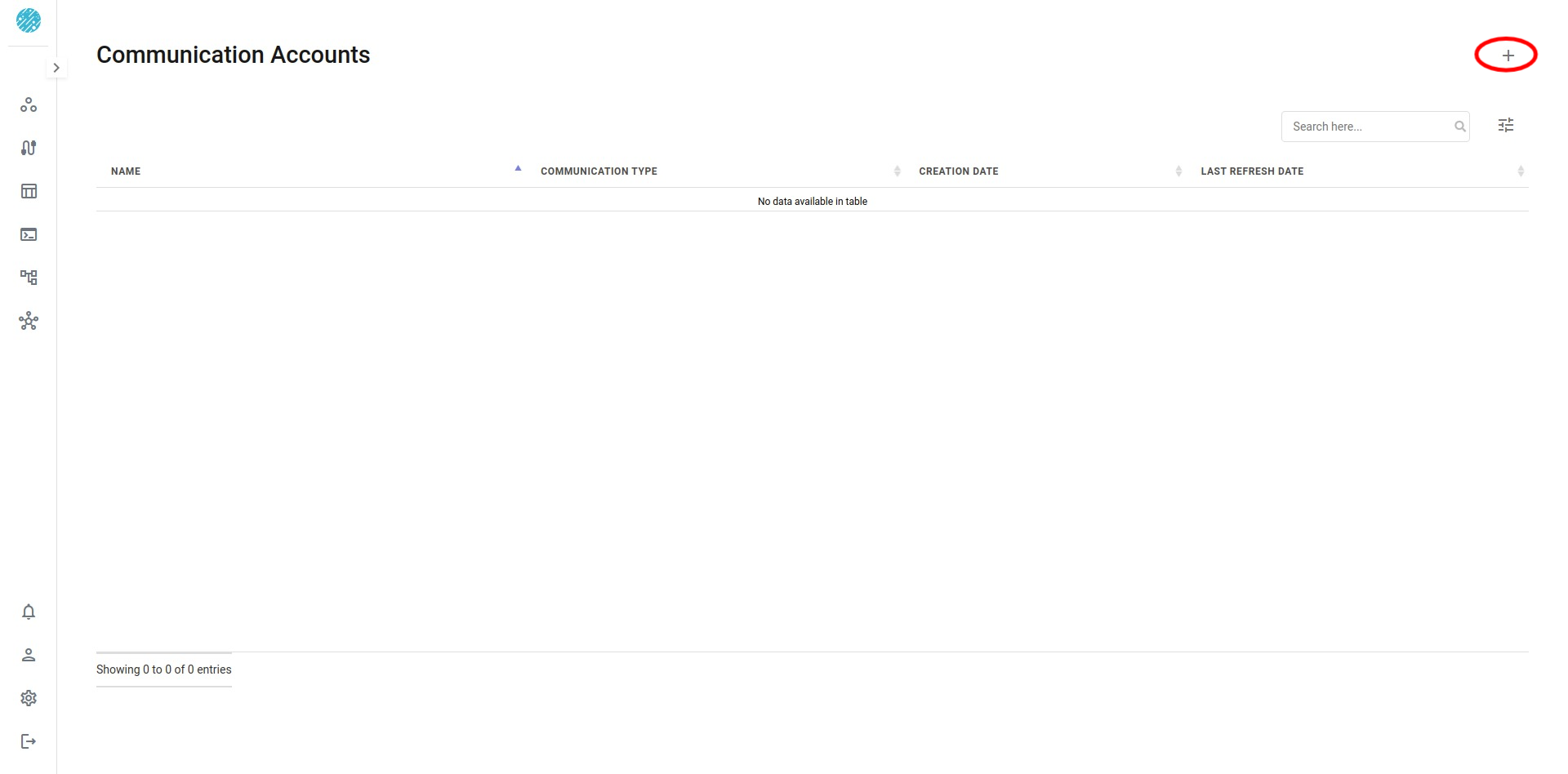
You will see a view coming up with the following contents
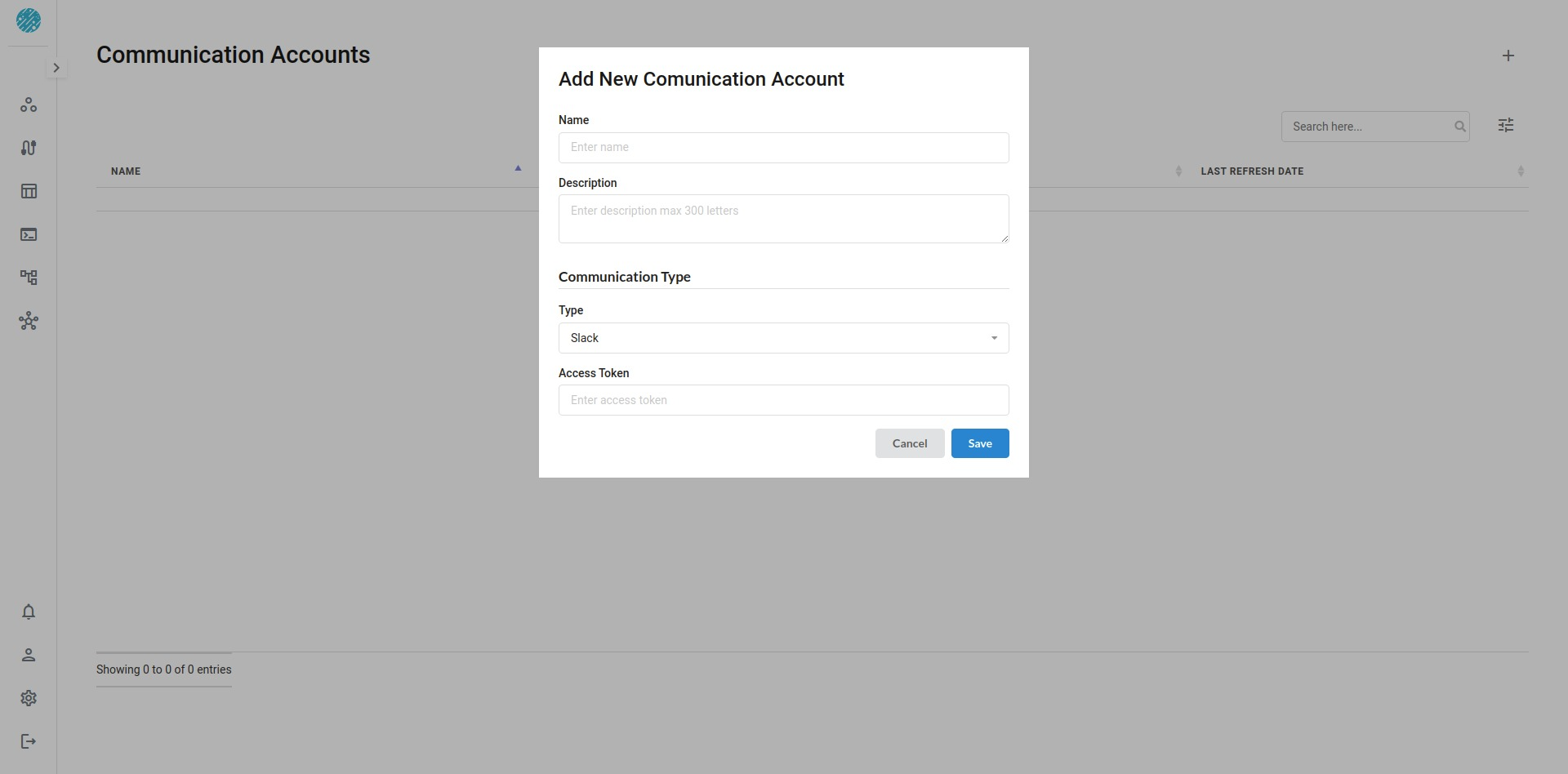
Slack Credentials
Slack provides Slack bot token. To generate a Slack bot token for your slack account, Follow Slack bot token
Once you have the slack bot token, create a new communication channel in Xceed and fill the parameters below:
-
Name : Give a Name for this communication channel.
-
Description : Write up a little about this communication channel.
-
Communication Type : Communication type in this case is slack.
-
Access Token : Create an Access Token of your Slack account.
Email Credentials
To configure an Email Channel, you need to configure your SMTP credentials, Xceed Analytics needs a specific from address to send the notification from. We advice you to configure an exclusive email id with the send privileges for this purpose (with no authorization to reply to the messages from this id). For-ex. no-reply-xceedanalytics@yourdomain.com
Once your mail admin has created a specific email identifier as above. Configure the relavant email client credential details for use by Xceed Analytics in the form shown below:
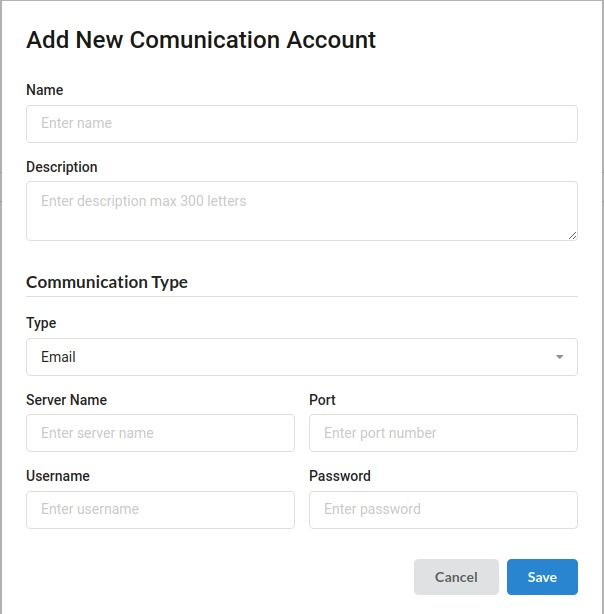
-
Name : Give a Name for this communication channel
-
Description : Write up a little about this communication channel
-
Communication Type : Communication type in this case is Email
-
Add your Server Name , Port , Username and Password.
A filled step of Email communication will look like the one below
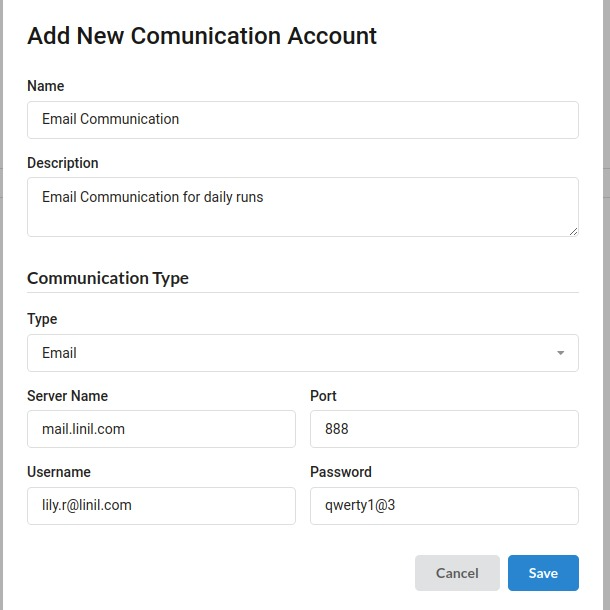
Click on Save and you will see your Communication channel being created in the main page.