Creating and Managing Agents
Managing Agents
Xceed Analytics Agents Home Page allows configuration and management of agents.
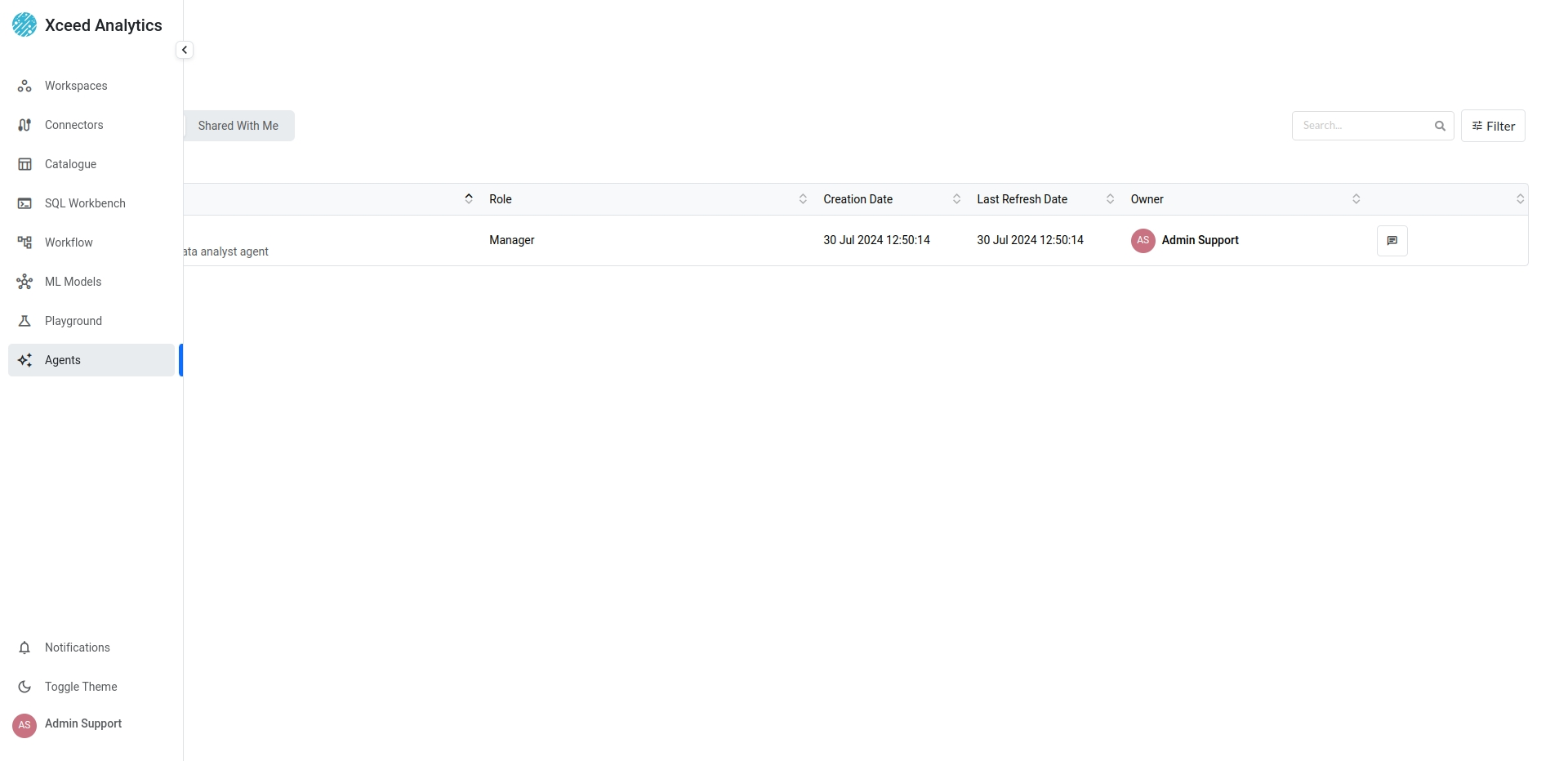
Xceed Intelligence Framework.
All the pre-installed agents including dataagent are created using Xceed Intelligence Framework. A High Level block diagram for Xceed Intelligence Framework is shown as below:
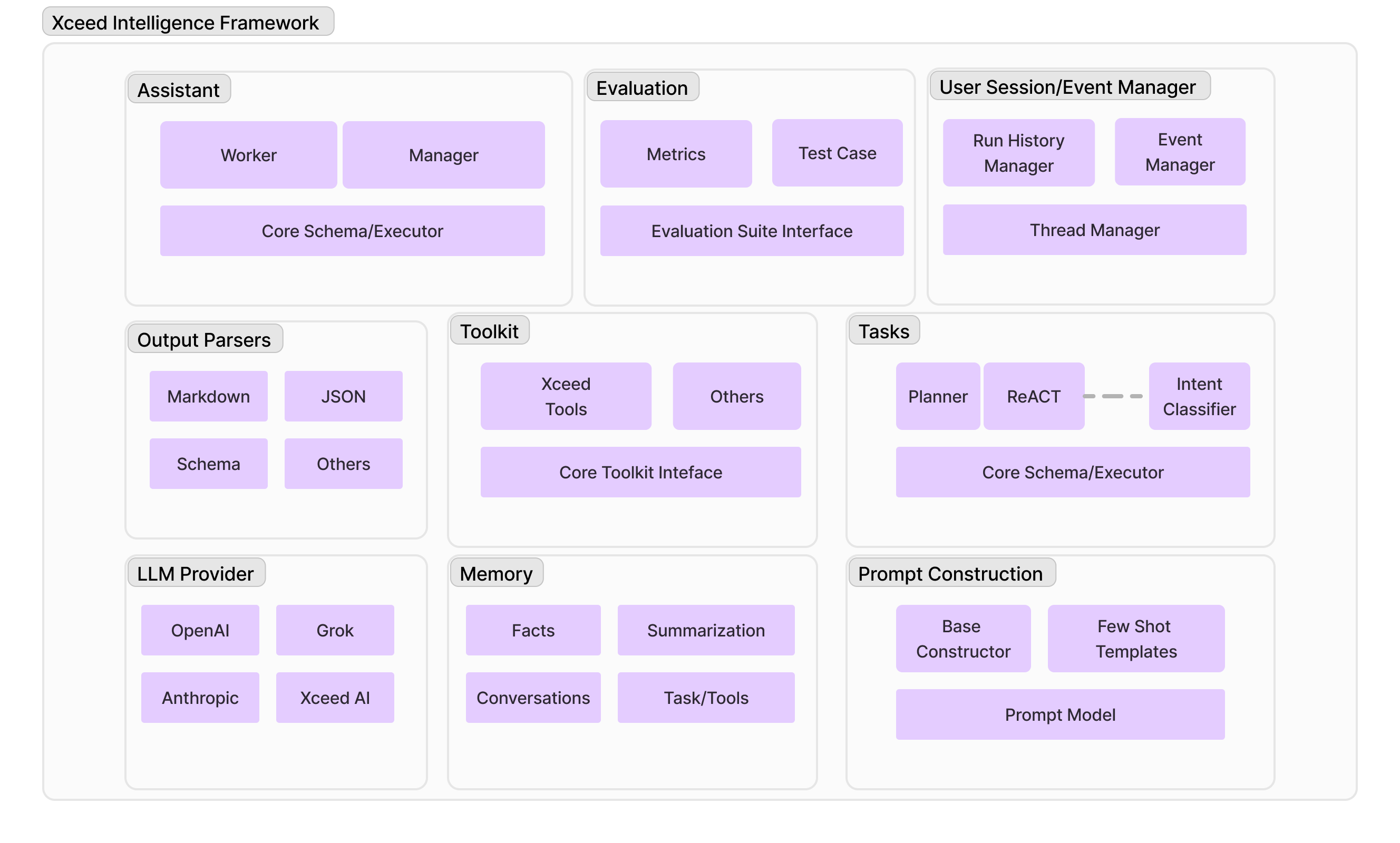
Xceed Custom Agent Application
Like the Data Agent, AI engineers can create and deploy custom agent application leveraging the Xceed Intelligence Framework above and deploying the same using Compute Environments tab under Settings in Xceed Analytics.
A high level block diagram for a Custom Agent using Xceed Intelligence Framework is shown below:
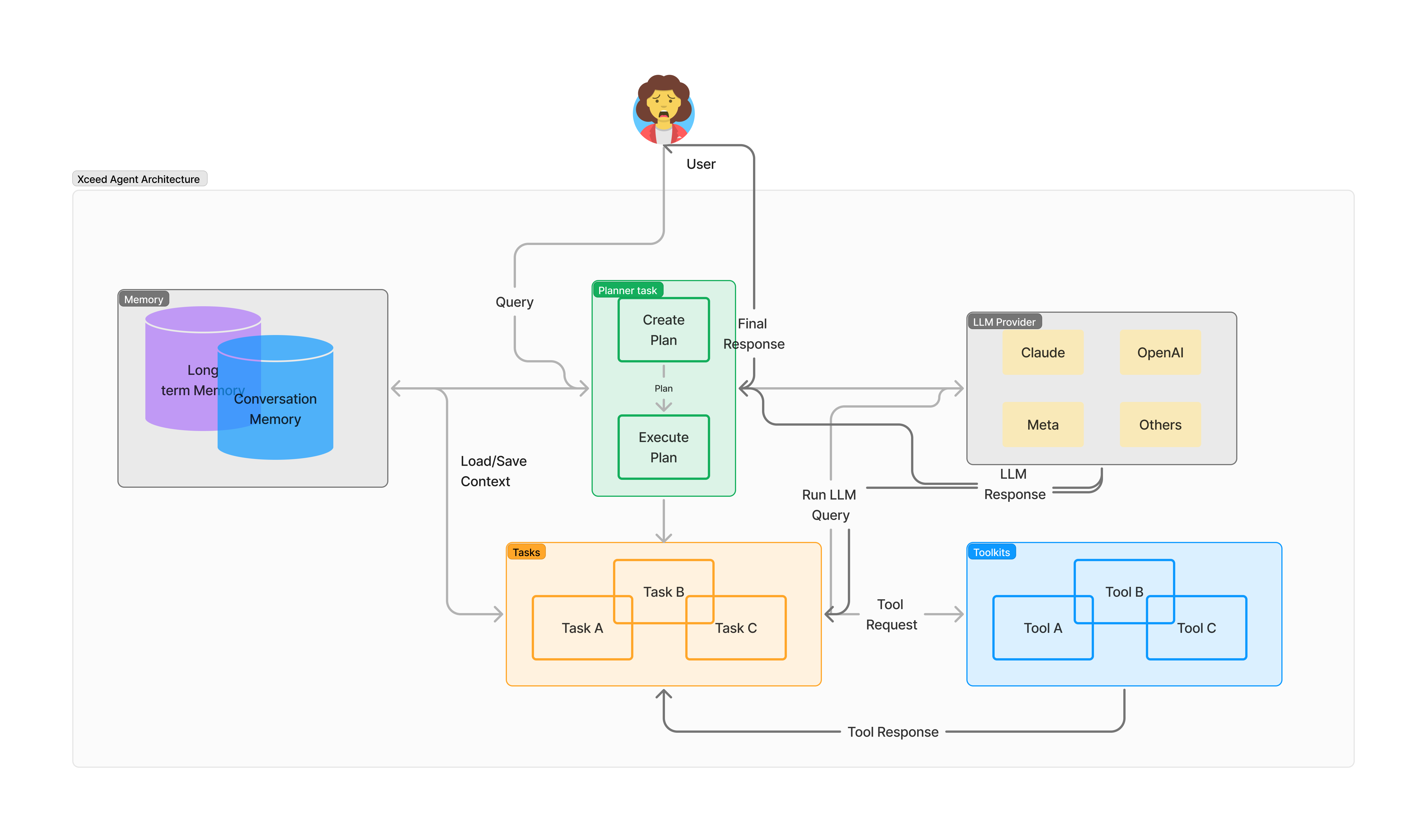
Agents in Xceed leverage Xceed Intelligence Framework which provides common building blocks for RAG and Agent application building.
Depending on the need, agent application can leverage one or more of the components from the Xceed Intelligence Framework It further adds the following components to put the custom agent together.
-
Assistant: Create a custom class inheriting from Worker or Manager Class as may be the need.
-
Planner/ReACT tasks: Leverage Planner/React Task to build a custom planner by inheriting and updating the necessary variables for the agent specific needs.
-
Toolkits: Inherit toolkit class and write newer tools for the specific agents.
-
Tasks: Create individual custom task(s) by inheriting the BaseTask class.
-
Evaluations: Write Agent specific evaluations using EvaluationSuite, TestCase abstractions
-
Application: Write agent specific application interface.
-
Build the agent template inheriting from the example container template and deploy to custom image repository.
Xceed Agent Conversational Experience.
Agents can leverage and reuse Xceed Agent Conversational Experience.
Xceed Agent Builder(Coming Soon)
We are still cooking the user interface.. Watch out the space for more..
