Connect to your SQL database
Connect with your SQL Server (MySQL | PostgreSQL | Oracle | Microsoft SQL)
Connect to your data available on any of the SQL databases we support as mentioned below
-
Click the respective database icon from the list of connectors
-
A window opens up to create your connection as below:
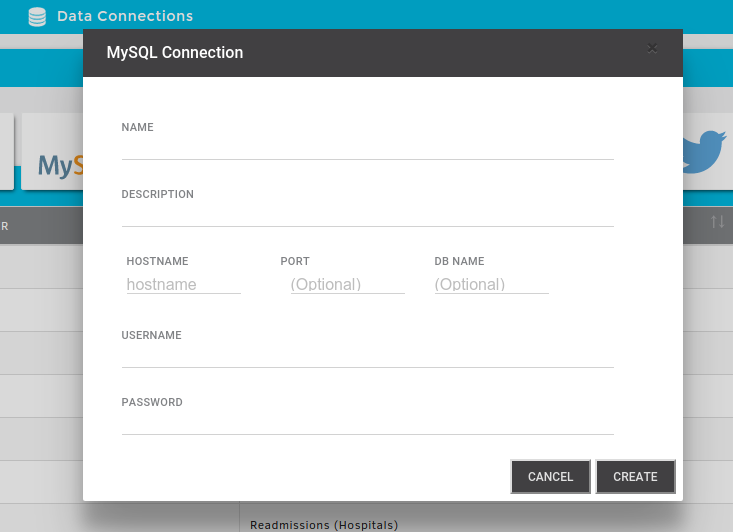
-
Fill in the name and description of the connection you are creating
-
Provide the database server name, port number and database name.
-
Enter your database credentials
-
Click CREATE
Your connection will be created and you can find it under available Connections.
info
Port and the database name are optional, If the user doesn’t provide the port, xceed analytics takes the system default port for the respective SQL database.
