Connecting to your Elasticsearch
Creating an Elasticsearch connection
- Click on Elasticsearch icon from the Data Connectors. A window as shown below shall appear:
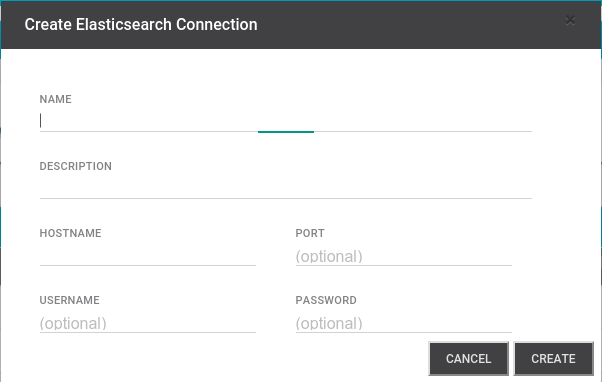
-
Fill in name and description for the connection you’re creating
-
Enter the Elasticsearch hostname and optionally port(if not default)
-
Enter username and password (if applicable)
-
Click CREATE
-
Once authorized, your connection will be created
This will now be available under Connections.
