Connect to AWS S3
Connect your data available on Amazon AWS S3
You can create a data connection to your data saved on amazon s3.
- Just click on the S3 icon from the list of connectors.
- A window like the one shown below opens up to create your connection.
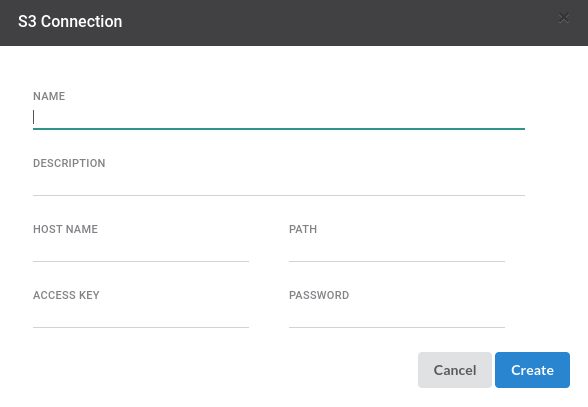
-
Fill in the name and description of the connection you are creating.
-
Enter the storage location of your file at S3. S3 storage location shall be provided in the following format:
s3://accesskey:secretkey[@bucket]/[file]
-
For .csv and .tsv file types you can select a delimiter to parse the file.
-
Click CREATE
This will now be available under Connections.
info
- Currently S3 dataconnector supports delimited files including csv, tsv and assumes that the first row of the file contains the header details.
- S3 maximum file size is subject to the availability of disk space on the target.
- All Files uploaded are cached in a folder on the target to make them available for analysis.
- Xceed Analytics doesn’t try to act as a data lake and doesn’t backup or guarantee against loss of data.
