Connect to your Snowflake DB
- Click on Snowflake icon from the Data Connectors. A window as shown below will appear:
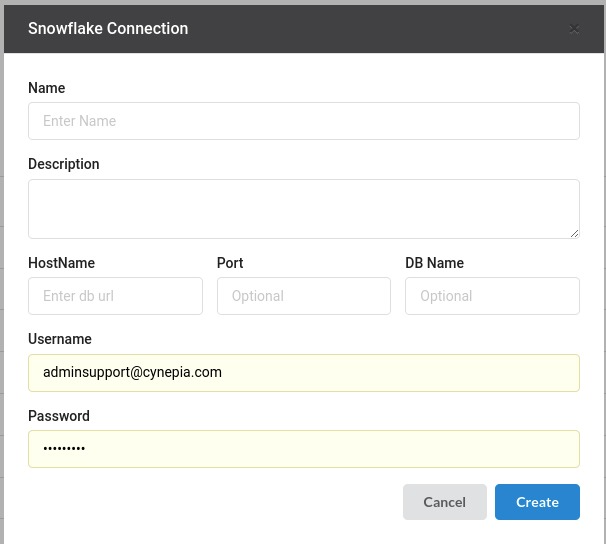
-
Fill the Name and Description of the connection.
-
Fill the Snowflake DB Url under HostName
-
Optionally Fill the Port and DBName
-
Your UserName and Password are your Xceed Analytics Credentials which will be filled in by default.
-
After filling all the required parameters. Click on Create and finish the step.
