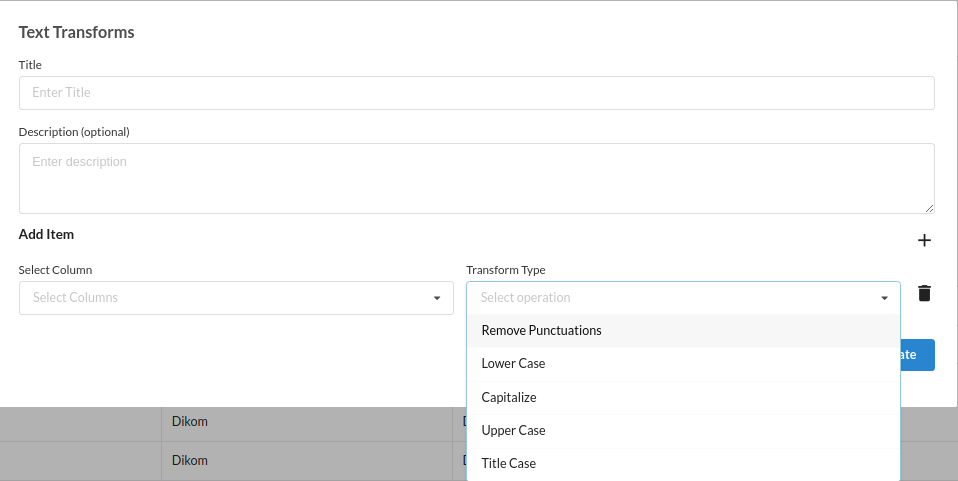Text Transform
The Text Transforms transformer allows user to transform text or string datatype columns into different cases .
Text Transforms Transform dialog is shown as below:
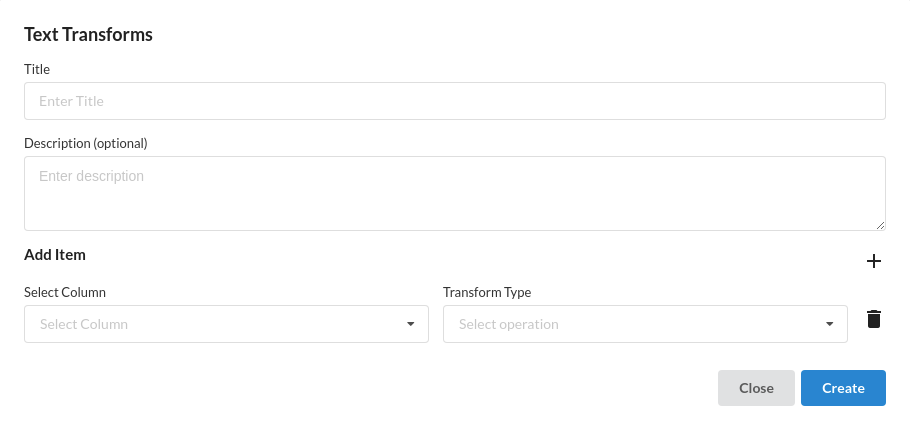
- Enter Title like most of the other transforms. Ensure that the Title is uniquely identifying the step
- Enter Description to provide further information for this particular step. This is helpful in ensuring the transform step is readable in a complex workflow, ensuring readability. This step however, is Optional.
- Select Column for the text transformation
- + icom allows the user to add as many as the filters the user wants for this transformation .
- Transform Type : This field allows the user to choose between the five transform options we are supporting
- Click Create to add the step to the recipe.
Supported options under Transform Types are :
- Lower case
- Upper Case
- Capitalize
- Title Case
- Remove Punctuation