Create Calculated Column
The Calculate transformer allows user to create a new column/feature using various expressions. These expressions can be arithmatic/statistical, date related or text related.
Figure below shows how to create a new column using Calculate Transform:
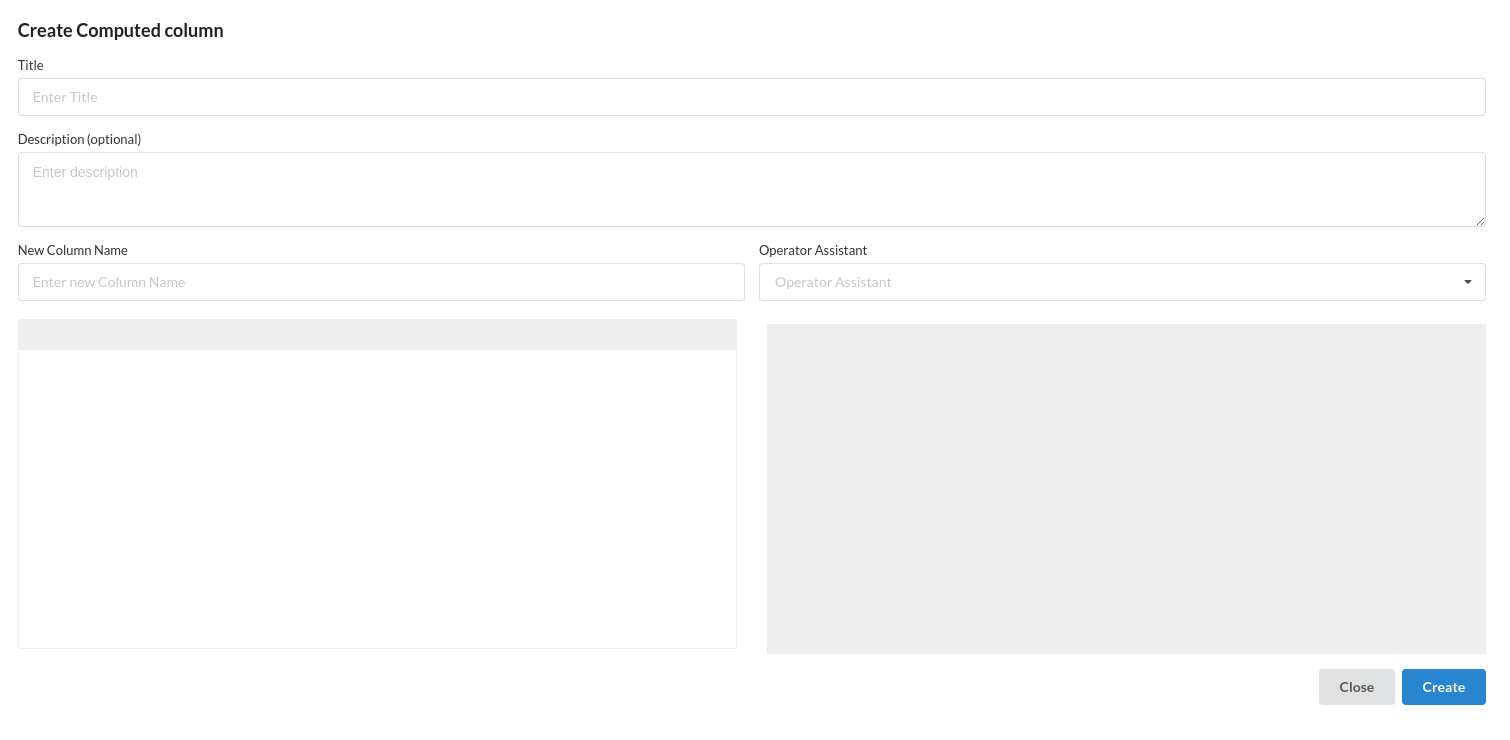
- Enter Title for this transform step. Ensure that the Title is uniquely identifying the step
- Optionally, Enter Description to provide further information for this particular step. This is helpful in ensuring readability of the step in a large workflow.
- Enter the column name under Enter New Column name to create a column based on the transform.
- Enter the expression under Enter Expression here
- Xceed Expression language supports a variety of functions that can be used to create new columns. These are listed under Operator Assistant. Review the available functions in the Operator Assistant.
- Click Create once the expression is Validated
info
- For Further details on Xceed Analytics Expression Language, review the section Expression Language
