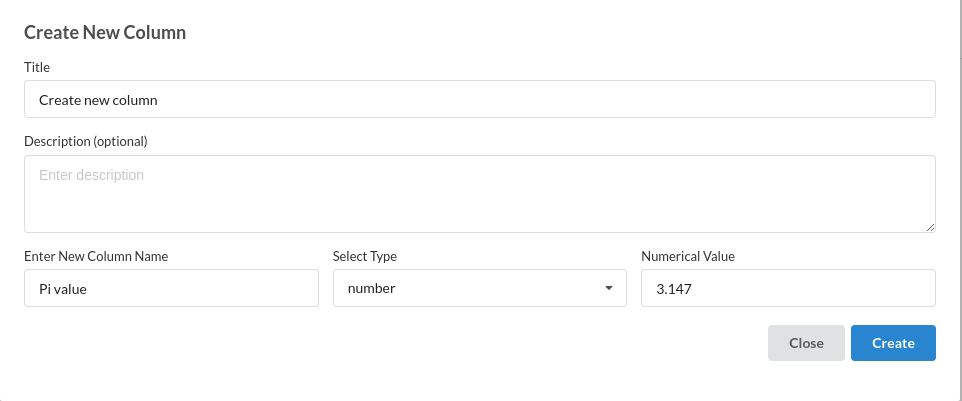Create Column
The Create Column transformer allows user to Create Column filled with a constant value based on different datatypes.
Create Column values Transform dialog is shown as below:
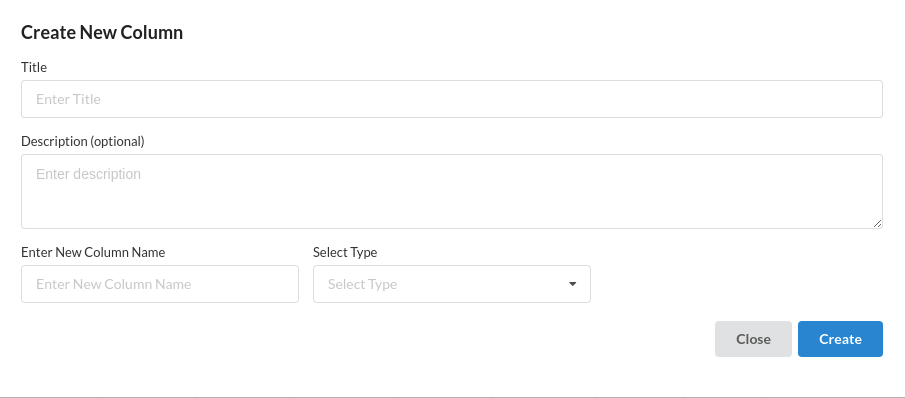
- Enter Title like most of the other transforms. Ensure that the Title is uniquely identifying the step
- Enter Description to provide further information for this particular step. This is helpful in ensuring the transform step is readable in a complex workflow, ensuring readability. This step however, is Optional.
- Enter New Column name: Enter the column name you want to create.
- Select Type : Select type pf the column you want to create .
- Value : A constant value should be given as a column value .In case of copying a column then the column to be copied is to selected.
- Click Create to add the step to the recipe.
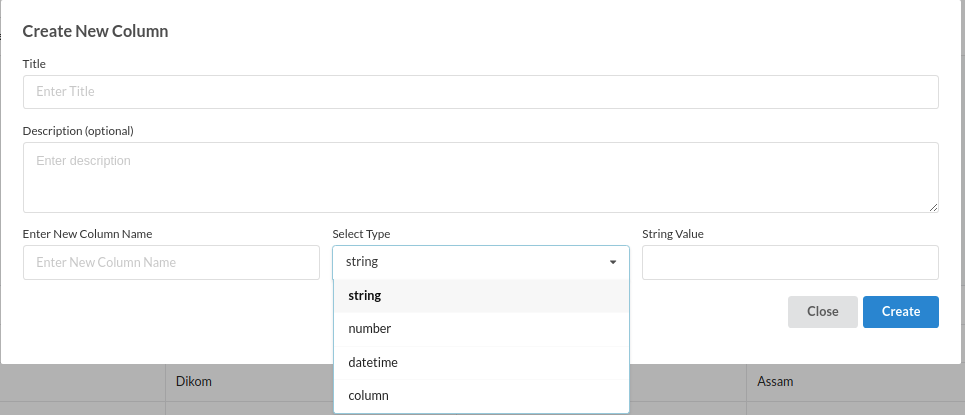
Supported options under Select Type are :
- Number: to create a column with integer datatype.
- String : to create a column with a string datatype.
- Datetime : to create a column with datetime datatype.
- column : to copy a column from another column
A filled step would look like the one below: