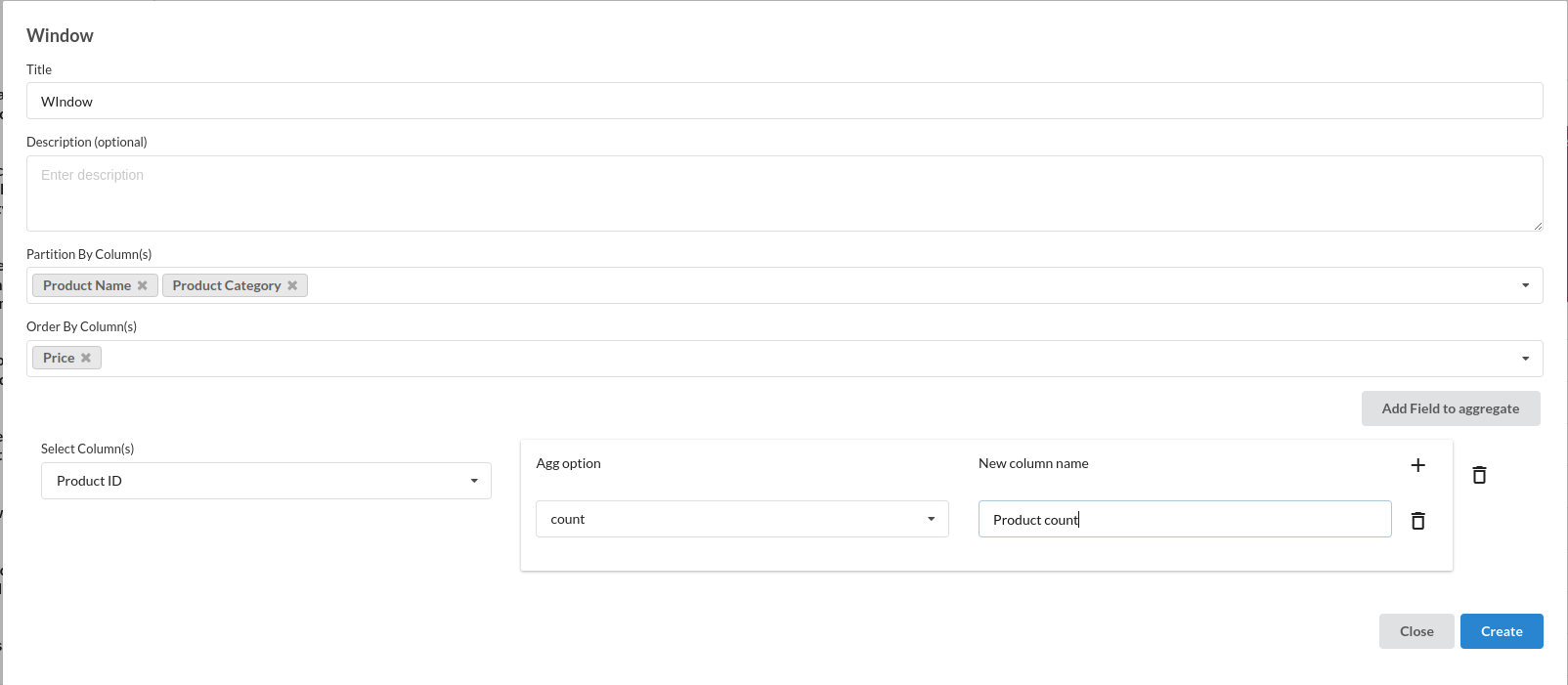Window
Window function is a another form of groupby and aggregate function but this transformer is useful when you want to join the groupby step back to the main frame without having to create another join step.
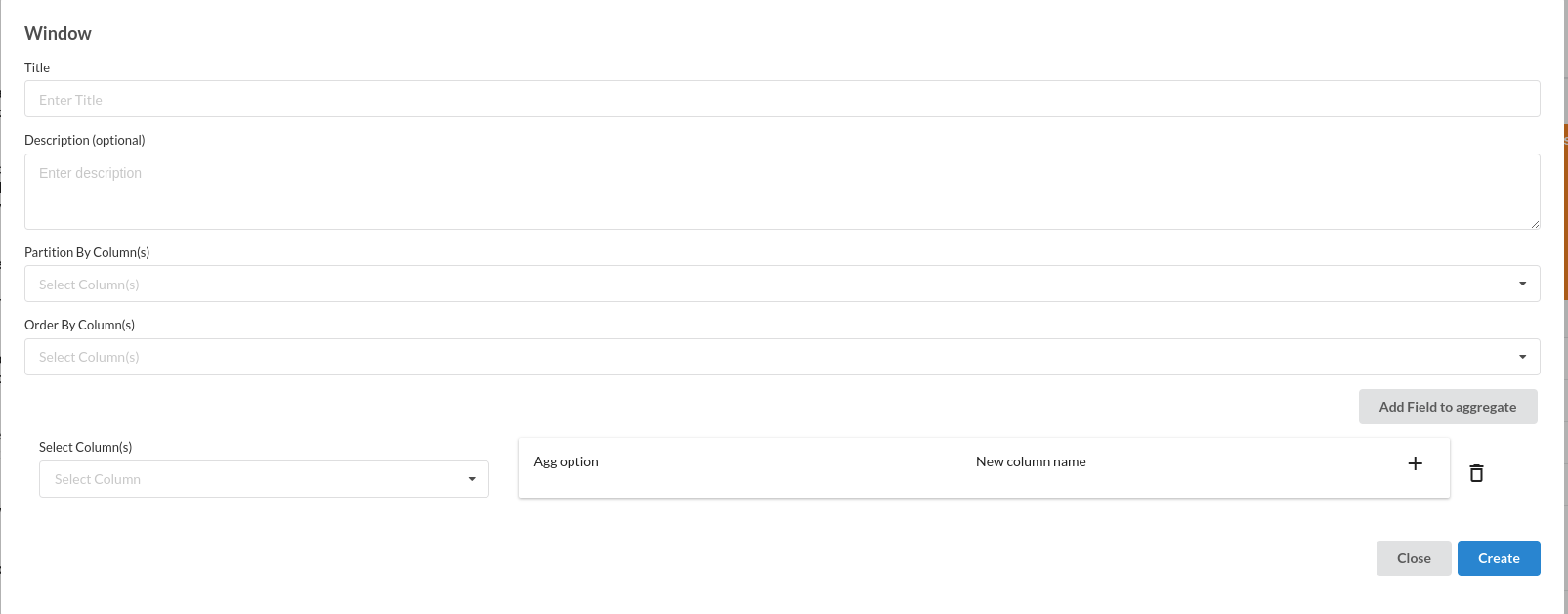
Under Window transfomer there are sub views such as :
- Title: Title of the step, Usually it is suggested to keep this short.
- Description: Jot down everything you want to do inside of this processor . This is an optional parameter.
- Partition by Column(s) : select a grouping column.
- Order by Column(s): This option allows you to choose any number of columns to Order the result by.
- Add Field to Aggregate : Sub views under this button are :
- Select Column: Select the colum you want to use for aggregation.
- Aggregation function : Select the aggregation function you want to use.
- rename the aggregated column : By default you will see a name given to the column which is aggregated which has the column name and the aggregation done on it but you can change the name as per your requirement.
As you can see the grouped and aggregated columns are joined back to the same frame after execution. If you were to do the same in groupby you should have created a groupby step and then create a join step by doing a left join.
- Aggregation Functions suppported for numerical columns are :
- Sum
- Mean
- Count
- Median
- Min
- Max
- Stddev(Standar Deviation)
- Last
- First
- Rank
- Denserank
- Lag
- Lead
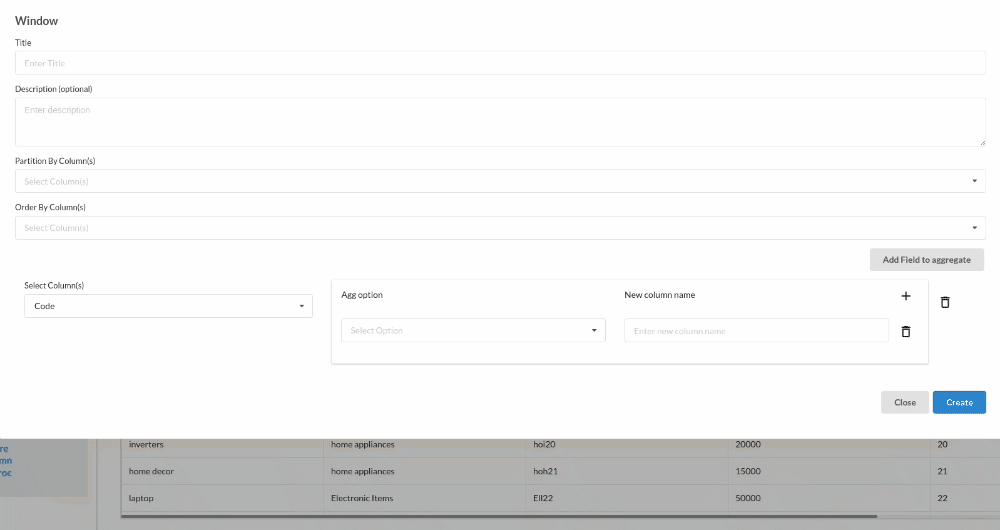
- Aggregation functions supported for categorical columns are :
- Count
- Min
- Max
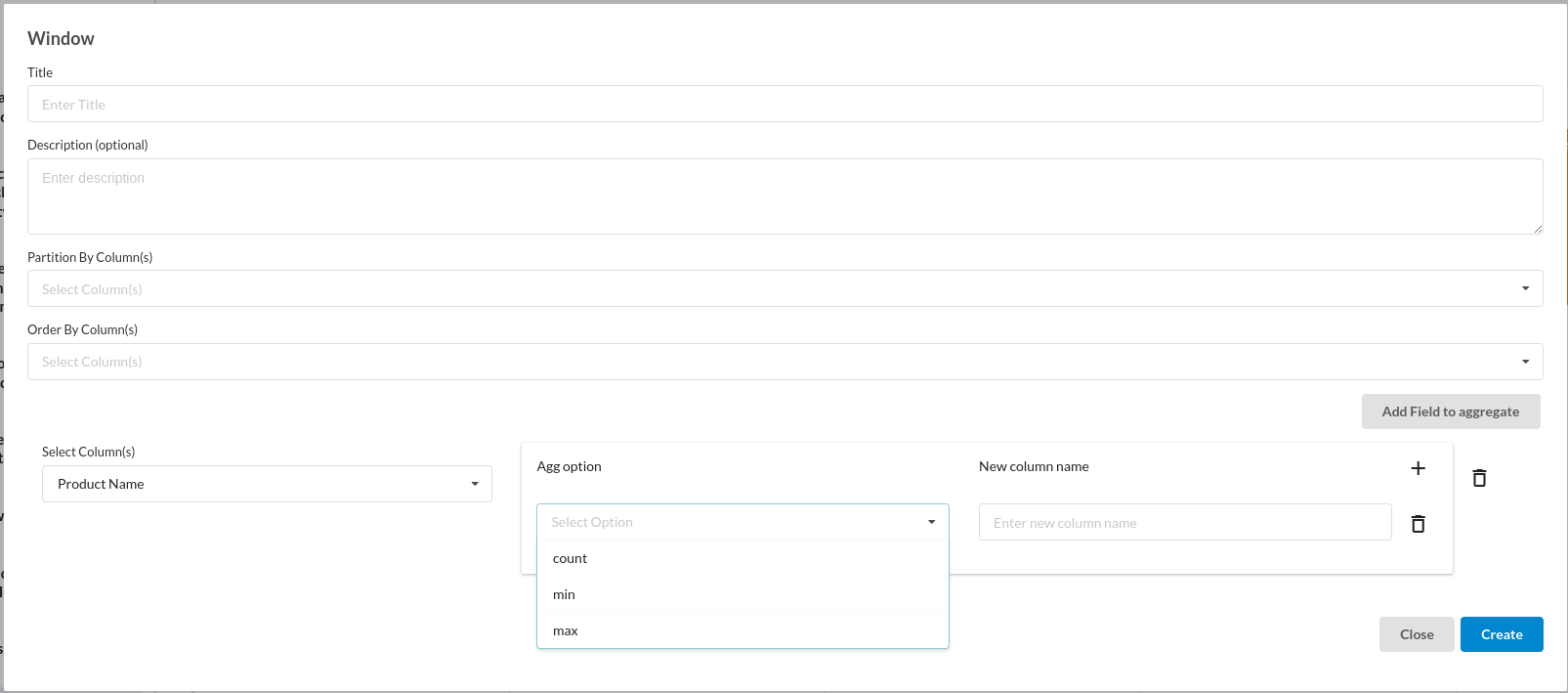
- A filled step would look like the one below: