Join

The Join transformer allows user to join tables by selecting the datasets , the columns and type of join. for example if there are two datasets based on covid and the user wants to join both of them and the common column is country in both the datasets then state column can be selected as a join column and the join type can be selected according to the requirement.
Join Tables Transform dialog is shown as below:
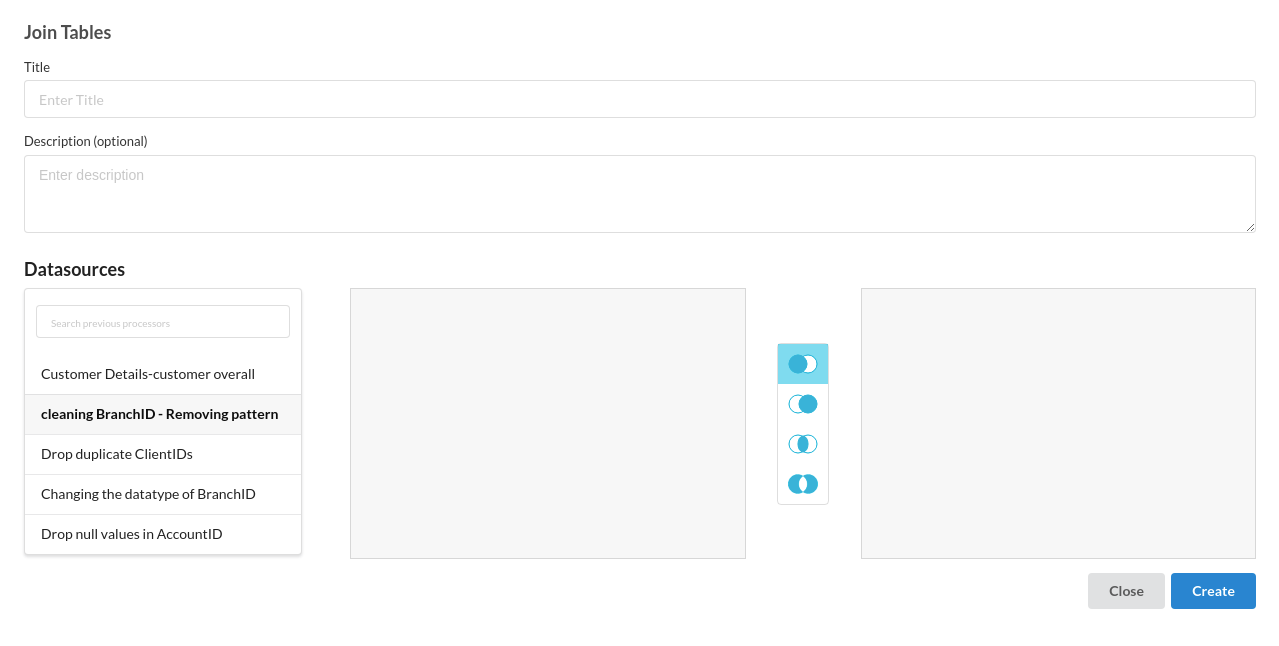
- Enter Title like most of the other transforms. Ensure that the Title is uniquely identifying the step
- Enter Description to provide further information for this particular step. This is helpful in ensuring the transform step is readable in a complex workflow, ensuring readability. This step however, is Optional.
- Enter Datasources gives an option to the user to select which two tables from the steps view should be joined.As the user selects the Tables it gets updated in the view.
- Click on Join Type There are four icons seen in between the table selection. We support left,right ,inner and outer join for now.
- Click Create to add the step to the recipe.
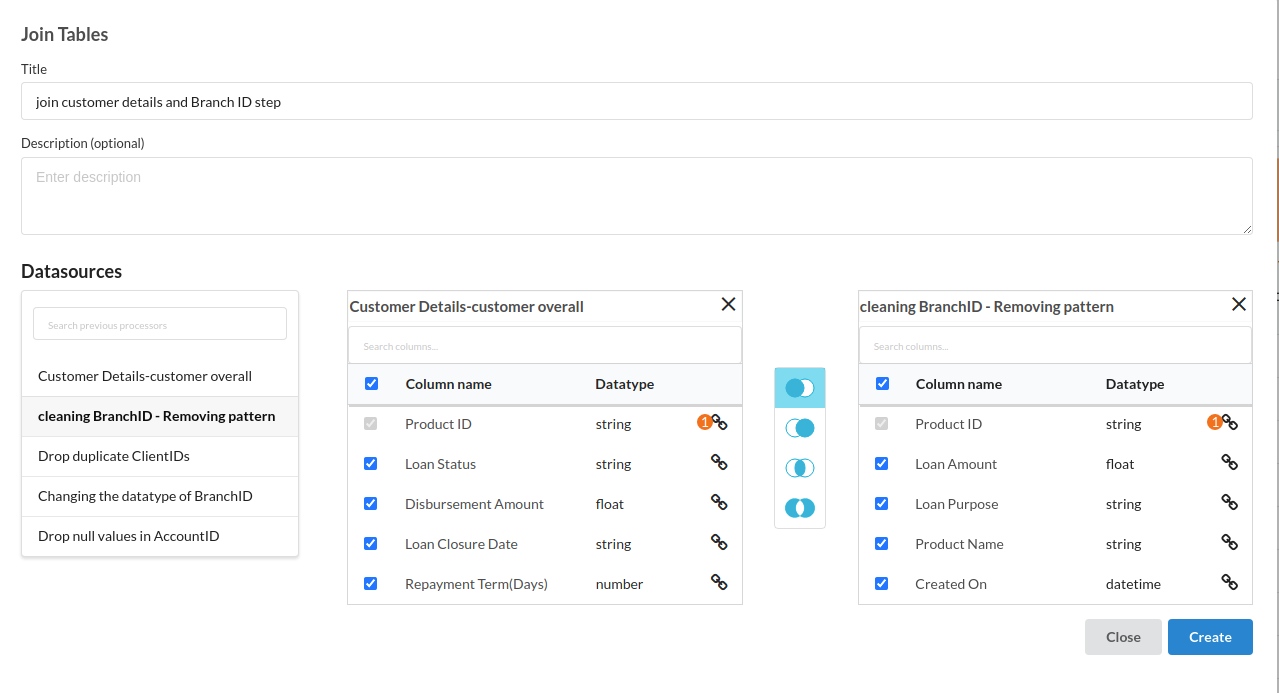
info
The default join if you choose any option would be left join
note
- Supported Join types include left, right, inner and outer.
- Multiple columns can be selected in both the Tables.
- The chain icon seen the join view can be used to see how many columns are selected for the Join.
warning
There are few errors users should be aware of and these errors can be seen in the console:
- if there is a datatype mismatch between the two selected columns the you will get an error called : datatype mismatch between left and right dataframes
- if either of the selected columns have null values in them then you will get an error saying : Null check failed in right dataframe.
- There is a uniqueness check in the join where it searches for unique keys in the column, if there is no unique key in either of the selected columns then you see an error about "One to Many" and "Many to one"relationship errors saying : 1. Column is not unique in left frame 2. Column is not unique in right frame.
- If equal number of columns are not selected in the frame then you will get an error saying : Equal number of columns are not selected in both the dataframes.
