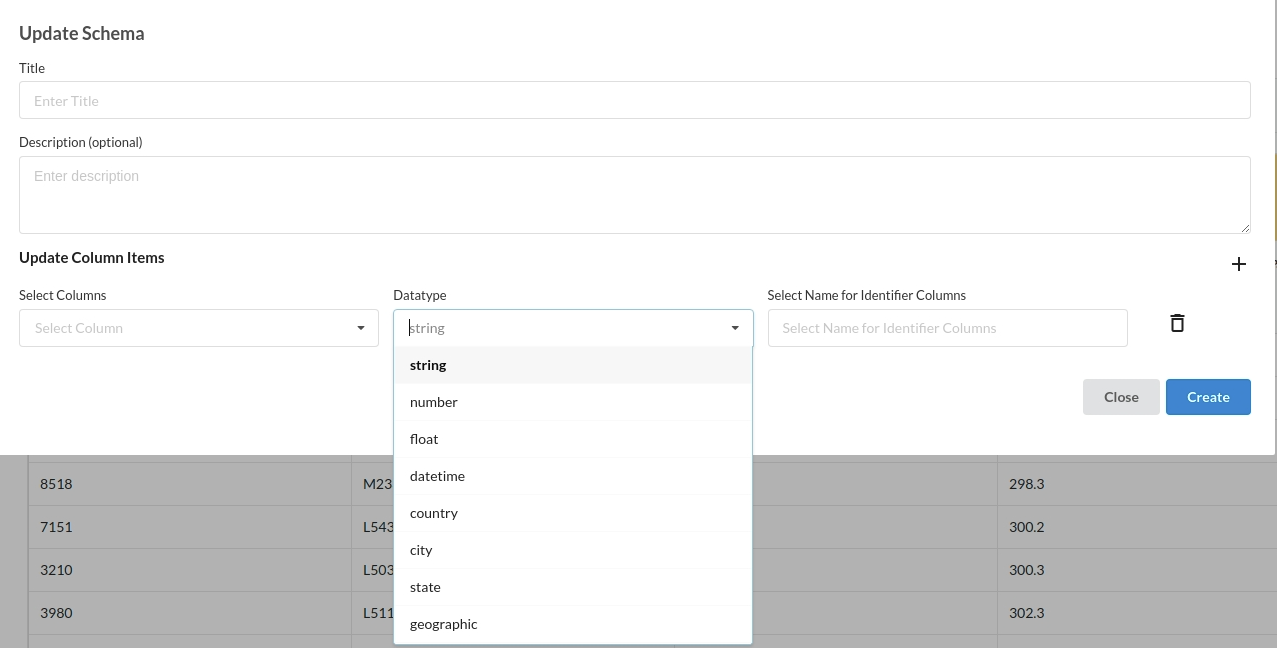Update Schema
Update Schema transformer has two functionalities:
- Change/Update datatype of one or multiple columns at once.
- Rename a column

Sub Views of Update Schema consists of:
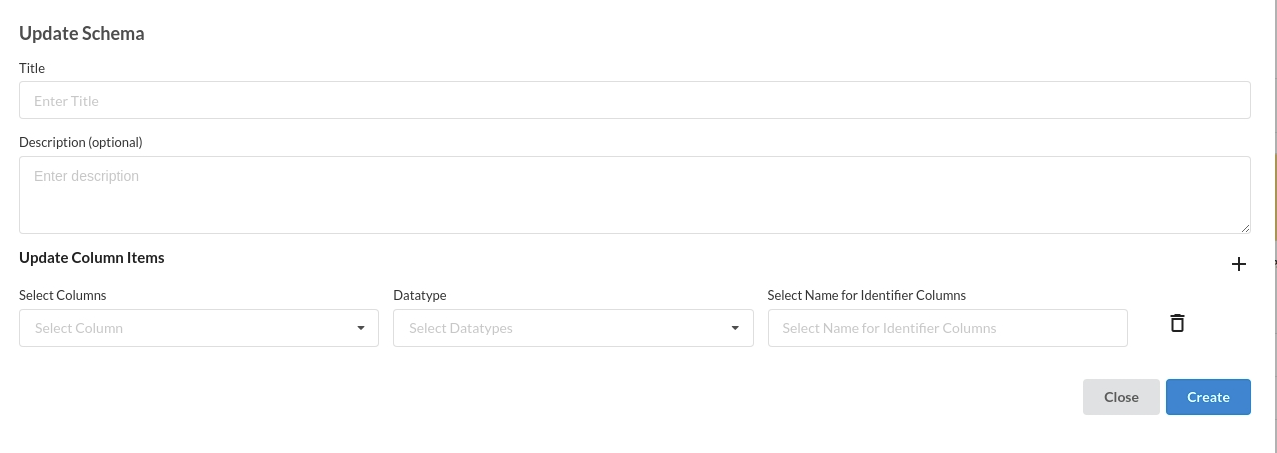
In the view you will see the following sub views:
- Title : Add the title of the step. suggested to keep the title simple and small.
- Description: Jot down everything you want to do inside this processor. This is an optional parameter.
- The + Icon you see at the right corner of the processor view is for adding number multiple columns .
- Update Column Items has sub views under it which are as follows:
- Select Columns: Allows you to select any column which is present in that particular step or dataset.
- Datatype: You will see a drop down which consists of all the datatypes we allow.
- Select Name for Identifier Columns: This section allows you to rename the column you want to change the datatype of . This is an optional parameter.
note
If you wish you just rename a column then Update Schema is the only Transformer for that.
List of all the datatypes we support:
- String
- Number
- Float
- datetime
- country
- city
- state
- geographic
- latlong