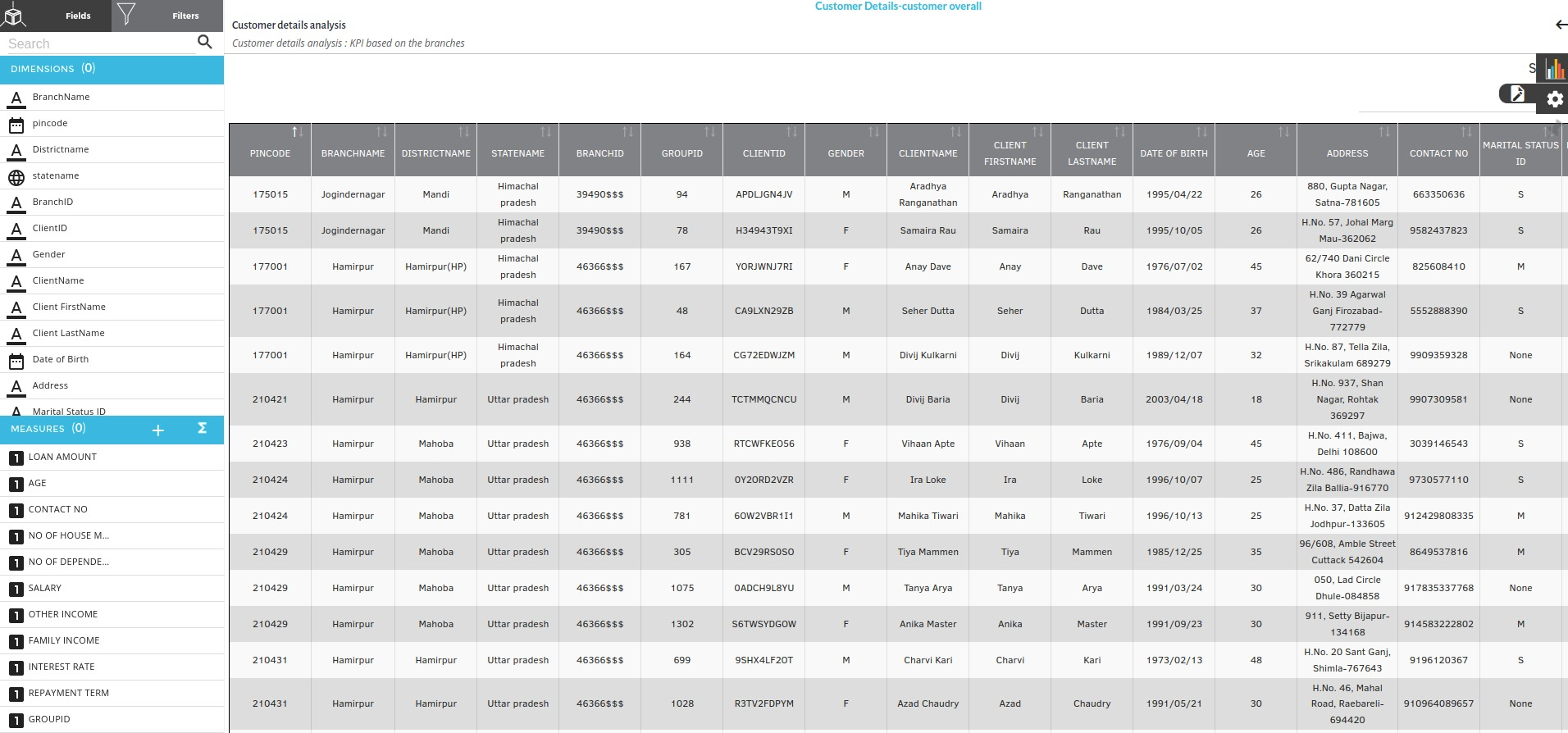Stories
Create your first story
Under each storyboard tab. You can now create multiple related data stories. Click Add Story to create a new story

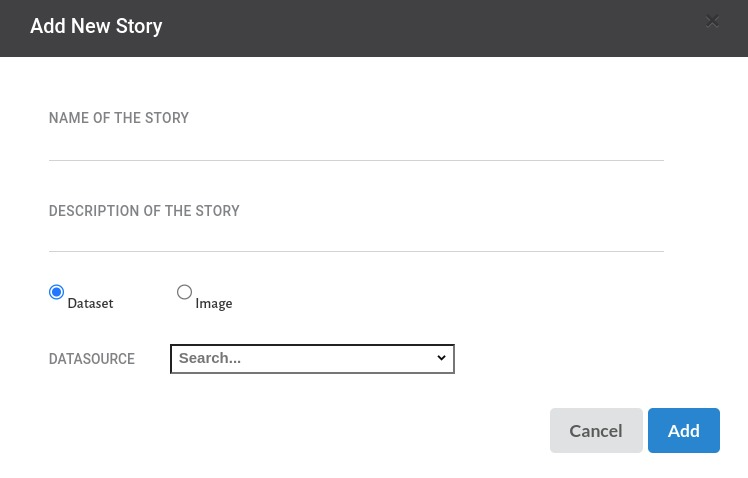
Fill in the inputs in the dialog box displayed as per instructions below:
- Fill in the Name of the story you want to create.
- Fill in the Description of the story you want to create: A short summary of the chart you want to create
- Choose between a Dataset or an Image from which you want to create a story .
- Search and select for the dataset based on your requirement. these datasets you see are directly coming from the Data Catalog
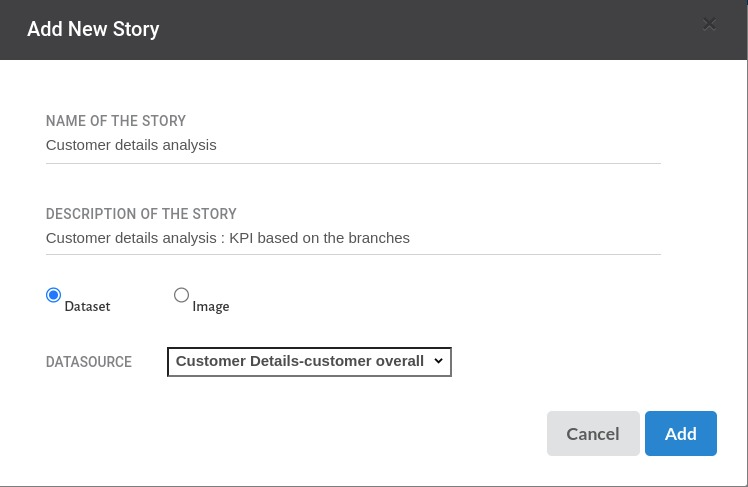
click on the Add and you are ready to create your first story.
The view you see when you finish all the preparation would look like the one below: