Work Spaces
WorkSpaces are similar to a file folder in your operating system file manager. They help store and organise dashboards in a logical grouping based on business purpose or function or a criteria that users find correct for organizing the dashboards. For. ex. A user can choose to organise dashboards into multiple workspaces by department/function. In which case workspaces can be created for each department as 'Finance', 'Human Resource', 'Production', 'Marketing' etc.
Create a new space
The first view that is shown when you login to your Xceed analytics portal is the spaces page.Click on the + to and fill in the required parameters.
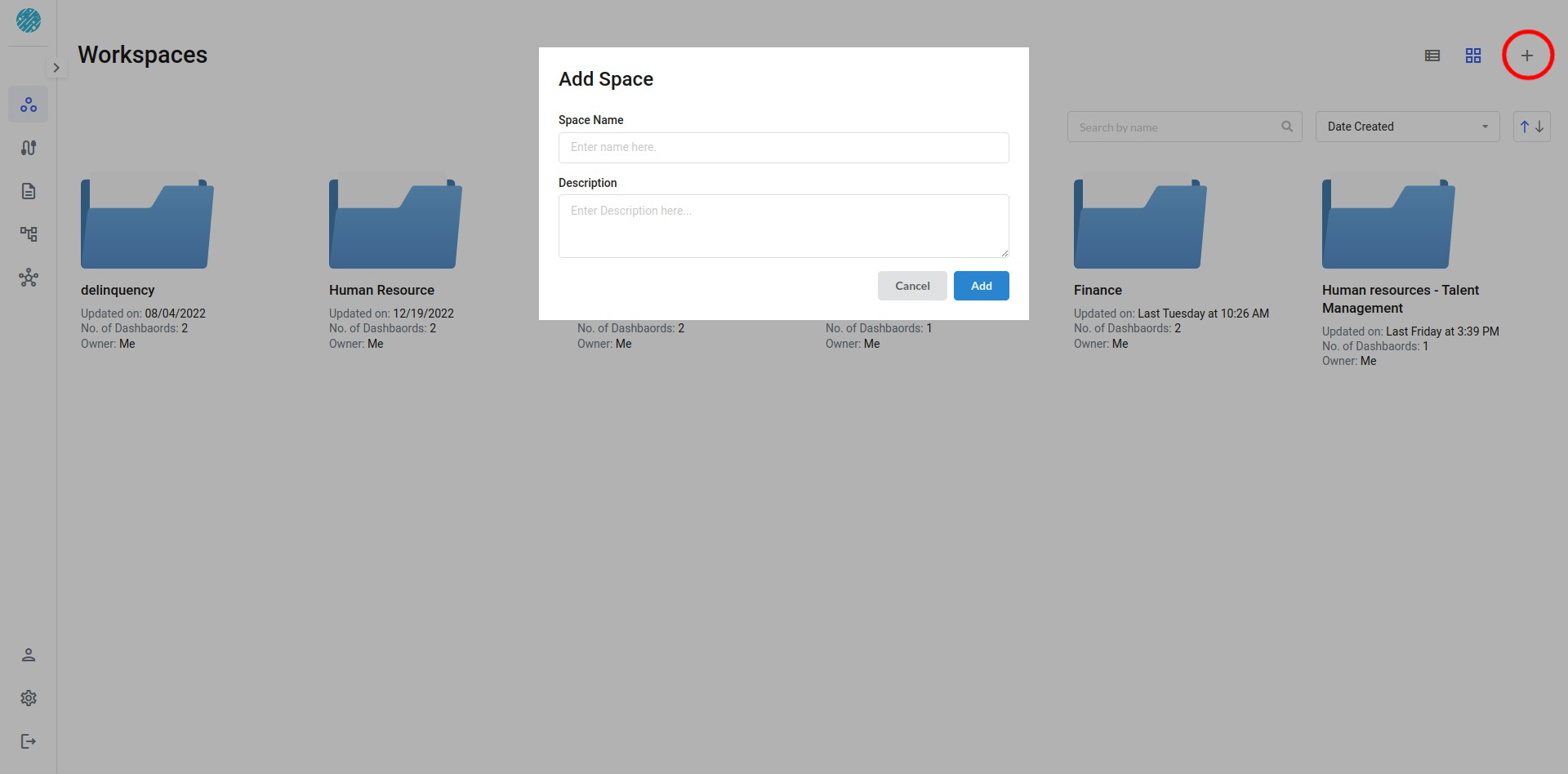
Fill in the Name and Description of the space you want to create.
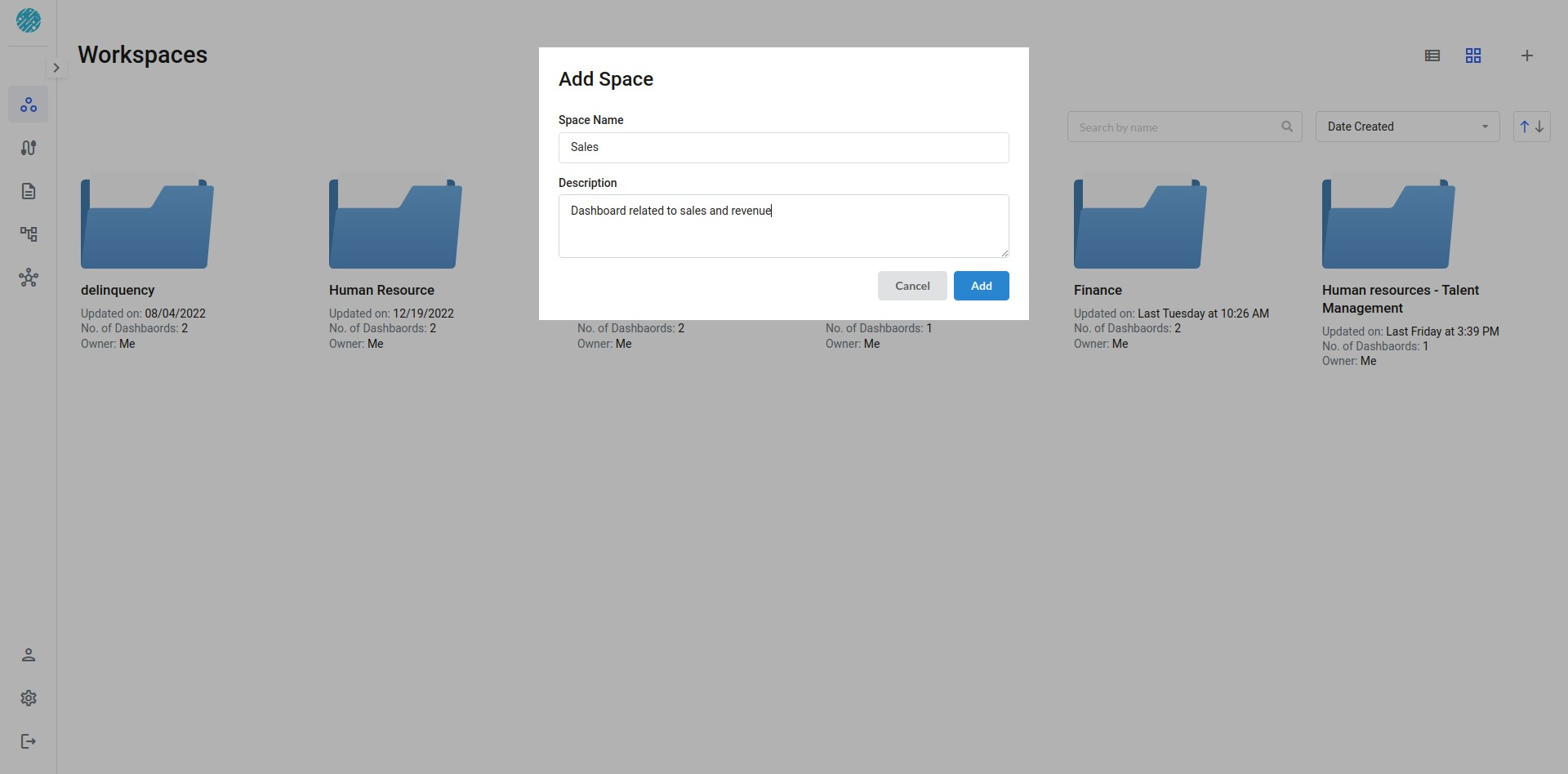
Having filled the details, you will be redirected to a new workspace page with the given title. This is where you create a Dashboard use your space.
WorkSpace Controls
Hover on the space you created and you will be seeing three dots on the right top . Click on the dots to see all the controls for the workspace.
Workspace controls are listed below.
- Delete Space
- Manage Permissions
- Edit Space

Deleting a space is an irreversible action.
