Dashboards
Dashboards consist of multiple storyboards (tabs - similar to Excel Workbook). For ex. "Customer Transaction" workspace as shown can further be organised into multiple dashboards. Each of the dashboard can further be organised in multiple storyboards.
Create a new Dashboard
Double click on the newly created space and you will be directed to the dashboard page.

Follow following instructions to create a new dashboard
-
Click on the + icon
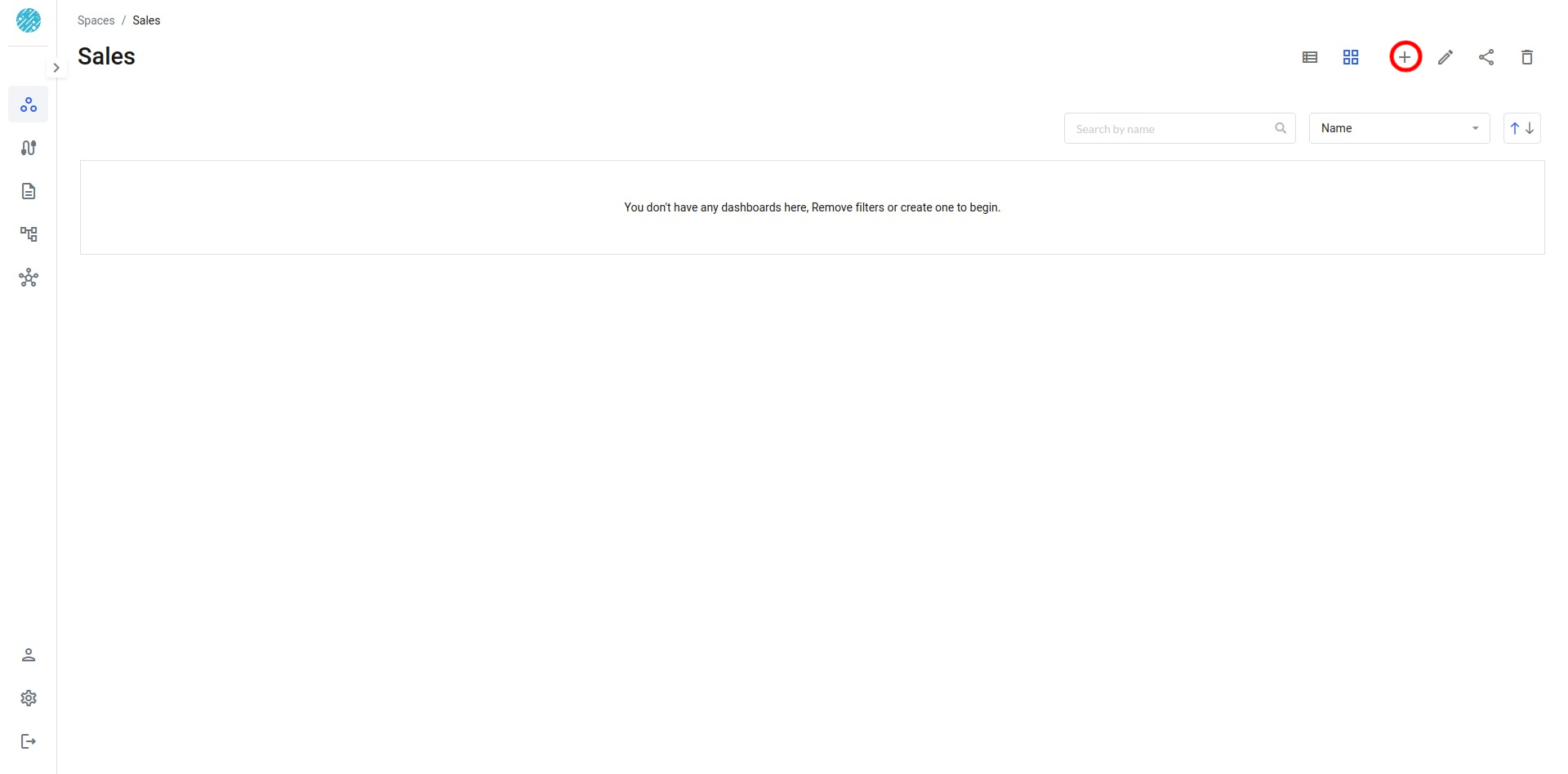
-
Fill in the Name and Description of the dashboard you want to create.
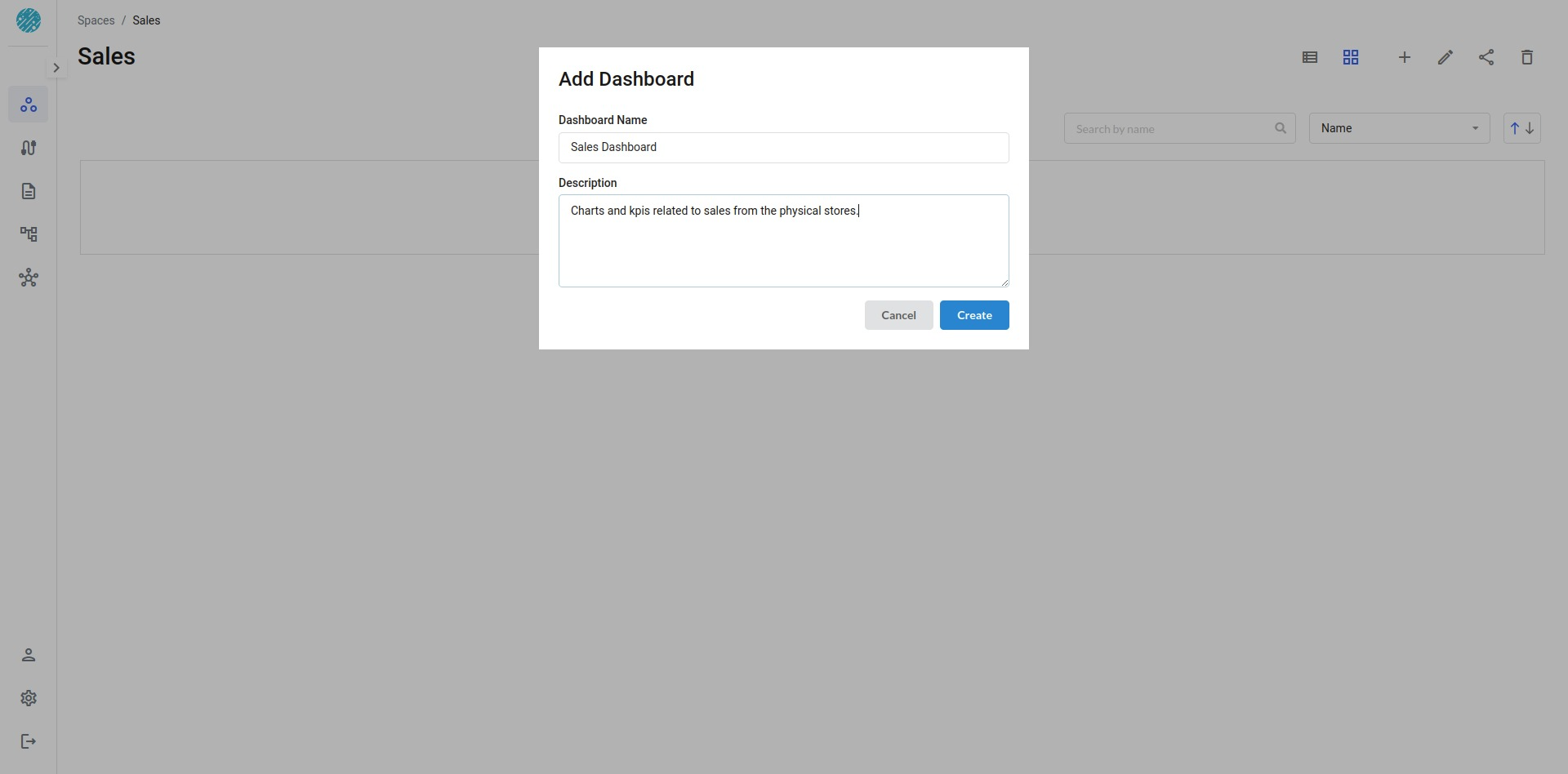
- Click on the Add button to finish creating your dashboard
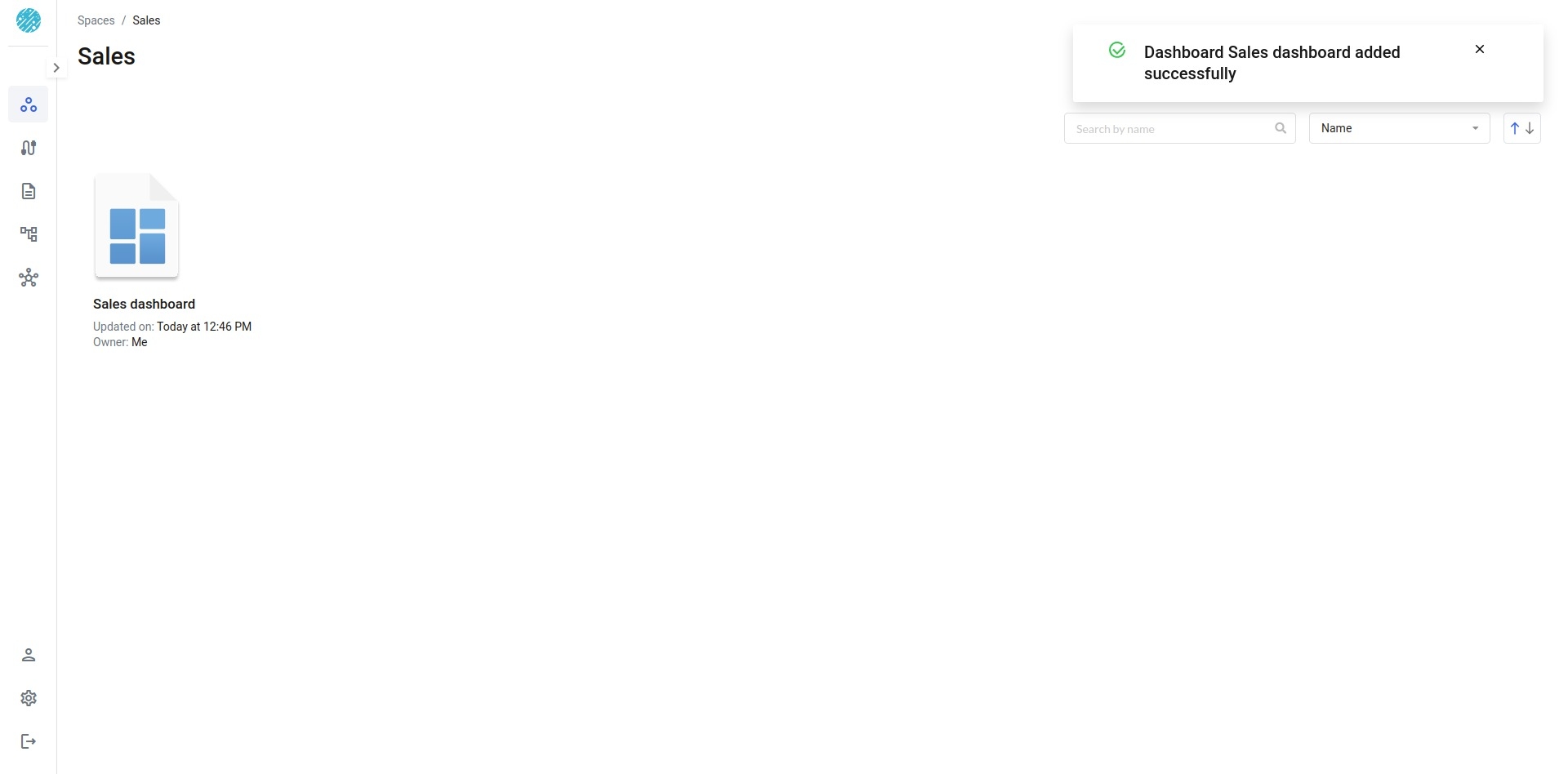
You will now arrive at a dashboard page with the title provided by you.
