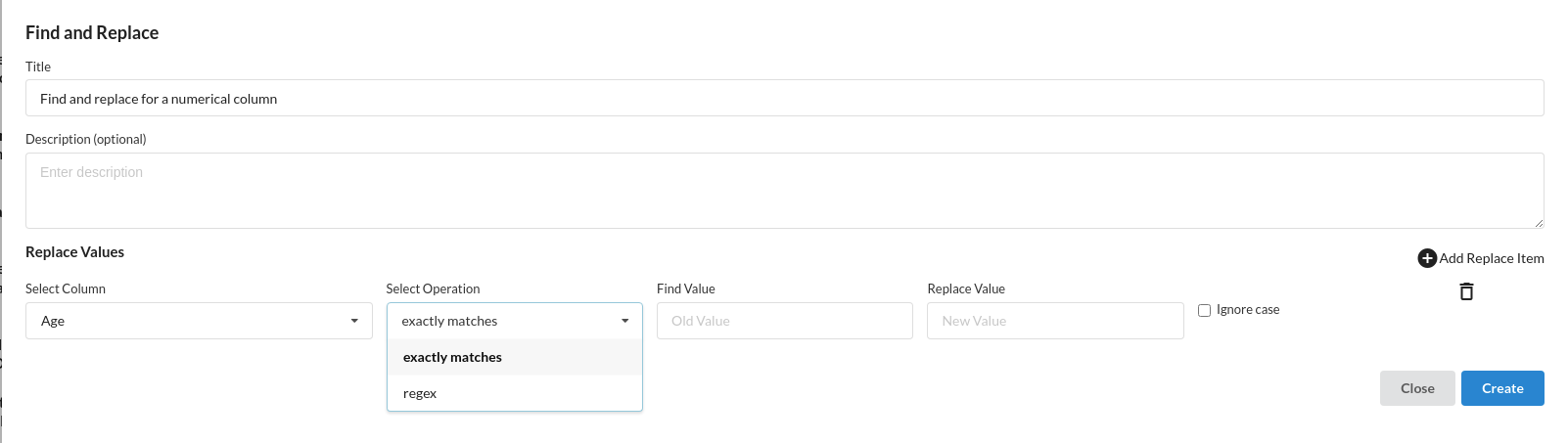Find and Replace Values
The Find and Replace transformer allows you to find and replace row values by selecting columns and their row values.
Find and Replace Transform dialog is shown as below:
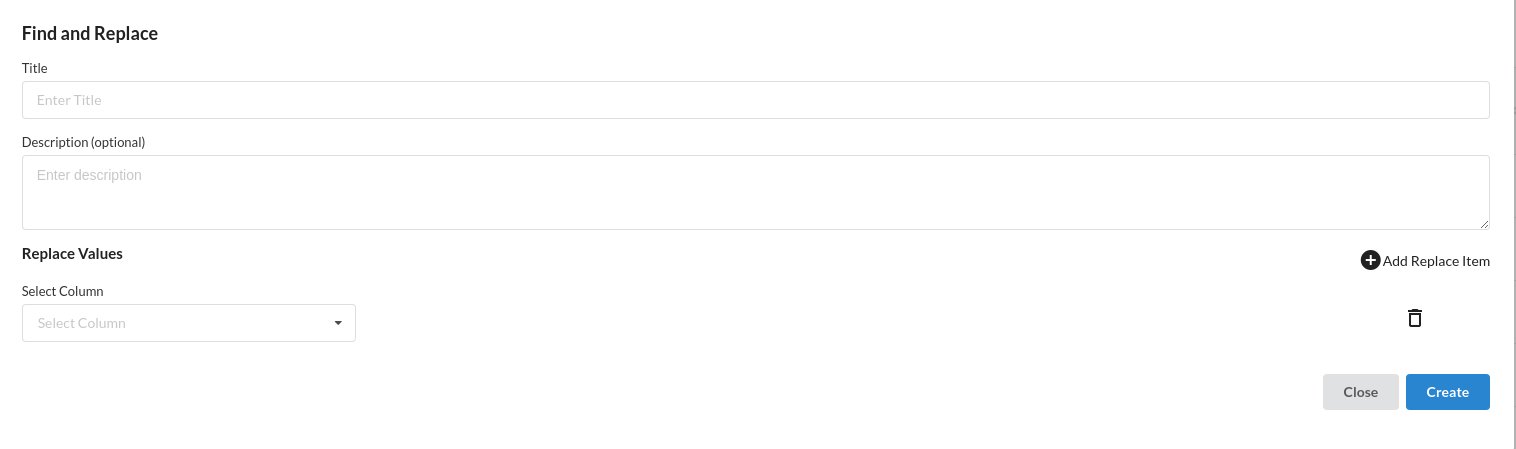
- Enter Title for this transform step. Ensure that the Title is uniquely identifying the step
- Optionally, Enter Description to provide further information for this particular step. This is helpful in ensuring readability of the step in a large workflow.
- Add Replace Item: User can choose to add one or more replace steps across one or more columns
- Select column(s) for which replace operation needs to be performed using Select Column.
- Click on Select Operator.Xceed Supports different options for numerical and categorical columns.
- Select the value to replace now in Find Value.
- Next Select Replace Value string.
- Click Create to add the step to the recipe.
Supported Operations for categorical columns are :
- Starts with
- ends with
- exactly matches
- contains
- regex
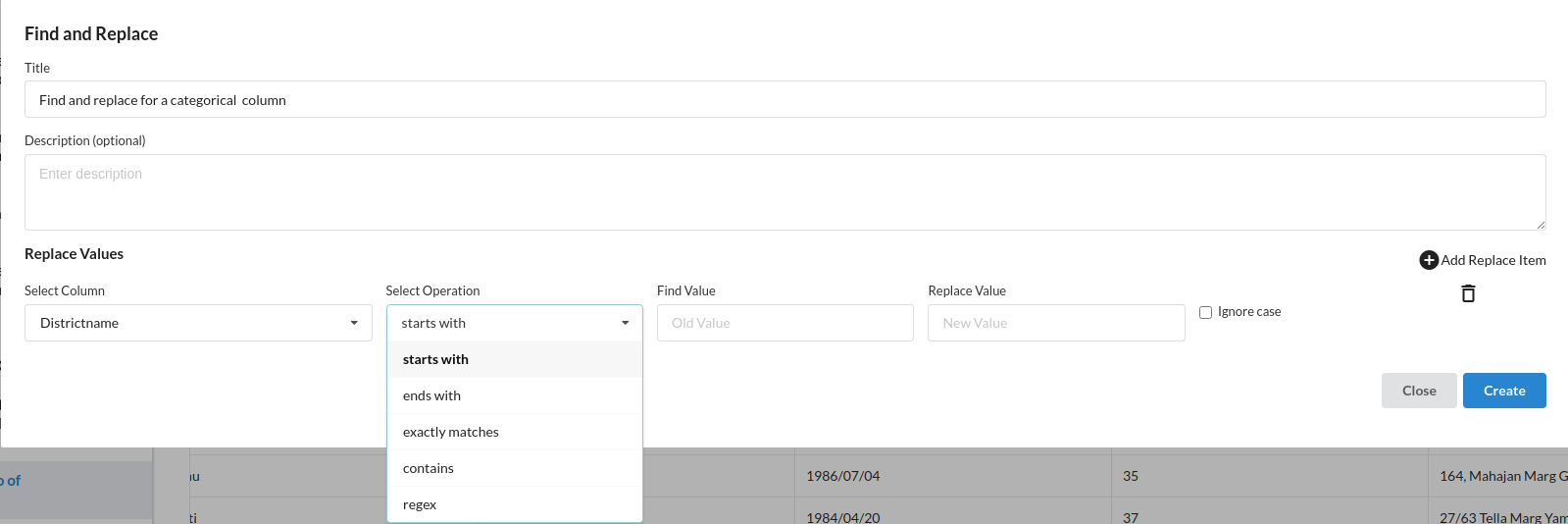
Supported operations for numerical columns are :
- exactly matches
- regex