Drop Duplicate records
The Drop Duplicates transformer allows you to drop duplicates in all columns selected by choosing the method of dropping duplicates .
Drop Duplicates Transform dialog is shown as below:
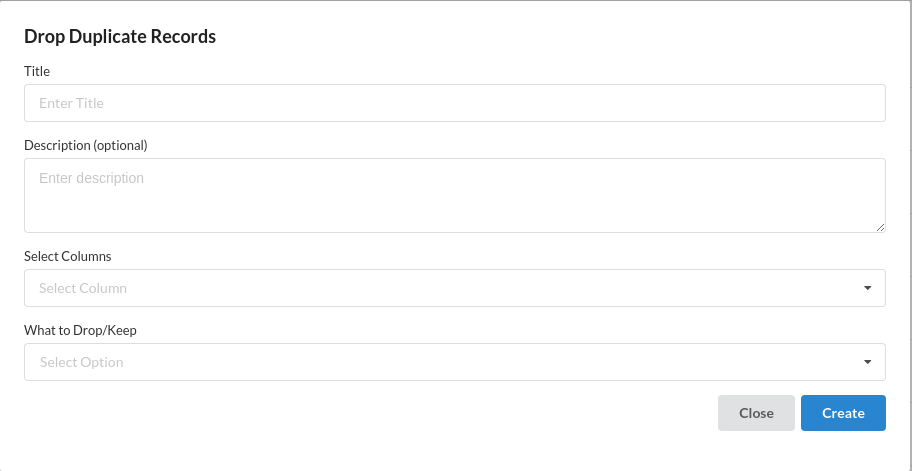
- Enter Title for this transform step. Ensure that the Title is uniquely identifying the step
- Optionally, enter Description to provide further information for this particular step. This is helpful in ensuring readability of the step in a large workflow.
- Select Column. to drop duplicates from
- Click on What to Drop/Keep to select type of strip to be performed.
- Click Create to add the step to the recipe.
Supported options for drop duplicates are as follows:
- Drop All : Drop all records with duplicate values
- Drop First: Keep only the last record with duplicate value and drop the rest
- Drop Last: Keep only the first record with duplicate value and drop the rest
