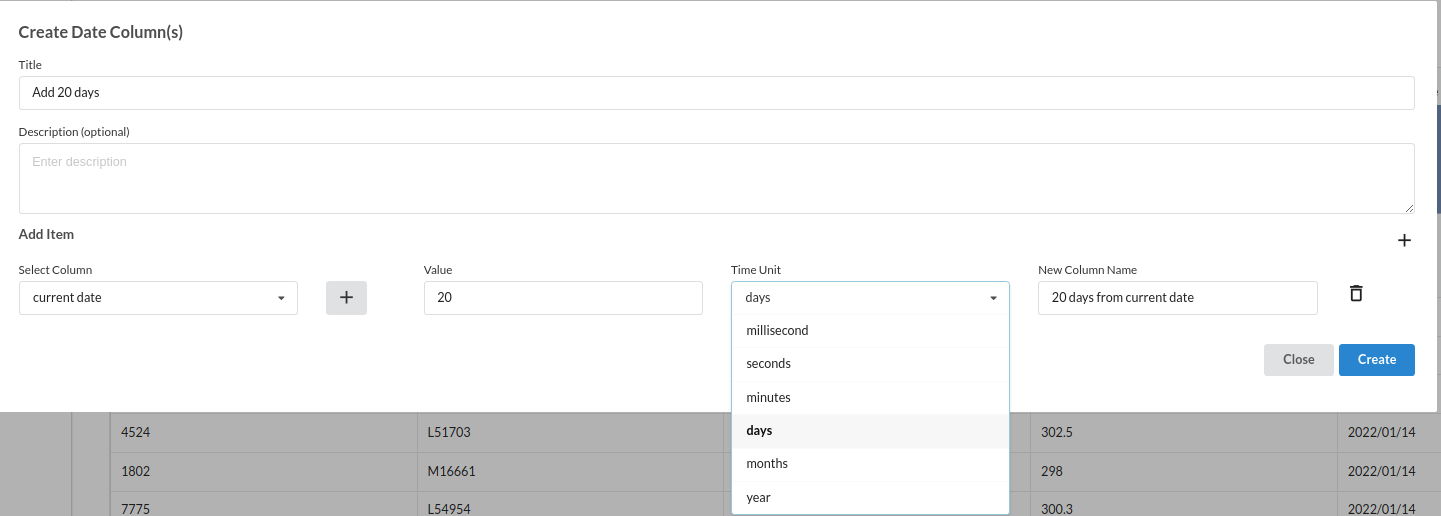Add Date
The Add Date transformer allows user to select a date column and increment or decrement by numerous time units and create a new column out of it .For example if user selects a date column and want to add or subtract 5 days or months or even years, Add Date can be used for that.
Add Date Transform dialog is shown as below:
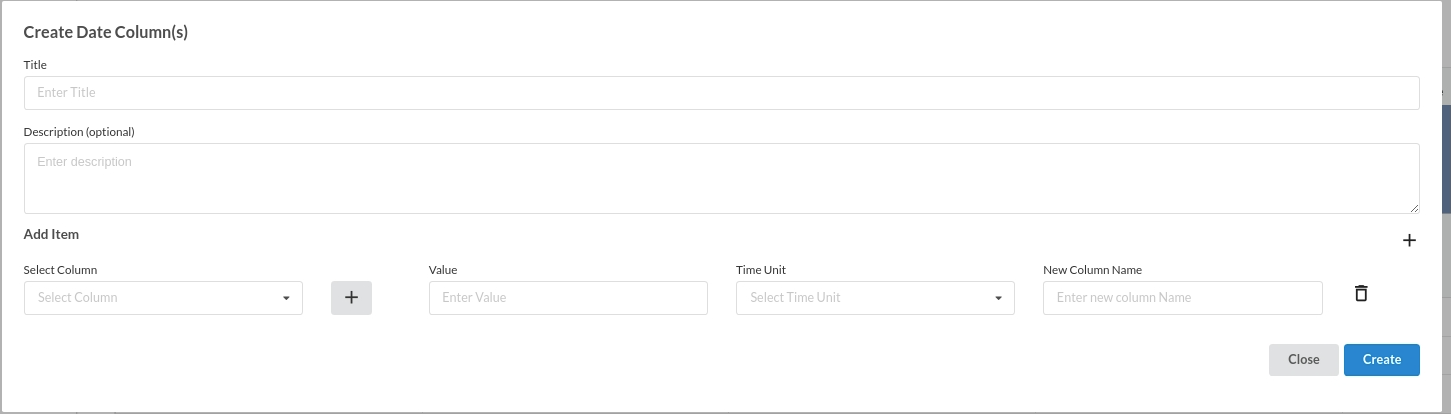
- Enter Title like most of the other transforms. Ensure that the Title is uniquely identifying the step
- Enter Description to provide further information for this particular step. This is helpful in ensuring the transform step is readable in a complex workflow, ensuring readability. This step however, is Optional.
- Select Column. Date columns are to be selected for incrementing or decrementing the column.
- Click on + icon. this button will let the user to choose between increment or decrement option.
- Value . This field allows the user to add increment or decrement value .
- Time Unit Field will allow to choose an option from the six time units we are supporting for now.
- New Column Name will allow the user to enter a new column name created after the transformation.
- Click Create to add the step to the recipe.
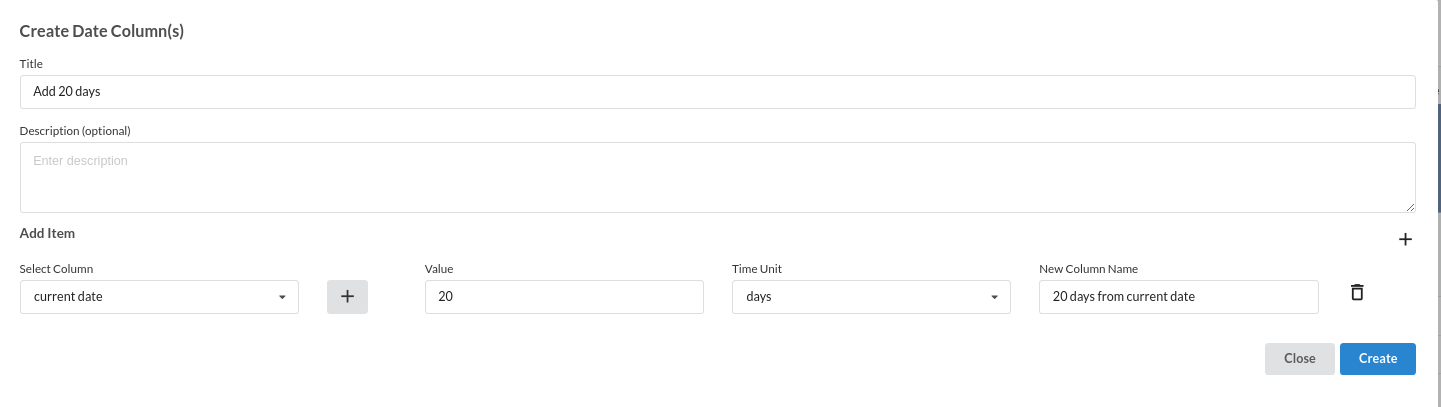
The supported formats under Add Date are :
- Milliesecond.
- Seconds.
- Minutes.
- Days.
- Months.
- Years