Regression(Auto Pilot)
The key objective of regression-based tasks is to predict output labels or responses which are continues numeric values, for the given input data. Below is the view that comes up when you click Regression procesor.
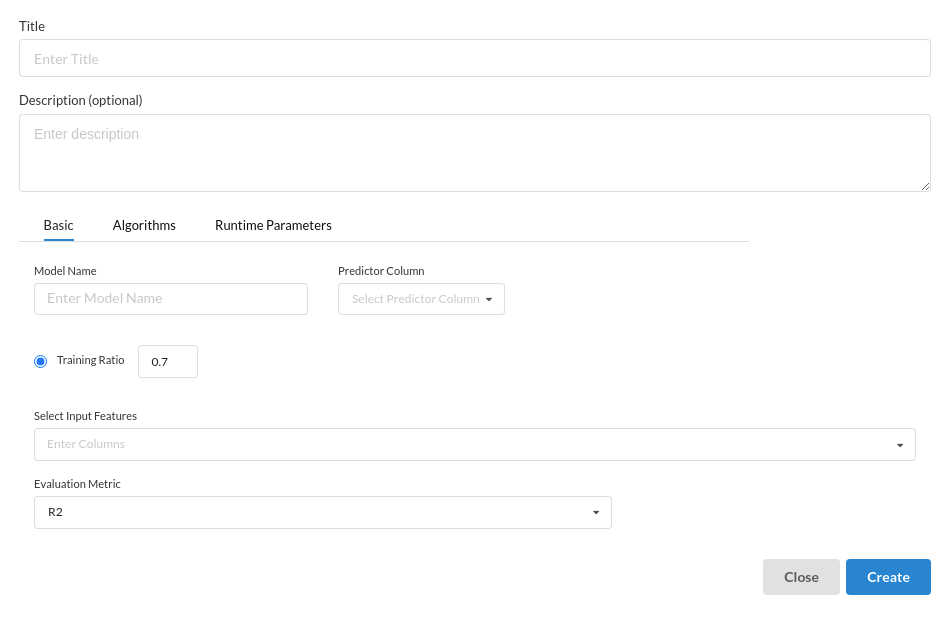
The sub view under classification are as below:
- Enter the Title of the step. Usually suggested to keep this short .
- Optionally Jot down everything you want to do inside of this processor under Description.
- Under the Basic Configuration view you will see :
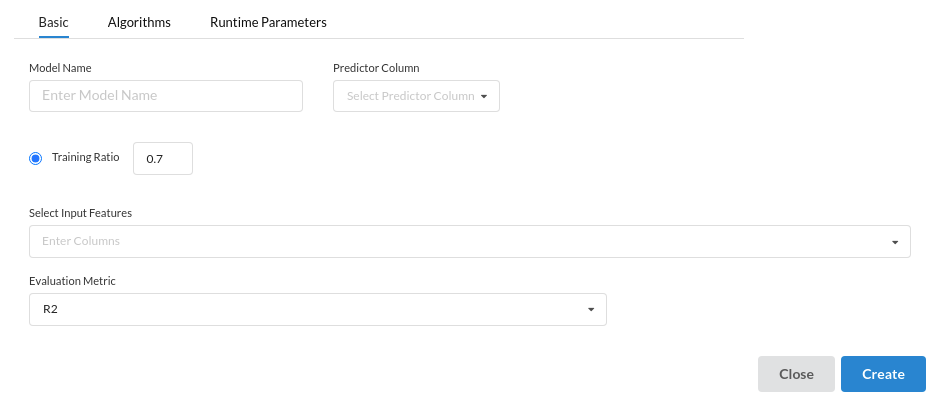
Sub views under Basic Configurations are :
- Model Name: Enter the Model you want to build . For example : Credit Fraudulant classification
- Predictor Column : Choose a column from the drop down which is going to be your dependant column. i.e the column which is going to be predicted .
- Training Ratio : Split your dataset by the training and test ratio. If your training ratio is 0.5 then you are configuring 50% of the date for training and 50% of the dataset for testing.
- Select Input Features : choose your Independant Variables from the drop down that comes when you click on select input features.
- Evaluation Metric: Since this is a classification processor , you will get the relevant metrics used for classification.
Supported Metrics for Classification are as follows :
- R2 (R-Squared)
- Mean Absolute Error
- Mean Squared Error
- Median Absolute Error
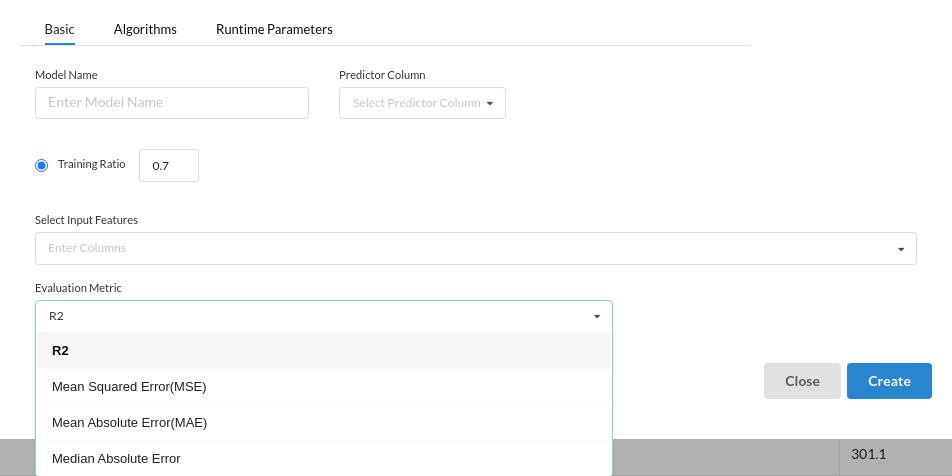
- Under Algorithms the view you will see all the algorithms suported by Xceed. You can choose or unselect any algorithm you don't want.
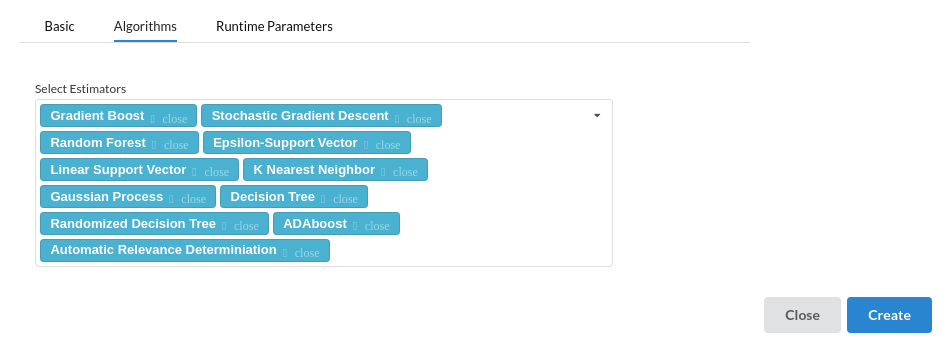
list of algorithms supported are :
- Gradient Boosting
- Stochastic Gradient Descent
- Random Forest
- Epsilon Support Vector
- Linear Support Vector
- K Nearest Neighbor
- Gaussian Process
- Decision Tree
- Randomised Decision Tree
- Automatic Relevance Determination
- ADA boost
- Under RunTime Parameters you will see :
- Time Per Algorithm : Allocate the number of seconds you want a model to be trained. Suppose you chose 3 algorithms, you and the allocated 180 secs then your time per algorithm is 180 x 3
- No. Of Iterations : fill out how many times you want an algorithm to be trained . If you give 2 iterations, your run time for the whole model building is (180 x 3) x 2
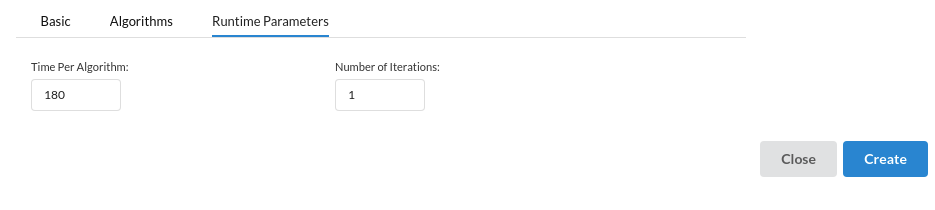
- After the whole view is filled click on Create to start building the model .
